

Visit Japan Web: The Online Registration Before Arriving in Japan
Japanese customs: mysos replaced from november, 14, 2022.
During the Covid pandemic, entry procedures in Japan have changed a lot, which created some confusion. It is still somewhat the case after the reopening to tourism since October 11, even if a focus has been placed on easing the procedures especially through digitalization , to minimize human interactions and subsequent contamination risks.
Until recently, the Japanese government asked visitors to install specific app on their smartphones:
- MySOS, for advance registration of information regarding vaccine status / PCR test, for faster airport procedures in Japan (the "fast track" system)
- COCOA, an app to track contact-cases and infected persons, but it was discontinued in September 2022.
MySOS was not mandatory but highly recommended . Travelers who could not use the app were directed upon their arrival in Japan to a specific line in order to complete the necessary steps (showing a valid vaccination certificate / PCR test, etc.) which lengthened their time at the airport.
New website available since November 1st, 2022
In mid-October 2022, a new change in the procedure has been announced for all entry in Japan from November 14 included : every traveler (tourist, foreign resident and Japanese citizen alike) can register in advance on the Visit Japan Web site.
Visit Japan Web is a free, single portal to group formalities related to:
- Covid-19 🦠 ( quarantine , vaccination certificate, PCR test); The Pre-registration for Quarantine Procedures section collects the information that were previously filled in the MySOS app ("Fast Track" function);
- Immigration : the Disembarkation Card for Foreigner that was formerly handed in the plane ✈️ just before landing (does not concern Japanese citizens and foreign permanent residents);
- Customs 🛂 , with the Declaration of Personal effects and Unaccompanied Articles , to fill upon arrival, formerly either on a paper form or on the Japanese government’s Zeikan shinkoku app (税関申告アプリ).
In the facts, registering on the website has been possible since November 1, 2022 , for any arrival in Japan from November 14 in one of its largest airports:
- Tokyo -Narita,
- Tokyo-Haneda,
- Osaka - Kansai (KIX),
- Chubu ( Nagoya ),
- Fukuoka ( Kyushu ),
- New Chitose ( Hokkaido ) and
- Naha ( Okinawa ).
Travelers arriving in Japan before November 14, 2022, can still use the MySoS app to fill their Covid related data and are not the target of the Visit Japan Web.
1 blue screen and 2 QR Codes to show on a smartphone
Like with MySOS previously, each step of the registration process is ended by a change in the page display that includes:
- A blue screen , for a successful quarantine procedure registration,
- and the creation of 2 QR Codes for customs and immigration procedures.
Once all the steps are completed, a visitor’s smartphone 📱 will display first a blue screen, then 2 QR Codes to show at each checkpoint.
Starting April 29, 2023 , according to March 10 and April 26 latest announcements of the Ministry of Health, Labor and Welfare, some of the borders restrictions will be lifted and the Covid-19 quarantine procedure (blue screen) will not be required anymore .
It is highly recommended to register before departing for Japan : at the latest 6h prior to the flight’s departure, and ideally within the 10 preceding days , in order to allow time for the review of the submitted documents. Reviews are sorted by date of arrival in Japan . Visit Japan Web is available in English.
Whether you are fully vaccinated or not, consider using Visit Japan Web to make sure to board your flight to Japan, as airlines reserve the right to refuse passengers who may potentially be banned at the Quarantine Procedures step.
The necessary documents are:
- A valid email address (will be used as a user ID to each access to Visit Japan Web);
- Until April 29, 2023 , Covid vaccination certificate or negative PCR test result taken less than 72 hours before departure and translated in English (use the Japanese-English form provided by the Japanese Ministry of Health here );
- An address in Japan (for example, of the first accommodation you will be staying at).
If traveling with underage children , it is possible to register them on the same Visit Japan Web account (up to 10 travelers). Dependent or handicapped adults who cannot go through the procedures alone can also be registered in the Family members traveling with you section. However, each of them has to have their own passport or equivalent immigration document.
Each member of the family registered on the same account will also have their blue screen and 2 QR Codes, to show at checkpoints at the arrival airport in Japan.
Like with MySOS, registering with Visit Japan Web is not mandatory , however it helps going through the entry procedures in Japan faster, and reduces the hurdles of tedious formalities after 12 hours of more spent in a plane.
On April 5, 2023, Kono Taro, the Japanese Minister of Digital Affairs, announced that travelers are no longer required to show any document at arrival airport’s quarantine in Japan . However, filling information forms for immigration and customs is still a requirement.
Additional tips and advice
An Internet 📶 connection is required to use the Visit Japan Web site, especially to create the account, fill in the user’s information, and their family’s when applicable (name, passport number, etc.), the forms regarding vaccination or PCR test and create the first QR Code. The digital Disembarkation Card for Foreigners and custom procedures can be completed offline and the QR codes created upon arrival at the airport.
Creating a Visit Japan Web account is possible on a computer (Chrome browser is recommended) or on a smartphone (Chrome browser recommended on Android). In any case, before departure, make sure to be logged in only on the device you will use to travel (a smartphone ideally), and check that all information is up-to-date.
Questions asked at immigration and customs procedures are the same than on the paper forms. In any event, official Japanese sources (the Embassy of Japan or the Border Control page of the Japanese Ministry of Health for example) are the ultimate references regarding entry procedures in Japan and should be checked frequently.
- Flights and Airports
- Accommodation
- Transportation
- Internet & Phones
- Budget and money
- Japanese Food
- Visit with Kids
- Seasons: spring / summer / autumn / winter
- Weather forecast
- Time in Japan
- Holidays & Festivals
- Natural Disasters
- Customs and Duties
- Works and Closures
- From July 1 to 31 -- Gion Matsuri Festival in Kyoto with float processions on July 17 and 24
- From July 24 to 25 -- Tenjin Matsuri Festival in Osaka
- July 27 -- Sumida River Fireworks in Asakusa
- August 6 -- Anniversary date of the atomic bombing of Hiroshima in 1945
- August 9 -- Anniversary day of the atomic bombing of Nagasaki in 1945
- August 11 -- Mountain day / Yama no Hi (holiday)
- Tokyo : Shinjuku , Shibuya , Harajuku , Asakusa , Akihabara , Odaiba , Ikebukuro , Ueno , Roppongi , Chiyoda , Ryogoku ...
- Around Tokyo: Kamakura , Nikko , Hakone , Mount Fuji , Mount Takao , Yokohama ...
- Kansai: Kyoto , Nara , Osaka , Mount Koya , Himeji , Kobe , Kinosaki , Kumano Kodo , Ise ...
- Japanese Alps: Kanazawa , Matsumoto , Takayama , Shirakawa-go , Nakasendo ...
- West: Hiroshima , Miyajima , Shikoku , Onomichi , Naoshima , Izumo , Kurashiki , Matsue ...
- South: Kyushu , Okinawa , Yakushima ...
- North: Hokkaido , Tohoku ...
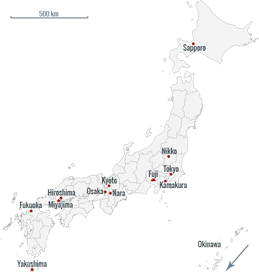
- Temples and Shrines
- Gardens and Parks
- Hiking and Trekking
- Observation Decks
- Public Baths (Onsen and Sento)
- Festivals (Matsuri)
- Amusement Parks
- Visit on a Budget / Luxury

Keikaku is a travel agency specialist of Japan and providing different kind of services:
- Japan Rail Pass
- English speaking Guides
- Pocket Wi-fi
- Japan Nightlife
- Working in Japan
- Religion and Spirituality
- Arts and History
- Movies / Animated Movies
- Japanese Music
- Studio Ghibli
- Photos / Videos
- Weird Japan
- Translations
- Kana & Kanji
- Japanese Swear Words
- Honorific Suffixes (san, kun, chan...)
- Introducing yourself
- Thank you / Apologize
- Count / Say Your Age
- Say the Date / Tell the Time
- Happy birthday
- Enjoy Your Meal
- Writing your name

Kanas are the much-needed basic characters of written Japanese language. Memorize them at a fast pace with our method.

Ask any kind of question and share your knowledge about Japan in Kanpai’s community space, our Q&A section Kotaete.

Isshoni means "together" in Japanese: share your trip details (dates, places you would like to visit) and find companions to travel in Japan.

Create your Kanpai account to manage your profile and view your participation history (questions, answers).

How to Fill in the Visit Japan Web (VJW) : Handy Guide to Entering Japan:

Starting November 1, 2022, you can use Visit Japan Web, short for VJW, for express entry into Japan. All handwritten information that was previously required, such as immigration information and customs declaration forms, can be filled out in advance through Visit Japan Web, reducing the time required for entry into Japan.
We have already explained how to create a VJW account in this article ( New Rules for Japanese Immigration: mySOS to be retired in favor of VJW . If you need it, please click the previous link to see it. This article will lead you step by step to fill out the VJW.
In addition, Visit Japan Web can only be used at several major airports in Japan: Narita International Airport (Tokyo/Chiba), Haneda Airport (Tokyo), Kansai International Airport (Osaka), Chubu Centrair International Airport (Nagoya), Fukuoka Airport (Fukuoka), New Chitose Airport (Hokkaido/Sapporo), and Naha Airport (Okinawa). If the airport you plan to land at is not one of the above seven airports, you cannot use VJW for expedited customs clearance and must use paper documents instead.
All picture from VJW Official Website・デジタル庁
Table of Contents
Visit Japan Web User Registration Procedure
Registration of your details.
Click “Your Details” on the “Home Screen”, and register your details using Visit Japan Web.

Differentiate between entry/return procedures
Answer the question of entry and return procedures.

※ Confirmation of re-entry permission If you have a long-term visa to Japan (e.g., for study, employment, permanent residence, etc.), which means you will enter Japan with a re-entry permitselect “Yes”. If you are traveling to Japan, then select “No”.
Passport details in Visit Japan Web
Intended address in japan (optional).

Visit Japan Web Registration complete

The display shows “Registration complete” to complete the registration.

Register your planned entry/return trip to Japan in Visit Japan Web
Register the information required for entry/return procedures when arriving in Japan here.
New registration for planned entry and return
Click “New registration” on the Home Screen, and proceed to “Register Planned Entry/Return – Planned Entry/Return Screen”.

You can register a maximum of 5 entries.
If there are more than 5 reservations, the oldest reservation in “Arrival in Japan” will be deleted.
Registering Planned Entry/Return
Enter your planned entry/return.

The follows are required fields:
- Planned arrival date in Japan
- Airline company name
- Flight number (numbers only)
- Boarded flight number
Intended Address in Japan
Enter your intended address in Japan.

- Postal code
- Hotel name, place of stay
- Contact phone number
Select family members traveling with you
If you have family members accompanying you, select “Family member accompanying you”.

Confirm the entered details

Registration of planned entry/return complete

Visit Japan Web: Entry/return procedures
Quarantine procedures (fast track), disembarkation card(as of december 28, 2022, abolished).
Updated April 28, 2023
Starting from April 29, 2023, individuals entering Japan on or after April 29, 2023, are not required to present valid vaccination certificates or pre-departure testing certificates. In accordance with the above-mentioned regulations, the “Quarantine Procedures (Fast Track)” button will be removed from midnight on April 29 (Japan time).
Click “Quarantine Procedures (Fast Track)” in the “Japan Entry/Return Procedure Screen”, and proceed to the “Quarantine procedures (Fast Track) Screen”.

Disembarkation Card For Foreigner registration
Registration of foreigner’s entry record is required for landing application.
For Japanese nationals and foreign residents re-entering the country (i.e., permanent residents, holders of work visas, or study visas, etc., and foreign nationals holding a residence card), the “Disembarkation Card For Foreigner” in the “Japan Entry/Return Procedure” will be grayed out, and no data entry is required.

After registering the foreigner’s entry record, you can present the QR code to the immigration officer for landing.
Basic information
- Date of Birth

Immigration information to Japan
- Purpose of visit
- Specific purpose for visit
- Last flight No.
- Intended length of stay in Japan (number of years, months, days)

Intended address in Japan

If you are staying at a friend’s house, you can ask him/her how to fill in the address, or if you have a hotel reservation, you can send an email to ask how to fill in the hotel.
Finally, there are some questions to fill out

After confirming all the information, you can finish filling out the form.

Customs Declaration
Preparation for customs declaration.
Click “Declaration of Personal Effects and Unaccompanied Articles” in the “Japan Entry/Return Procedure Screen”, and proceed to the “Declaration of Personal Effects and Unaccompanied Articles – Operation Selection Screen”.

Fill in the following basic information
- Passport number
- Date of Arrival
- Name of flight (ship)
- Point of embarkation

If you are traveling with someone, please select the number of people you are traveling with.

After confirming all the information, you will finish filling out the form.

Preparation for entry into Japan
Show the QR code (different from the above QR code for quarantine!) to the immigration officer at the time of entry. You will be able to clear customs quickly.
※Update January 25

GetAround Japan is your number one travel guide, providing the latest information on visiting and living in Japan, with tips on what to eat, things to do, and places to stay.
Whether you’re planning for a trip far in the future, or already in Japan in need of some fresh ideas, our archive of posts will help you find the best way to fill your time and get the most out of your travel experience. We provide you updates on serious policies that affect visitors and foreign residents while also keeping things light and fun with articles on quirky trends and pop culture.
How do we know how to provide visitors the information they need? Our affiliate company CDJapan Rental provides WIFI and Sim Card rentals to thousands of visitors to Japan every year. In other words, we are constantly in touch with and listening to the voices of our customers, and infuse our blog with the information they ask us for.
For inquiries, contact us here
=Company Information= CDJapan Rental (Neowing Corporation) 1-10-15-3F Nihonbashi Horidome Chuo, Tokyo 103-0012, Japan
You may also like

No Need for PCR Test to Enter Japan! No Negative Certificate Required from September 7
August 24, 2022

Japan Tops the List of Countries I Want to Visit After COVID-19! What Is the Biggest Attraction?
January 26, 2022

Don’t Want to Use Cash? Mobile Payment/E-Payment That You Can Use in Japan
November 17, 2021
Leave a Reply Cancel reply
You must be logged in to post a comment.
- Reward types, points & expiry
- What card do I use for…
- Current Credit Card Sign Up Bonuses
- Credit Card Lounge Benefits
- Credit Card Airport Limo Benefits
- Credit Card Reviews
- Points Transfer Partners
- Singapore Airlines First & Business Class Seat Guide
- Singapore Airlines Book The Cook Wiki
- Singapore Airlines Wi-Fi guide
- The Milelion’s KrisFlyer Guide
- What is the value of a mile?
- Best Rate Guarantees (BRGs) for beginners
- Singapore Staycation Guide
- Trip Report Index
- Credit Cards
- For Great Justice
- General Travel
- Other Loyalty Programs
- Trip Reports
Visit Japan Web: How to register
Travelling to Japan? Visit Japan Web registration will save you precious time on arrival. Here's a step-by-step guide of what to do.
If you’re planning to visit Japan, it’s highly recommended that you take time to complete the so-called “Fast-track registration” before travel. This expedites the arrivals process after you land, granting access to a special lane at the airport.

Fast-track registration was previously done through the MySOS app, but from 1 November 2022, Japan has switched over to Visit Japan Web (VJW) instead. Here’s how the transition process works:
- If you have not registered yet, you should do so via VJW
- If you have already completed MySOS registration, you can use the MySOS blue screen for entry into Japan up till 13 January 2023
Those who have previously registered via MySOS are welcome to register again via VJW if they so wish.
In this post, I’ll walk you through the VJW registration process. It’s not significantly different from MySOS, although it has the added convenience of bringing immigration and customs clearance under the same portal.
Visit Japan Web
Visit Japan Web registration should be done at least six hours prior to your scheduled arrival time. There are three sections to complete:
- Quarantine (Fast-track)
- Immigration
Completion of each section will generate a QR code, which travellers will show at the arrival airport to expedite procedures.
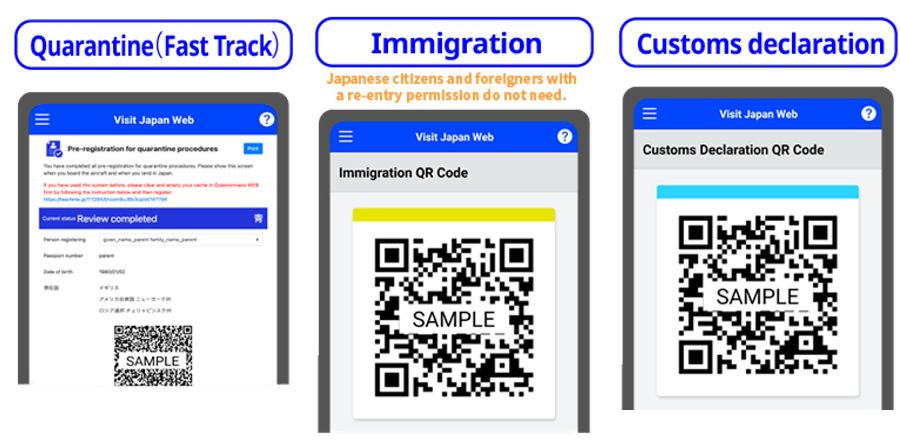
Step 1: User registration
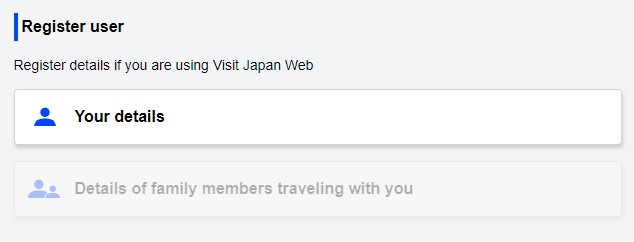
After creating your VJW account, the first step is to register your personal details.
You’ll first be asked two questions:
- Do you have a passport issued by the Japanese government?
- Will you enter Japan with a (special) re-entry permission?
For the vast majority of Singaporeans, the answer to both will be “no”.
You’ll then need to provide your passport details.
If you’re travelling with children, you may register them under your VJW account. The portal is vague about what the cut-off age is for an individual to require their own VJW account; with MySOS it was 13 years and above.
If you cannot complete the procedures of the airport by yourself, such as infants, you can register as a family members traveling with you without creating an account, and the representative can also enter the family members traveling with you portion to create a QR code. For those who can do the procedure by themselves, we ask that you prepare to be able to display it on your own smartphone, etc. as much as possible. -Visit Japan Web
I believe the idea is that as far as possible, each traveller should have their own device to display their own QR code, for efficiency reasons. If that’s not realistically possible, then they can be registered on someone else’s VJW account.

Step 2: Trip registration
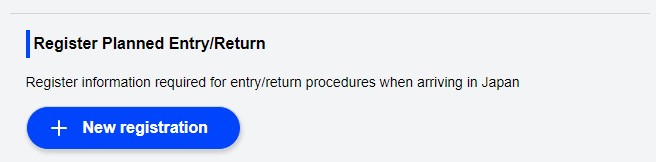
The next step is to register your trip details.
- Optional field, for your own reference
- Planned arrival date in Japan
- If you’re flying a codeshare, enter the name of the operating airline
- If you’re flying a codeshare, enter the main flight number (i.e. not the 4-digit one)
You’ll also be asked for your intended address in Japan. You can enter the postal code (without hyphens) of your hotel here and see if the fields auto-populate. If they don’t (as was the case for the Prince Gallery Tokyo Kioicho, postal code 1028585), then you’ll need to enter the information manually.
Step 3: Quarantine procedures (fast-track)
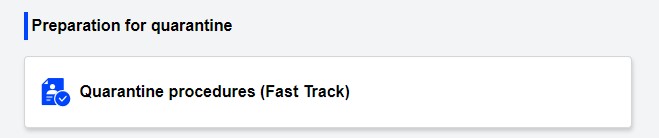
When you first click on the quarantine procedures (fast-track) tab, you’ll see a red screen and a “not yet registered” status. This should look familiar to anyone who’s completed MySOS registration previously.
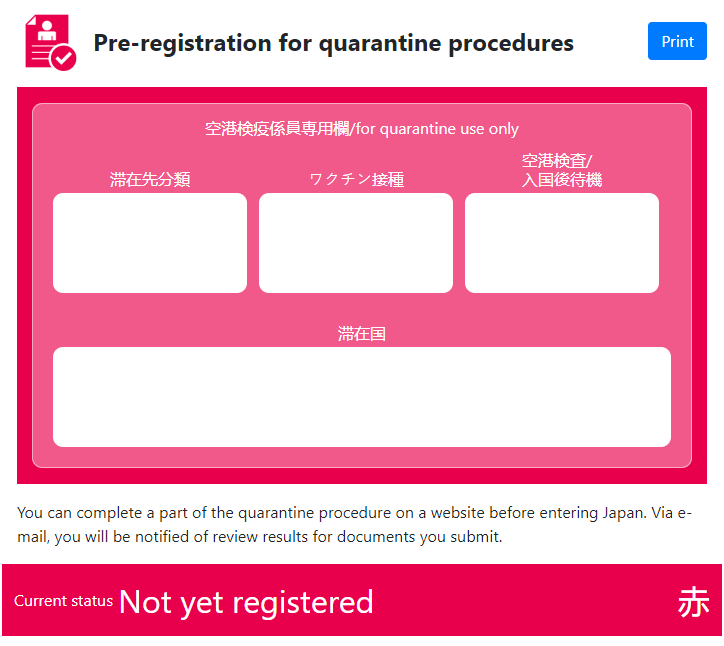
Our goal is to turn this screen to blue. This involves completing three sections (not four; you’ll either submit a vaccination certificate or a pre-departure test).
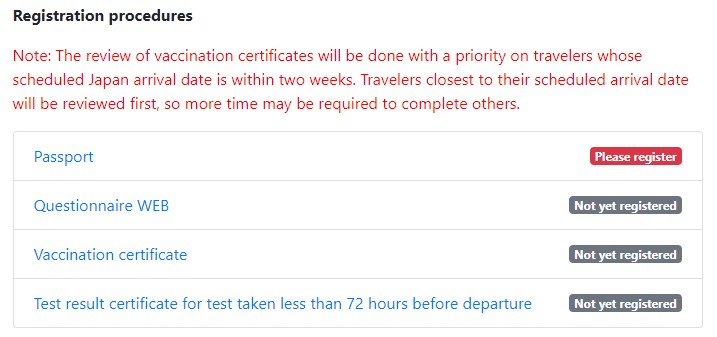
Unless you have all your documents already scanned on your computer, I’d recommend doing this section from your phone so you can snap photos and upload them immediately.
The first step is to upload a copy of your passport’s information page.
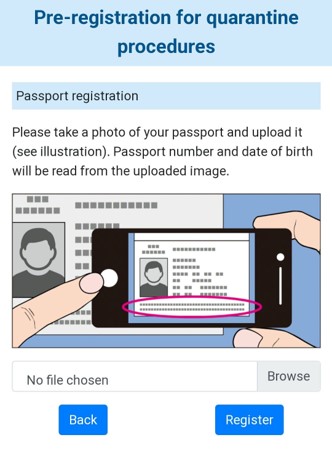
Once that’s done, the tag next to Passport will change to “Scanning”. Sit tight. You won’t be able to continue with fast-track registration until the system has scanned your passport.
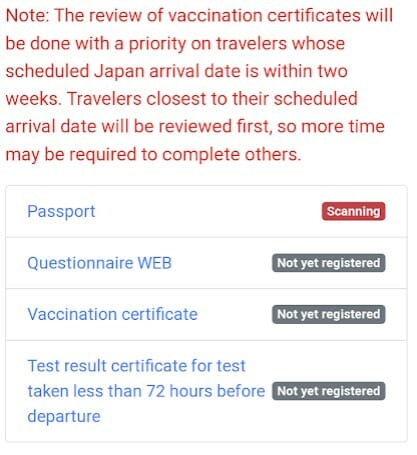
This should take 10 minutes at most, and you’ll receive an email confirmation once it’s done (add [email protected] to your safe list).
Refresh the page and the tag next to Passport should have changed to “Please verify”. Click on it and confirm your scanned details.
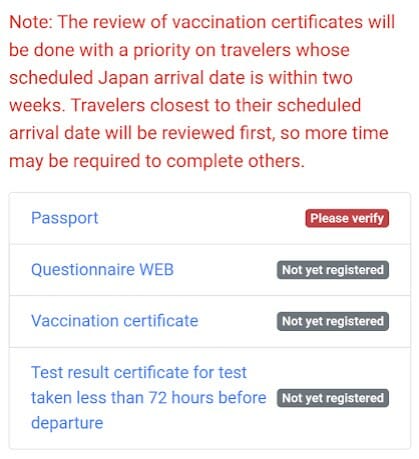
Now return to the “Pre-registration for Quarantine Procedures” screen and scroll down. You’ll see the tag next to Questionnaire WEB has changed to “Please register”. Tap on it, and you’ll be sent to another webpage. Toggle the language on top as necessary.
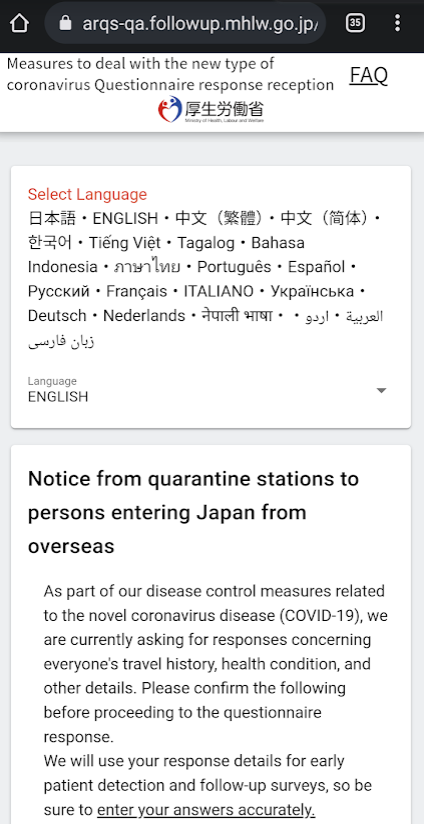
To complete this section, you’ll need to provide:
- Date of arrival in Japan
- Arrival flight details
- This section can be left blank if you don’t know
- Whether or not you’re a crew member
- Nationality
- Date of birth
- Address of accommodation
- The calendar is not translated into English. All you need to know is 月 is month, and 日 is day. The rest should be intuitive enough
- Departure flight detail
- Remember to include your usual country of residence in your travel history
- Health declaration
- Email address
- Contact number
- Alternative contact number
Most of the information here should already be pre-populated, though for whatever reason, the accommodation information isn’t ported over. You’ll need to complete this again, keeping in mind the following:
- Don’t include hyphens for postal codes. Once the postal code is entered, the rest of the field should auto-populate
- If the system refuses to recognise your postal code, leave the postal code field blank and enter the values manually
- Remember to select the last option “lodging or destination facility”
Double check your responses, and click “complete response” when done.
Return to the “Pre-registration for Quarantine Procedures” screen and scroll down. You’ll see the tag next to Vaccination certificate has changed to “Please register”.
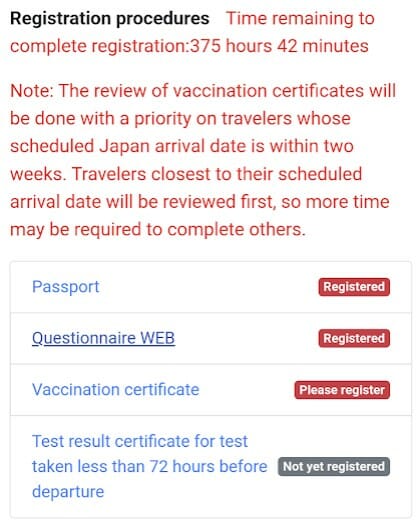
Tap on it and select “Will submit”. If your vaccination certificate details are in Japanese or English, tap “yes” for the first prompt, provide the details of your three doses and upload a copy of your vaccination certificate.
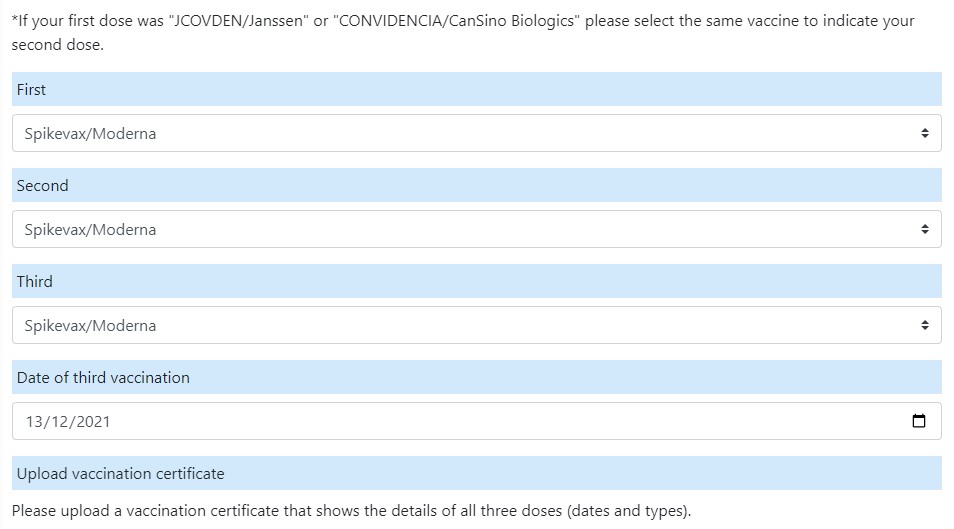
As a reminder, three doses of any of the following vaccinations, in any combination, will satisfy the fully vaccinated criteria (Janssen and CanSino only requires two doses).
Unvaccinated children under the age of 18 who travel with fully vaccinated parents/guardians will be treated as fully vaccinated. Children aged below six will be treated as fully vaccinated, regardless of their parents’/guardians’ vaccination status.
That’s it! You’ll be brought back to the “Pre-registration for Quarantine Procedures” screen, which will now show your vaccination certificate as “being reviewed”. There’s nothing more to do at this point; you can ignore the last section on pre-departure testing since you’re fully vaccinated.
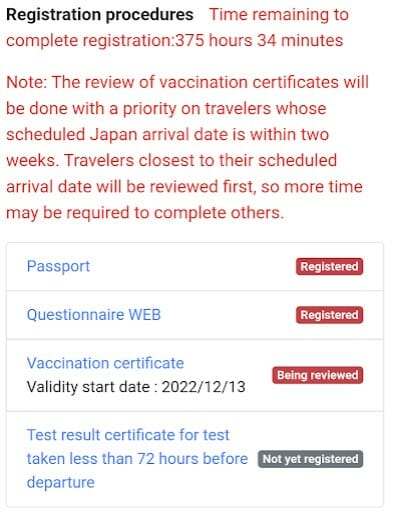
Your information will be reviewed, and you’ll receive an email once your status changes. In my case it took about 1 hour.
Return to the VJW portal, and you’ll see the status screen has turned to blue. You’re all set!
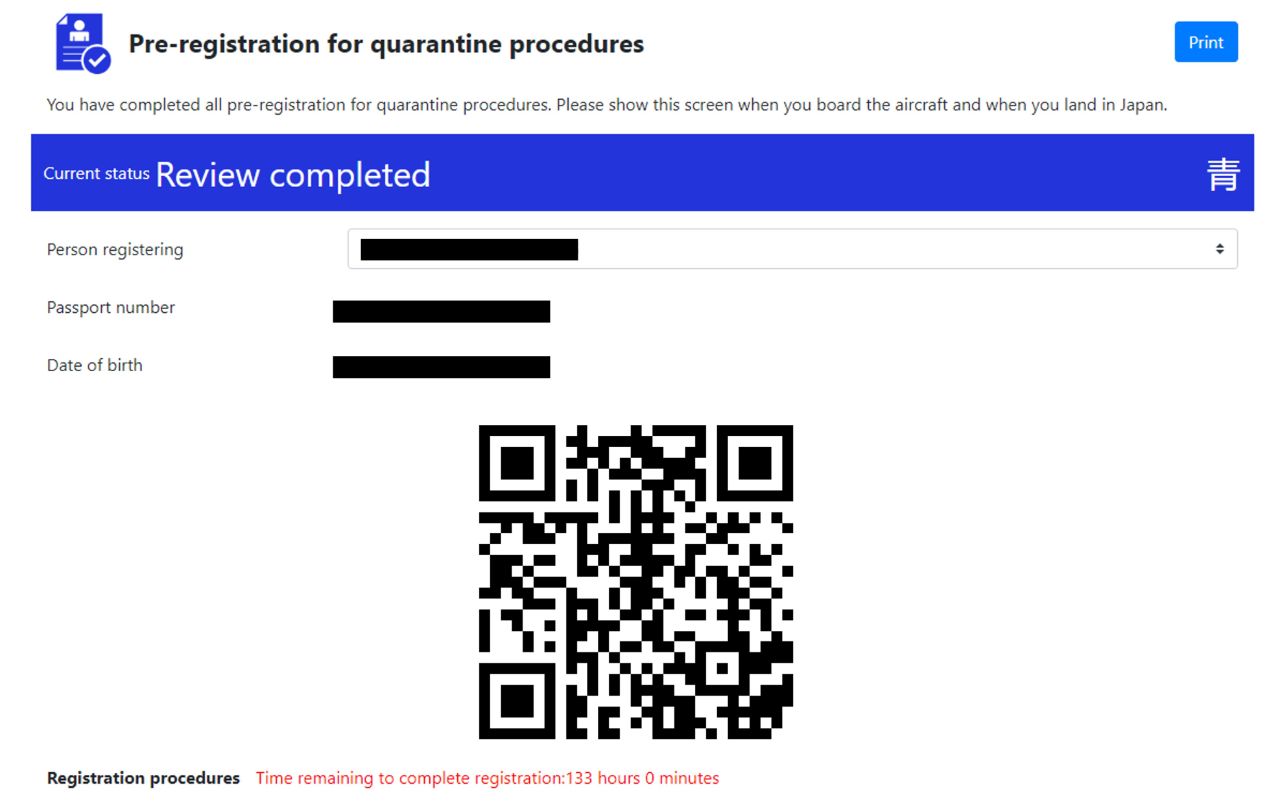
Step 4: Immigration
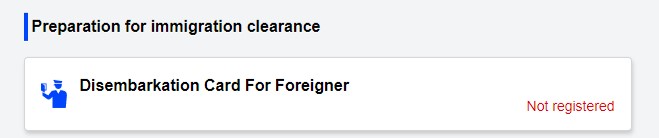
The disembarkation card requires some additional details, namely:
- Your country and city of residence
- Purpose of visit
- Intended length of stay in Japan
- Declaration
The rest of the information should already be pre-populated from Step 3.
Step 5: Customs
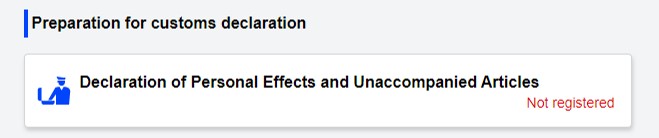
The customs declaration requires some additional details, namely:
- City of departure to Japan
- Number of family members travelling with you
- Declaration
Other sections
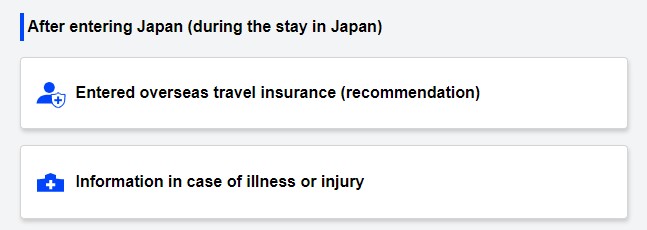
There are two additional sections in the VJW advising on travel insurance and emergency contact information. These are just FYI; no action is required from you.
Visit Japan Web registration has now gone live, which brings the fast-track, immigration and customs forms under one portal.
Registration should be relatively quick, and my approval was received in one hour, but the key thing is to do it early. There’s bound to be a deluge of applications over the next few days, so if you’re travelling soon you’ll want to give yourself plenty of buffer time.
Similar Articles
Baby on board: learnings from one year of travel with the milecub, extended: earn 4 mpd on travel insurance with singsaver, 45 comments.
do you know what happen if you need to change your date of entry into Japan after receiving the confirmation?
I noticed there is a change of plan/date function but not sure if the entire application needs to be re-submitted too. Thx!
When are you going to JP? Keep us updated whether we should use the ABCT queue! Thanks.
i was planning to go in late october but had a bout of illness. i’ll be heading in the next couple of weeks
Personally I think filling in the embarkation card and custom declaration card offline or online is a matter of self preference. I went through the process with paper fill out, the clearance actually is also brazing fast (less than 5 minutes for each of the immigration counter and custom counter)
i suppose it also depends on what time you land. maybe you got lucky during a lull period.
Maybe I am lucky. During my arrival yesterday, I think only my flight was going through clearance.
I also did a rough count, from morning until around 2pm, at most there are 4 flights arrived per hour. Some hours only got 1 flight arriving.
I felt that the tourusts arrival still not a lot yet, maybe because school holidays have not started. My flight mainly filled with Indonesian who transit.
I have been trying to get into Step 3: Quarantine procedures (fast-track) since yesterday but the page keep “loading” and nothing shows up. Is anyone else facing the same problem or did I miss something (I have no problem going through the other steps). Thanks
In case anyone face the same problem, I changed my browser from Chrome to Edge and it works.
thanks for providing the solution!
You’re a GENIUS! I was trying for the last 3 days. Arigato gozaimasu
If I am travelling via 2 airlines with a layover in Japan, do I input the flight info of the international flight or the latter domestic flight to my destination city?
From the FAQ:
Q. If I am entering the country as a family, do I have to create an account with a different email address for each family member?
A. In order to use the Service, one account is required for each person, so in principle, please create an account with a different email address for each person. However, infants and other children who cannot complete the procedures by themselves can use the Service without creating an account by registering as an “family member traveling with you”.
We keep scanning the passport information page to register but it keeps coming back failed to verify. We have tried from the phone and the computer. I have a brand new Australian passport. Do you know what could be the problem
passport image submissions must be jpg, png or pdf, and show the entire passport face page including the symbols at the bottom.
Yes the picture is immaculate. We have tried many different methods , from taking pictures with the phone and using a scanner . All our pictures in jpeg. Can’t understand why? Wondering if changing format (PDF) will help??
Hi Sue. Definitely worth trying PDF. I scanned and saved it as PDF, and did not have an issue uploading (using laptop, not phone). Image was accepted (confirmation within a couple minutes) and reviewed/registered no problem.
When using the mySOS app previously, my wife had to upload her passport scan/photo over 30 times before the system will scan it correctly. I was lucky and only needed to upload 5-6 times. With the new visit japan web, my passport upload was recognized the first time round, not sure if it’s luck or the system had improved.
I have the same issue too, Sue, with a new Australian passport.
I have the same issue too, with a new Singapore passport. Anyone found a solution?
I am facing exactly the same issue
Hi, any solution to this? or just keep trying?
Hi, thanks for your detailed instructions on the Visit Japan App. I am traveling to Japan tomorrow and have completed all the registrations using the VJA. Do I still need the MySOS app? Pls advise. Thanks!
My apologies for the typo – I meant I have completed the registration using the Visit Japan Web (VJW) and my question is whether do I still need to register using the MySOS app? I am traveling to Japan tomorrow. Pls advise. Thanks!
thanks for this. Have a Skip notification next to Passport. It is in blue and my current status says Review Completed. So it hasn’t asked to verify the passport.
Should I just start over again?
Thankyou Aaron for such a concise and informative article! Much easier to navigate than the official VJW guide!!
How do you enter on the form if u have an English name and chinese name together on pasport nd your surname is in the middle?
For example, Ray Kris Lee Née Soon, where the surname here is Lee
If in the form, I entered Lee as the surname, the name will come out as Ray Kris Née Soon Lee, but pasport name is Ray Kris Lee Née Soon
thats fine i think
look at the machine readable part of your passport bio page. the top row begins with your last name until the >>, then it is your first name. enter it as it appears here, replacing the single >s with spaces. this will align with how most systems would read your passport.
unless you’re malaysian. then just put what you think it should be i guess…
My child is <6 and I assume considered vaccinated. I selected “will not submit” under her application “Vaccination Certificate” (cos she doesn’t have one). Her application turned yellow with a large ‘B’…
Any idea what that is?
no big deal. she will just accompany you through the blue line.
Thanks Aaron for the amazing guide. I have the same issue, status is yellow with a ‘B’. Travis, was it all smooth during immigration?
Seems like all good, just saw the below FAQ… If you completed the registration with “Will not submit” for the child’s vaccination certificate and “No” for COVID test certificate, the bar will be yellow. If the child is eligible for an exemption, the bar will stay yellow, but there is no problem entering Japan. If a child under the age of 18 does not have a valid vaccination certificate but is accompanied by a parent/custodian with whom the child lives and who does have a valid vaccination certificate and is responsible for the child’s actions, the child will be given … Read more »
This is great. For my 13 year old travelling with me (I’m fully vaxed) what do I say about her vax certificate? She has had two doses – so when I register her do I say she’s vaxed or not? I note the form asks for details on the 3 doses
I have the same issue. I tried to register my kid as fully vaccinated but registration couldn’t be completed as must enter the 3rd dose and date. Then I went to register “will not submit” vax cert and the status now is Yellow and need to submit test result cert before 72 hours. Once submit “will not submit”, you cannot revert and change “will submit” vax cert. Not sure what is the next step… or should just leave it.
Oh dear, I added my husband as the accompanying family member before realizing it’s really actually meant for children… is there a way to remove him (have not registered his docs etc)? Or if he does a registration using a new email himself, it is okay to have his name still listed as my accompanion? Thanks in advance!
I have a question, will it be too early for me to fill out this visit japan web form one and a half months before I am going to Japan, will it has a expire date?
Hi, I try to register on 7 Dec 2022 morning, I was directed to a page to key in my credit card details. I key in my 1st card n was declined. I try to key in 2nd card n was approved. Both cards were being billed a amount of USD 39.99. please help. What can I do to cancel ?
Was wondering for the passport section, do i upload for myself or will need to upload for family members traveling with me (children) too? Where do i upload for the children as i dont see that option?
I was just processing the registration but it doesn’t have a section for uploading a scanned copy of the passport…
Aaron – is this Visit Japan website still required ? I went in to register for my upcoming trip on 24th March however the website just stop at Registration and entry of details. Fullstop ,,,,there is no further steps to click to proceed on as per your narration. There is a notice that qr codes no longer needed – sorry, ignore. I managed to fill in all required details.
Do we need to do the same for domestic flights? Example from Osaka to Sapporo, do I need to create a new entry for this route?
CREDIT CARD SIGN UP BONUSES

Featured Deals

© Copyright 2024 The Milelion All Rights Reserved | Web Design by Enchant.sg
Inside Kyoto
A Kyoto Travel Guide
A Guide to the Visit Japan Web app and Japan Entry Procedures
While it’s recommended to use the Visit Japan web app, it’s not mandatory. In fact it may be quicker to use the standard paper immigration forms on arrival in Japan.

There are now no Covid protocols for Japan. The Japanese government still recommends that visitors to Japan use the Visit Japan Web app, which replaces the paper arrival card and customs declaration, but you DO NOT HAVE TO USE THE VISIT JAPAN WEB APP.
On our last entry to Japan in October 2023, those not using the app actually moved faster through immigration and customs. So, it’s really up to you: use the app or just go old school and fill out a paper arrival card and customs declaration (and if you don’t get them on the plane, you can pick them up at immigration and customs).
Visit Japan Web

Time required to fill out and instruction manuals
When you first download the app and look at the instruction manual, you may get the impression that it’s going to take a long time to complete Visit Japan Web. In practice, it takes about 15 minutes and is pretty intuitive. I suggest using the simplified manual and quarantine section manuals linked below.
Three parts to Visit Japan Web
Note, Visit Japan Web actually consists of three parts: 1) immigration information (ie, disembarkation card information), 2) customs information (ie, customs declaration), and 3) tax-exemption section. When you successfully complete these sections, you will receive three QR codes. The first two you will show at the airport upon arrival. The third you will show at shops that offer tax-free shopping to tourists.
Important tip
You will need a charged smartphone with internet access for Visit Japan Web to work at the airport when you arrive. Japanese airports have free wifi, so connectivity is not an issue, but be sure to charge your phone before flying. Just in case something goes wrong with your phone or you cannot get online at the airport, it’s a good idea to do two things to print out your immigration and customs QR codes to show at the airport.
Important Visit Japan Web Links
- Here’s the Visit Japan Web download site .
- Here’s a detailed manual for using Visit Japan Web.
- Here’s a simplified Visit Japan Web Manual (scroll down for instructions).
Kyoto Vacation Checklist
- For all the essentials in a brief overview, see my First Time In Kyoto guide
- Check Kyoto accommodation availability on Booking.com and Agoda.com - often you can book with no upfront payment and free cancellation
- You can buy shinkansen (bullet train) tickets online from Klook - popular routes include Tokyo to Kyoto , Kyoto to Osaka and Kyoto to Tokyo
- Need tips on where to stay? See my one page guide Where To Stay In Kyoto
- See my comprehensive Packing List For Japan
- You can buy an eSim to activate in Japan or buy a data-only SIM card online for collection when you arrive at Tokyo's Narita or Haneda Airports or Kansai International Airport . You can also rent an unlimited data pocket wifi router
- Compare Japan flight prices and timings to find the best deals
- If you're making frequent train journeys during your visit, you might save money with Japan Rail Pass – see if it's worth it for you
- A prepaid Welcome Suica card makes travelling around Kyoto easy – here's how
- World Nomads offers simple and flexible travel insurance. Buy at home or while traveling and claim online from anywhere in the world
- Do you want help planning your trip? Chris Rowthorn and his team of Japan experts at Japan Travel Consulting can help
Kyoto District Map

- Central Kyoto
- Northwest Kyoto
- Northern Higashiyama
- Southern Higashiyama
- Downtown Kyoto
- Kyoto Station Area
- South East Kyoto
Disclosure: InsideKyoto.com is a participant in the Amazon Services LLC Associates Program, an affiliate advertising program designed to provide a means for sites to earn advertising fees by advertising and linking to amazon.com and amazon.co.uk. World Nomads provides travel insurance for travellers in over 100 countries. As an affiliate, we receive a fee when you get a quote from World Nomads using this link. We do not represent World Nomads. This is information only and not a recommendation to buy travel insurance.
本ホームページは「JavaScript」が使われております。 「JavaScript」をONにしてご利用ください。
Embassy of Japan in Australia
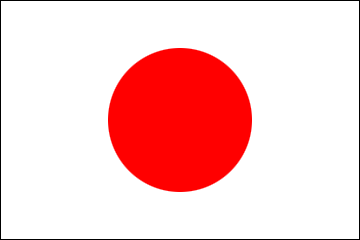
Current procedure of entry into Japan (Requirements & Visit Japan Web)

Once you have registered, you can use the QR codes from the service instead of paper forms as part of the procedures to enter Japan. This service is for both international travelers and Japanese citizens. For any issues using Visit Japan Web, see the instruction manual or make an inquiry directly . To enter Japan from the 29th of April, please enter with a valid visa and passport OR a visa exempt passport. We recommend the use of Visit Japan Web to assist with your customs and immigration declaration procedures.
Ministry of Health, Labor and Welfare Call Center ( COVID-19 Border Measures) + 81 3 3595 2176 English, Chinese, Korean, Japanese (9:00-21:00 daily)
Back to Top

How to Use Visit Japan Web For Immigration and Customs in 2024?
Planning a trip to Japan is exciting. However, navigating the immigration and customs process can sometimes feel overwhelming, especially in a foreign country. Fortunately, with technological improvements and the development of travel systems, the Japanese government has introduced Visit Japan Web, a digital service designed to facilitate the entry process for travelers like us. So, whether you’re a first-time visitor or a seasoned traveler returning to Japan, Visit Japan Web can be of great help.
International travelers can use the Visit Japan Web service by creating an account with a valid email. After registering their personal information, they can enter their trip information and fill out the Immigration and Customs forms. A QR code for entry procedures is available when all the information is filled correctly.
In this guide, which includes the 2024 changes, I’ll walk you through everything you need to know about using Visit Japan Web , from creating an account to obtaining the essential QR codes.
What is Visit Japan Web?
Create an account, register your information, register family members (if needed), register your trip, fill out immigration and customs forms, other questions about visit japan web.
Visit Japan Web is an online service developed by the Japanese government to facilitate entry procedures for international travelers. It allows visitors to complete immigration and customs forms online before arriving in Japan, saving time and ensuring a smooth transition through airport procedures.
Although using the Visit Japan Web service is not mandatory, it is highly recommended to make your entry into Japan easier and faster. This service replaces the paper forms you must fill out on the airplane or when arriving at the airport.
I was never a huge fan of these forms that you have to fill out using minuscule handwriting in small fields. It is faster and way more comfortable for me to fill in the information online in advance.
How Does Visit Japan Web Work after 2024?

If you used Visit Japan Web before, you probably remember that you needed two QR codes per person: one for Immigration and one for Customs. Most people had a hard time figuring out how to retrieve both QR codes because it wasn’t very user-friendly. Luckily for all of us, this has changed on January 25, 2024!
Hey, check out these recommendations I have for you!
Before going any further, take a look at some of the recommendations I've handpicked for you. I think these are essential items you should have on your trip to Japan. You can check them out and buy them directly from Amazon.
From this date, Visit Japan Web unified both QR codes, and you only require one for both Immigration and Customs procedures. And how does Visit Japan Web work?
To use Visit Japan Web, you need to create an account. Then you register the people traveling with you, and finally, you enter your trip details (dates, flights, address…). Once it’s done, you can fill out the forms for Immigration and Customs procedures and get your QR code required when arriving at the airport.
Since all this can be a little confusing the first time you try it, I will explain all the steps in detail and add some pictures to help you out with the process. If you prefer watching a video, you can check the one below I made for you.
You may also like: Can I Open Tax Free Items in Japan? A Quick And Helpful Guide What Should I Book in Advance For Japan? What’s The Difference Between JR Pass and Suica Card?
Before anything else, you must create an account to use Visit Japan Web. Here are the steps you need to do:
- Open the Visit Japan Web website: https://services.digital.go.jp/en/visit-japan-web/
- Click on “ Log in/Register ” at the top of the page.
- Click on “ Sign up for a new account ”.
- Read and agree to the Terms of Use and the Privacy Policy.
- Enter your email address and password.
- Click on “ Create account” .
- Check your email and enter the validation code to confirm your account.
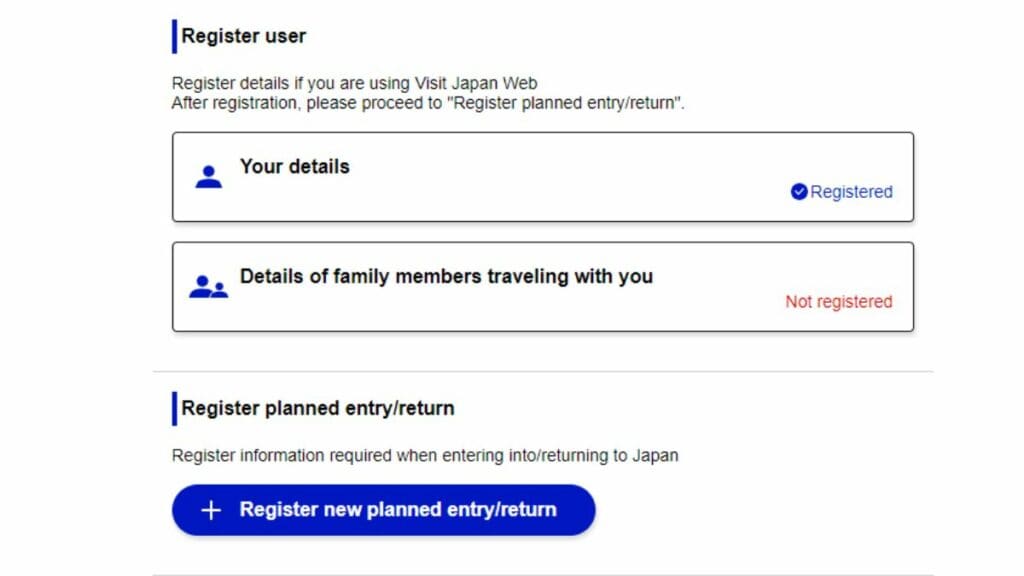
Now that you created your account, you must fill in your information.
- Click “ Your details ”.
- Answer the yes/no questions.
- Enter your passport details and click “ Next ”.
- Confirm that the information entered is correct and click “ Register ”.
Notice that you can either enter your details manually, or you can scan your passport with the camera. However, I find it easier to enter everything manually because you usually have to try several times to scan the passport correctly, and still have to edit some information.
Yet, to use the Visit Japan Web’s QR code for tax-free, you will need to scan your passport and get a nice shot of your passport photo. But you can also benefit from tax-free without this QR code. For more information about tax-free, check out my article .
If you are traveling with family, you can register them as a family member on your Visit Japan Web account. This is mandatory for children traveling with you, but you can also register your partner, for example. People can register up to 10 family members traveling together and going through Immigration and Customs at the same time.
- Go to your Visit Japan Web account.
- Click “ Details of family members traveling with you ”.
- Click “ Add ”.
- Enter the passport details and click “ Next ”.
- Confirm the information entered and click “ Register ”.
Repeat these steps for each family member you want to add. If you made a mistake, you can edit the information by selecting the family member and clicking the “Edit” button. However, if you want to delete a family member from your account, you have to use the trash icon in front of the concerned family member.
Now, that everyone is registered, let’s enter the trip details. For this, you will need your flight details and your first accommodation address in Japan. Just follow these steps:
- Click “ Register new planned entry/return ”.
- Select “ Proceed to registration without copying details ” and click “ Next ”.
- Fill in your flight details and click “ Next ”.
- Fill in your address in Japan and click “ Next ”.
- Confirm the details entered and click “ Register plan ”.
You can go back to your account and see that there’s now a planned entry. If you need to edit or delete it, you have to click on the planned entry and select “Edit plan” or “Delete” at the top of the page.
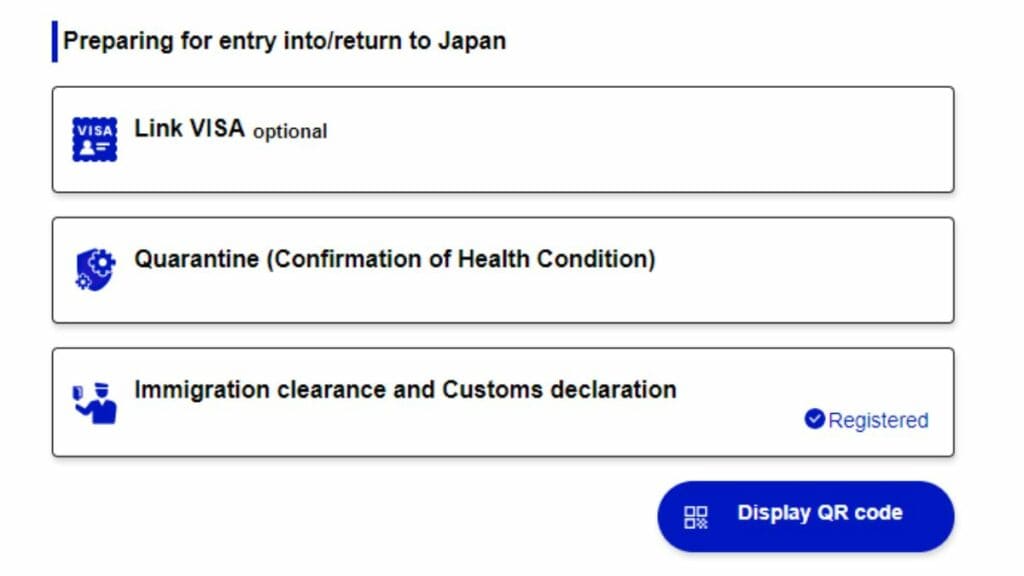
One of the key features of Visit Japan Web is the ability to complete immigration and customs forms online. This is the last step before you get the QR code you will be using at the airport in Japan for entry procedures. Please notice that you can fill out the forms way in advance, but remember to edit them before your trip if you change something regarding the items you will carry with you to Japan. Remember that you have to fill out the forms for every person traveling with you , otherwise, you won’t get a QR code for them. To fill out the Immigration and Customs forms, follow these steps:
- Click on the planned trip you registered before.
- Select the applicant using the drop-down menu
- Click “ Quarantine ” and answer the question.
- Click “ Immigration clearance and Customs declaration ”.
- Fill out the basic information requested and click “ Next ”.
- Complete the information required about your accommodation in Japan and click “ Next ”.
- Select the purpose of your visit and enter the duration of your stay.
- Answer all the questions and click “ Next ”.
- In the end, confirm the information you entered and click “ Register ”.
- Go back to the entry procedure, select another applicant, and repeat the steps above for each applicant.
- When done, you can select an applicant and click “ Display QR code ” to get this applicant’s QR code for the entry procedures in Japan
- You have to switch applicants to get everyone’s QR code ( 1 QR code per person ).
Remember to take a screenshot of each QR code and save it on your phone to access easily when arriving in Japan. This way, if you don’t have an internet connection when arriving, you’re still able to show your QR code for the entry procedure.
You can use Visit Japan Web offline to complete the forms and get the QR code, but you will need to connect to the internet to submit the forms and receive the QR code. Complete the procedures before traveling to Japan, and save screenshots of the necessary QR code to show it when arriving in Japan. You can also follow the official offline procedure .
For now, there isn’t an official app for Visit Japan Web, but the website works very well on mobile.
You can create an account at any time and register your personal information, even if you don’t have a trip planned yet. To fill out your trip information, you will need at least your flight details and your first hotel details. This means that you can fill out the procedure as soon as you have booked your flight and hotel. It is recommended that you complete the forms at least 72 hours before you arrive in Japan.
Overall, if you’re planning a trip to Japan and find customs and immigration stuff overwhelming, Visit Japan Web is a helpful tool to simplify the immigration and customs process for travelers visiting Japan. By creating an account, filling out forms, registering family members, and obtaining QR codes online, you can speed up your entry into the country and enjoy a hassle-free travel experience.
Visit Japan Web makes entry procedures easier than ever before, especially since they unified the QR codes on January 25, 2024.
Are you ready to simplify your journey to Japan? Visit Japan Web today and take the stress out of immigration and customs!

About The Author
Related Posts

What’s the Difference Between TeamLab Planets and Borderless?

Is Jet Lag Worse When Coming Back From Japan to The USA?

What Are The Best Payment Methods When Traveling to Japan?
2 thoughts on “how to use visit japan web for immigration and customs in 2024”.
As of 7 March 2024, I believe that the Visit Japan Web URL has changed to https://services.digital.go.jp/en/visit-japan-web/ .
Hi Frank, Yes, it has changed, but the old URL redirects to the new one. However, I changed the URL in the post in case they remove the redirection later. Thank you for your helpful feedback! Ana
Leave a Comment Cancel Reply
Your email address will not be published. Required fields are marked *
Save my name, email, and website in this browser for the next time I comment.

🙌 Awesome, you're subscribed!
Thanks for subscribing! Look out for your first newsletter in your inbox soon!
Get us in your inbox
Sign up to our newsletter for the latest and greatest from your city and beyond
By entering your email address you agree to our Terms of Use and Privacy Policy and consent to receive emails from Time Out about news, events, offers and partner promotions.
- Things to Do
- Food & Drink
- Shopping & Style
- Coca-Cola Foodmarks
- Restaurants & Cafes
- Music & Nightlife
- Neighborhoods
- Los Angeles
Tourists can now pre-register their Covid-19 documents with Visit Japan Web
This new website replaces the MySOS app and lets travellers pre-register the required documents before entering Japan

Japan is finally reopened to the world and tourists are able to come in and explore all the new attractions that have opened since the pandemic. Thankfully, Japan has dropped many of its entry restrictions, but still encourages travellers to prepare for their trip by pre-registering all Covid-19 documents before entering the country.
Previously, this fast track pre-registration was done through the MySOS app. However, as of Tuesday November 1 , the pre-registration system has been changed to Visit Japan Web . You’ll only be able to use MySOS until January 13 2023 if your information was previously registered in the app. If not, you will have to submit all your documents through Visit Japan Web.
Visit Japan Web can be used for both international travellers and Japanese nationals to help speed through quarantine, immigration and customs declaration procedures. Once your account has been made, you can register the required documents before arrival, including your vaccine passport or negative test certificate (if required).
The website also allows you to pre-register your disembarkation card for immigration (not required for Japanese citizens and foreign residents with re-entry permission), as well as your customs declaration.
After submitting all the necessary information, you will receive a QR code that you must show when you arrive at the airport. If you don’t register your information before your arrival, you will need to do it at the airport. So to save you time and hassle, we highly suggest you take the time to pre-register before your flight.
For more information on Visit Japan Web, visit the website .
More from Time Out Tokyo
Guide to Japan’s reopening for tourism: visa-free travel, valid vaccines, PCR tests and more
Fantasy Springs at Tokyo DisneySea will feature Frozen, Tangled and Peter Pan
Shake Shack now sells a Japan-exclusive Yuzu Kosho Chicken burger
Have a very Snoopy Christmas at Grandberry Park outlet mall in Machida
Where to get Black Friday deals in Tokyo – online and in-stores
Want to be the first to know what’s cool in Tokyo? Sign up to our newsletter for the latest updates from Tokyo and Japan.
Discover Time Out original video
- Terms of use
- Work for Time Out
- Time Out Group
- Advertising
- Modern slavery statement
- Manage cookies
Time Out Tokyo
- Magazine subscription
- Digital edition
- Buy the guide to Tokyo
Time Out products
- Time Out Worldwide
- Travel Alerts
How to use the Visit Japan Web for Entering/Returning to Japan
Easy Step-by-Step guide about Visit Japan Web

© https://vjw-lp.digital.go.jp/en/

Are you planning a trip to Japan soon? Or are you a resident of Japan who is going to travel abroad and then re-enter? Then you may be interested to read this article to the end!
After more than two years closed due to the global pandemic situation, Japan has finally opened its doors to tourism recently. This was a long awaited opening by many, as the country of the rising sun is one of the most popular travel destinations in recent years and has been one of the places that has taken the longest to reopen to tourism. Surely many people are excited about this news, buying their plane tickets and preparing their suitcases. However, be careful! There is one very important detail to keep in mind or you could be left with the door slammed in your face and be turned back upon landing in Japan.
To enter Japan it is MANDATORY to present a vaccination passport with 3 vaccines of some of those approved by the Japanese Government or a negative PCR in COVID-19 72 hours before the departure time.
And what does the My SOS app have to do with the entrance to Japan? Well, let’s see now.
*Please note that this article contains affiliate links.
What is Visit Japan Web?
Visit Japan Web is a web portal launched by the Japanese Government to Fast Track your entry into Japan. On the Visit Japan Web website you can upload your vaccination passport or your negative PCR certificate before boarding the plane and get a QR. Technically, you can also present it on paper at the arrival airport, but some airlines may deny you boarding if you do not show them the QR code. Also, if you do the process in advance through the website and receive the approved QR, you are 100% sure that there will be no problem with your entry (it is unlikely, but it could be the case that once at the arrival airport the certificate you present is not considered valid).
In addition, with the Visit Japan web portal you can also do the questionnaire for the customs procedure in advance, receiving a separate QR.
In my own experience, I used Visit Japan Web on my recent re-entry to Japan and the process was much faster and streamlined compared to people who did not have it. There is a separation for people who carry the QR code with the 3 vaccinations/PCR tests and you get to Immigration much faster as they don’t have to check it manually (they only check that you have the QR). And once you pick up your luggage, you use the second QR code for the customs process.
In both cases, the time spent waiting in line is reduced considerably and you leave the airport much earlier. Below, I’m going to explain how to do the processes from my own first hand experience!
How to use the Visit Japan Web before entering Japan
The first thing you have to do is to go to this website and create an account. The procedure is the usual for this kind of cases: after registering an email address and accepting the terms of use, they send you a confirmation code and after entering the code you can access your page.
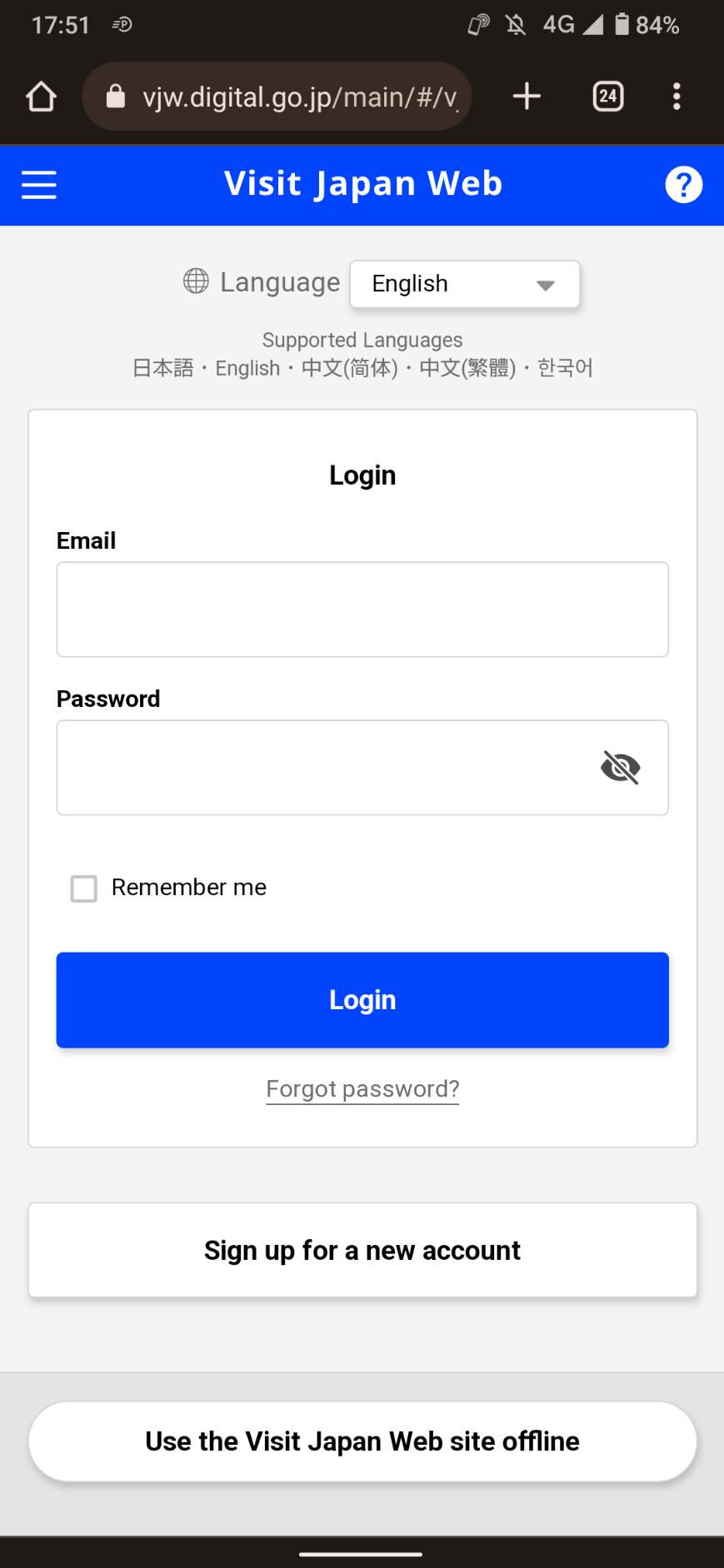
Once you are in your account, go to the “Your details” section and fill in the information requested (full name, date of birth, nationality, passport number, etc).
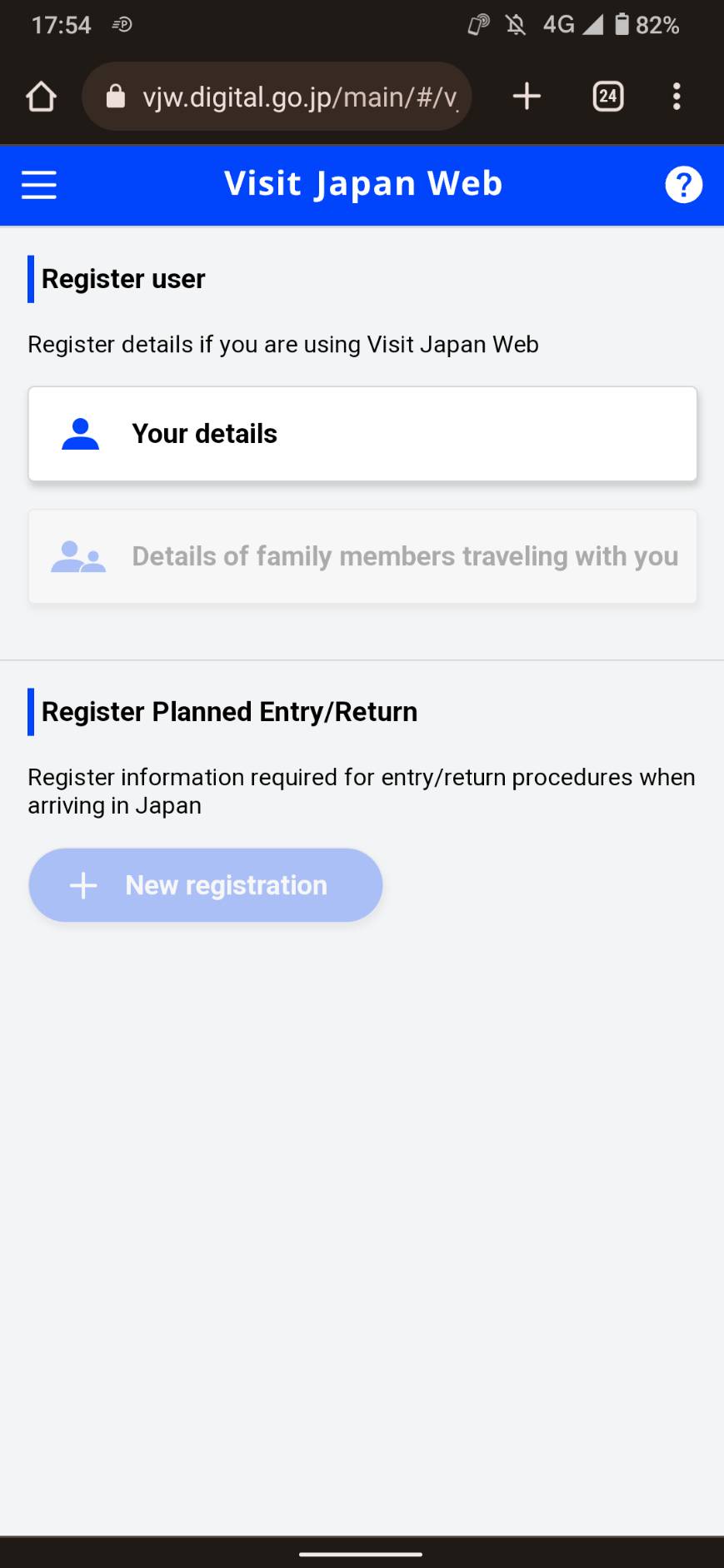
After registering your details, you will be able to click on the “New registration” button in the “Register Planned Entry/Return” section. Here you have to put the arrival information (date, airline company and flight number). Then you will then arrive at a screen with two options. One for the Fast Track and the other for the customs declaration. I recommend you to start with the Fast Track.
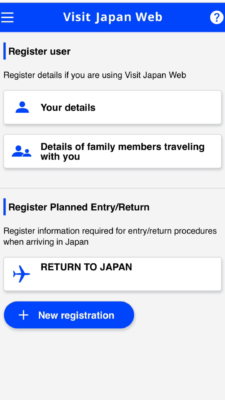
It’s time to start with the pre-registration procedures for quarantine. According with your departure country this part may vary slightly, but as long as I know most part of the countries have the same process. The top part is in red, and if you scroll down you can see a red band that says “Not yet registered” with your passport information. Below you can see the four documents that you must complete: passport, Questionnaire WEB, Vaccination certificate and PCR result less than 72 hours before departure.
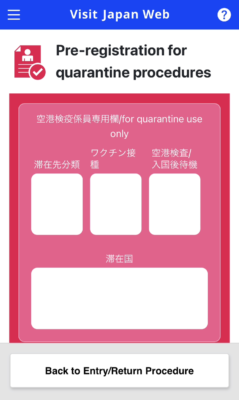
The documents are easy. The passport is just take a picture of the page with your information and updated it. Once they check and see that it’s ok and the information can be read well, you can go to the Questionnaire WEB. You just need to answer a few questions and then you are ready to go to the next step, the vaccination certificate. In my case I took a screenshot of my digital vaccine certificate and they accepted it.
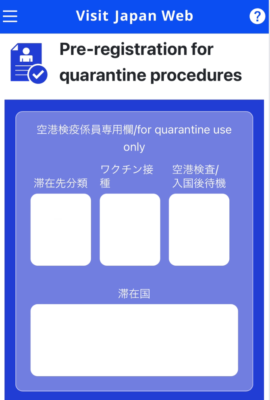
As you can see, since I have the vaccination certificate I do not need the PCR test (in case you do not have a valid vaccination certificate, then you can go for the COVID-19 PCR test). All the necessary documents changed from “Not yet registered” to “Completed” and the color changed from red to blue. Once you get this, you are ready to travel knowing that all your documents have been accepted.
After finishing this part, you can go back and fill in the section of “Declaration of Personal Effects and Unaccompanied Articles”. For those of you who are used to traveling, this is the typical small piece of paper that you are usually given during the flight to customs declaration in case you are carrying certain substances. With Visit Japan Web you can make this declaration in advance from the website and receive another QR code to pass through customs saving time.
How to use the Visit Japan Web after arriving Japan
Once in Japan it is very simple. When you get out of the plane there is a point where they separate people into those who have the QR code and those who do not. You just have to show the code to the staff and they will let you through.
After you have finished the process at Immigration and once you have your luggage, you will see that at Customs declaration there is a queue for those who have the physical paper and another queue for those who have the QR code. There are some machines where you have to swipe the QR code, and you are out, free to explore Japan!
And that is all. In case you can’t find it, here you have the official website of Visit Japan Web.
Visit Japan Web: https://vjw-lp.digital.go.jp/en/
And that is all. I understand first hand that with the current situation entering/returning to Japan can be confusing or make you have many doubts/worries so I hope this article helped you.
Airport Taxi

Looking for a private shuttle from Japan’s major airports to your accommodation or vice versa? Airport Taxi is one of the best services in Japan, with large and comfortable cars and affordable prices! The customer service is available every day from 8:00 to 23:00 and the have English-speakers staff.
▶Check the official website: https://www.airport-taxi.tokyo/en
Clinic Nearme

If you are a resident of Tokyo who is going abroad for a while, and you have been vaccinated here, our affiliated clinic Clinic Nearme can provide you with the vaccination certificate necessary for returning to Japan. For 3,000 JPY you can have your vaccine certificate on the same day. Clinic Nearme a clinics authorized for the Japanese government and one of the few clinics in Tokyo with English support.
Planning to coming to Japan?? This articles may interest you too!

▽Related Articles▽

From Barcelona to Tokyo. Coffee & Adventure lover 🌏☕️
I started to like Japan because of the anime, music and doramas, but after my first trip to the country I found what I love the most: traveling around, the culture and history. I have travelled a lot in Japan, but I still have many places to discover that I want to share with you 🙋🏼♀️ Let’s discover Japan together!
Also, as a foreigner living in Japan for over 6 years I understand what kind of things are difficult when you move here and I want to help other people in the same situation that I have in the past.

IMAGES
VIDEO
COMMENTS
Visit Japan Web offers online immigration, customs, and tax-free shopping procedures for a smooth entry into Japan.
About Visit Japan Web. This is a web service that can be used for immigration procedures (immigration clearance, customs declaration). It can be used not only by those entering the country from overseas but also by those returning to Japan. By registering the information necessary for immigration procedures in advance and presenting the 2D code ...
Learn how to use Visit Japan Web, a free portal to register your Covid-19, immigration and customs information before arriving in Japan. Find out the required documents, the steps to follow and the benefits of this service.
Things to do before entering or returning to Japan. STEP 0 : Create a new account ・Login. STEP 1 : Register user. STEP 2 : Register your entry/return schedule. STEP 3 : Fill your entry/return procedure. Things to do when entering or returning to Japan. STEP 4 : Show the 2D code from entry/return procedure.
Visit Japan Web. 日本語. This is a service that allows you to perform arrival procedures "immigration ", "customs", and "Tax-free shopping service" ... In addition to those entering the country from overseas, it can also be used by those returning to Japan. This page contains information related to the system and information for business ...
Revised "Chapter 2 Using Visit Japan Web" ... If you have already entered your intended address (accommodation) in Japan in "3-1 Registration of Your Details", all fields are automatically populated. If you are a resident of Japan or have a place of stay that you frequently use in Japan, we recommend that you refer to this chapter and ...
Visit Japan Webとは. 入国手続(入国審査、税関申告)に利用できるウェブサービスです。. 海外から入国される方のほか、日本に帰国される方も利用することができます。. 入国手続に必要な情報を事前に登録し、入国手続時に二次元コードを提示することで ...
New registration for planned entry and return. Click "New registration" on the Home Screen, and proceed to "Register Planned Entry/Return - Planned Entry/Return Screen". You can register a maximum of 5 entries. If there are more than 5 reservations, the oldest reservation in "Arrival in Japan" will be deleted.
About Visit Japan Web This is a web service that allows you to perform immigration procedures (immigration inspection, customs declaration). This service can be used not only by those entering the country from overseas but also by those returning to Japan.
Learn how to use Visit Japan Web, a service that allows you to register your pre-arrival and immigration information before entering Japan. Find out how to create an account, change password, reset password, and access the common menu and other features.
🇯🇵 Summary: Travel to Japan: Complete Visit Japan Web registration. Register at least six hours before entry; No pre-departure test required unless unvaccinated. Unvaccinated travellers must take PCR test within 72 hours of departure; Unvaccinated children aged below 18 travelling with fully vaccinated parents will be treated as fully vaccinated
Step 2. Arrival Schedule Registration on Visit Japan Web. Credit: Visit Japan Web. Click on "Registering Planned Entry/Return" then "New Registration". Planned entry/return. Give your holiday a nickname then enter your planned arrival date in Japan, Airline company name, and light number (without letters). Intended Address in Japan.
Note, Visit Japan Web actually consists of three parts: 1) immigration information (ie, disembarkation card information), 2) customs information (ie, customs declaration), and 3) tax-exemption section. When you successfully complete these sections, you will receive three QR codes. The first two you will show at the airport upon arrival.
Visit Japan Web is a web service to help smooth arrival procedure at the airport in Japan. You can register your information for Immigration and Customs procedures ahead of your trip, including the disembarkation card for visa exemption (for eligible travellers such as Australians).
Go to your Visit Japan Web account. Click " Register new planned entry/return ". Select " Proceed to registration without copying details " and click " Next ". Fill in your flight details and click " Next ". Fill in your address in Japan and click " Next ". Confirm the details entered and click " Register plan ".
Previously, this fast track pre-registration was done through the MySOS app. However, as of Tuesday November 1, the pre-registration system has been changed to Visit Japan Web. You'll only be ...
<link rel="stylesheet" href="styles.1f16ccdaa23255bb.css"> Please enable JavaScript to continue using this application.
Chapter 2 Instructions for Initial Registration 5 Chapter 2 Instructions for Initial Registration 2-1 Start using Visit Japan Web Overview of this page This is the page to start logging in or creating an account. Instructions 1 If you have an account and tap the "Login" button after entering the required information, the page to select
This is a simple help guide on how Visit Japan Web works for foreigners coming or returning to Japan. Easy Step-by-Step guide about Visit Japan Web. Inbound Platform Corp. (TSE Code: 5587) ... After registering your details, you will be able to click on the "New registration" button in the "Register Planned Entry/Return" section. Here ...
7. Re: Visit Japan Web registration - phone no to enter. Which really means your home number unless you rent a Japanese SIM card. Most people don't do that. >>>In Japanese, it is written as 'the phone number that can be reached in Japan', so clearly, it should be a number that you will be using during the trip.
Step 1: On the home screen, click Japan Entry/Return Procedure Screen. Step 2: Click on the "Declaration of Personal Effects and Unaccompanied Articles" tab. Step 3: Click "Next," and enter your details. Step 4: Answer the Declaration Information questionnaire. Step 5: Once done, click "Confirm entered details," then "Register.".
There's no requirement to do it more than a day or two in advance. You can even not do it at all and simply fill out paper forms. That said, you can register trips on Visit Japan Web up to the following year's December.
Some Visit Japan Web functions (*) can be used offline without being connected to the Internet. * For details of functions that can be used, refer to cautions/restrictions for offline usage. Following the procedures below to place the offline service icon on your mobile device screen makes using the app more convenient. ... Chapter 3 User ...
VMware Workstation and VMware Fusion desktop hypervisors are the industry leaders in local virtualization. Learn how VMware's local virtualization solutions provide an easier way to build, test and deliver any app for any device or cloud.