The Travel Quandary

The Ultimate Trip Planner Template – Easy To Use Excel Format!
You’re about to embark on your next adventure – hooray!
Travel planning comes naturally to some who thrive on the challenge to find the best deal on a tour, stay at the coolest hotel or dine at the hottest new restaurant. These travellers are always at the airport on time, check opening hours of attractions before leaving home and have packing down to a fine art form. On the other end of the scale, there are travellers who prefer to go with the flow, do things spontaneously and are happy to rock up to a new destination and “wing it”.
According to the World Tourism Organization (UNTWO), 1.4 billion people travelled internationally in 2018. And apparently, there are over 750 million users of Microsoft Excel worldwide. There’s a high chance that you’ll fall into both of these categories (we don’t know the exact number but it would make for a pretty neat Venn diagram). And if you also classify yourself as an “unprepared” and/or “unorganised” traveller, our trip planner template is designed to help YOU.
Microsoft Excel is not only used by accountants and finance people. Microsoft Excel has become the ultimate planning and analysis tool, recognised and used worldwide which is why we’ve chosen it to create our trip planner template. We hope you find it useful and welcome your feedback and recommendations!

FREE TRIP PLANNER TEMPLATE! MICROSOFT EXCEL & GOOGLE DOCS
Why use a spreadsheet to plan your trip.
- Identify gaps in your itinerary (closures, public holidays, mandatory reservations)
- Save money (better budget decisions, better choices on trip)
- To get you excited! You’re going on a holiday! Hooray!
Download your free trip planner template here
Note: For Google Docs template, download the .zip file and upload the spreadsheet to your Google Drive. Once uploaded, open with Google Sheets.
Using this spreadsheet
The Ultimate Trip Planner Template is built into a spreadsheet which is divided into six sections. We’ve built this trip planner to include 16 days of travel but you can adjust the length of the trip by adding or removing columns in the spreadsheet.
Once you’ve confirmed your travel plans, add them here. This is where you can record all your reservations – flight details, accommodation, car rental, equipment rental, tour reservations etc. Listing them on one tab means you can quickly jump in and find those important details when you need them.
2. Planning
Researching airlines, hotels, Airbnbs, car hire, tour operators and travel insurance policies can be exhausting. You’ll probably go through a phase where you’ll have so many tabs open on your browser, it’ll make you want to pull your hair out! If you also need to compare prices and dates with your travel companions, it can become downright overwhelming.
When you find a potential option you like, add it to the “Planning” tab. When your research is condensed into a neat summary, it will be a simple exercise of reviewing all possible suppliers, key dates and prices and then after a process of elimination, you will be left with the most suitable option.
A budget is by no means set in stone. Our budget tab is designed to help with your travel planning decisions. We feel that it is important to understand the costs of a holiday before making any hasty decisions. And we consider it even more important that you don’t spend beyond your means!
We don’t want to sound like party-poopers but the last thing you want is to get ripped off and/or find yourself stuck abroad without any money. By understanding where you plan to spend the bulk of your hard-earned money on your holiday, you can plan where you’ll allow yourself to splurge and other areas where you may need to tighten the purse strings.
For example, we give ourselves extra budget for food and coffee experiences as this is an aspect we love about travelling. We tend to book budget/basic accommodation on the road depending on the destination and available options, as all we need is a bed, access to a (preferably) hot shower in a secure room.
A good chunk of your budget will already be paid or known in advance before you’ve even left home (i.e. flights, some ground transport, accommodation, tours (if applicable) etc), so this should also help when allocating your budget to food, shopping and extras. There will also be times where you need to be strict and say “no” if your gut feeling and bank account tell you that you cannot afford a certain something. Be conservative but also be kind to yourself – you are treating yourself to a holiday after all and you’ll have to spend money to fully enjoy the experience!
4. Itinerary
We spend a lot of time planning our travel itineraries on a day by day basis and even breaking it down to each hour of each day. Some people call us crazy but when we are short on time and have an extensive list of things to see/do/eat/shop etc, we prefer to be organised.
Laying out our trip day by day also helps us to block out periods of time for travel or to take note of when restaurants and attractions are closed. Of course, plans can and will change. Rain may force you indoors (museums, galleries, shopping) or an unknown public holiday may disrupt your planned travel day.
We recommend using this tab to roughly outline your plans and drop in the activities and places you simply cannot miss. You can move activities to different days if your original plan doesn’t work out. If you want, record your daily expenses at the bottom and you can track how your actual spending goes against your budget.
5. Packing List
For those who begrudge packing, it tends to be the case that you will end up wearing 20% of your packed belongings during 80% of your trip. Or if you’ve left packing until the last minute and thrown items higgledy-piggledy into your suitcase, you’ll arrive at your accommodation to realise you’ve forgotten your favourite undies or packed the wrong shoes.
Packing lists work. Once you’ve considered the weather and climate at your destination, your baggage allowance plus the duration of your trip, you can plan what you need and limit unnecessary purchases on the other side.
We’ve compiled a pretty epic packing list covering practically every type of adventure and possibly everything that you may need. Feel free to adjust accordingly to your requirements.
6. Checklist
This is the final step before you walk out your front door to embark on a brand new adventure. Before you go, use this tab to ensure you’ve dotted all the i’s and crossed all the t’s. And then you’re off!
Bon voyage!
WHERE WILL YOU TRAVEL NEXT?
- Stockholm in 2 Days | An Informative Guide for the Swedish Capital
- A Fabulous Guide To One Day In Riga Latvia
- How To Spend 2 Days In Prague
- How To Spend 4 Days In Hong Kong: A Travel Guide To Central & Kowloon
- A Tasty Encounter at Jalan Alor Street Food Market, Kuala Lumpur
- A 3 Day Singapore Itinerary
- Beach Destinations Australia | 25 Sensational Places To Visit
- Tasmania Road Trip Itinerary | 17 days around Van Diemen’s Land
- Far North Queensland Itinerary | Palm Cove, Daintree Rainforest, Fitzroy Island & More
Give us your feedback of the Trip Planner Template below!
Like this post pin it and share it.
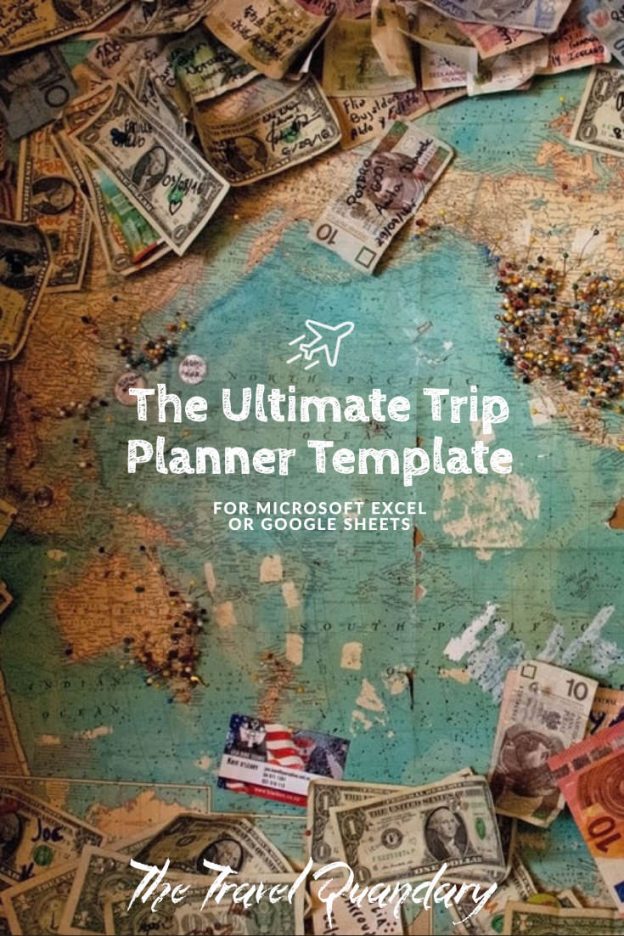
CONTINUE PLANNING YOUR TRAVELS

What To Do In Launceston Tasmania

Things To Do In Stanley Tasmania

10 Things To Know About Tasmania Before You Go

Tasmania Road Trip Itinerary | 17 days around Van Diemen’s Land

Hotel Review | The Ship Inn – Stanley, Tasmania

City Guide | How To Spend 3 Days in Hobart Tasmania

Accommodation Review | Into The Woods – Palmwoods, Queensland

Accommodation Review | The Keep – Goulds Country, Tasmania
28 thoughts on “the ultimate trip planner template – easy to use excel format”.
HOLY COW I cannot believe I found EVERYTHING I needed all in one for FREE. I feel like I have ROBBED someone! My partner and I never grew up in households where family vacations were had, so we have no idea what were doing. Thank you kindly to The Travel Quandary. If I can donate, share your page, volunteer, etc. let me know how I can repay <3
SO HELPFUL ! THANK YOU SO MUCH !
How you extend the dates! I am going for a month
This template is so great! Planning a trip to New Zealand and will be traveling around a lot – this is super helpful!
NICE!! MUCHAS GRACIAS VERY COOL!!! Alina
Thank you so much for sharing your knowledge and your files!
Thanks so much for the template. This is a very good start for a traveller like me. Easy to use!
Amazing template! Exactly what I needed. Thank you!
Thank you for the great tool! I was wondering if theres a way to enter an end date as well to the itenerary?
Hi there! I was wrapped to see that the template is created by some Aussies! and local ones as well. I’m from Melbourne! Template is a charm! Just what I’ve been looking for ages! Planning our Europe trip for 2023 that got cancelled in 2020! (We all know why!!) Will let you know how it goes and will definitely check out your website! Thanks,
Hi Rosanna, we’re so glad to hear that you’ve found this template useful! Very jealous that you’re planning an escapade to Europe. No doubt it will be amazing! Safe travels 🙂
Thankyou for your post on THE ULTIMATE TRIP PLANNER TEMPLATE on excel. It is very usefull. I have been using this template to plan my trips for a while now and it has saved me a lot of time. I highly recommend it to anyone who is looking for a travel planner.
Didn’t work. At least, not on my version of excel.
something about “delimited” something or another.
Hi Piotr, We’re sorry to hear this. What version of excel are you using? Are you on a Mac or PC? If you wish, we can email you an Excel copy of the template.
So so sooo helpful! I’m happy to find this great itinerary template! Thank you so much.
Thanks Tahira! We’re so glad that you found it helpful. Enjoy your travels! 🙂
Hi Tahira, we’re thrilled you found this template helpful. Enjoy your travels!
I needed this so much, easy and simply. Thank you for a great spreadsheet.
Thanks Nga! Happy travel planning!
Hi Nga, we’re so glad you loved this spreadsheet. Hope you had an amazing travel adventure!
Thank you , soooo much ! I appreciate you putting this together and sharing it
Hi Priscilla! So glad that you found this planning template useful! We hope you enjoy your trip!
I am so excited to find this. (Thank you, Pinterest!) I will be leaving in a month on an eight day train trip and this is exactly what I needed to get all my ducks in a row. Thank you so much!
HiTeresa! We’re so glad to hear this and so exciting for you. Enjoy your trip!
This is great! Found this as i was looking for a newer travel planner and this is very helpful and user friendly!
We’re so glad to hear this! Happy travel planning!
great tool. never used a planner before and it has most every item to consider… add a route sheet for those who driving to, during and back from their vacations…
Glad you like it and thanks for the feedback. We’ll look into adding a new tab for routes.
Leave a comment Cancel reply
Solve your quandary.
The best of our travel tips direct to your inbox. Receive our latest posts by dropping your email address below.
We promise to only send you the good stuff!
FOLLOW US ON INSTAGRAM

This website uses cookies to ensure you get the best experience on our website. By continuing to use this website, you consent to the use of cookies in accordance with our Privacy Policy .
How to Create a Trip Planning Spreadsheet [5 Free Templates]
- Last updated April 25, 2023
Travel planning can get exhausting, especially when you have no clear starting point. You can make this (at least) tolerable by creating a trip planning spreadsheet. Here, you can keep your itinerary, transportation details, budget allocation, and similar aspects.
In this article, we’ll discuss how you can create a trip planning spreadsheet using Google Sheets and why it’s so useful. We’ll also provide five different templates you can readily use for your travel planning.
Table of Contents
How to Create a Trip Planning Spreadsheet on Google Sheets
Step 1: make multiple tabs on your spreadsheet.
To keep your travel planner tidy, you should first create several tabs inside your spreadsheet. This allows you to categorize the kinds of information you’re going to deal with. For example, you can separate your flight details from your budget planning.
Follow the instructions below to do this.
- Launch your browser, then go to https://sheets.google.com/ .
- Click “ Blank ” under the “ Start a new spreadsheet ” section.
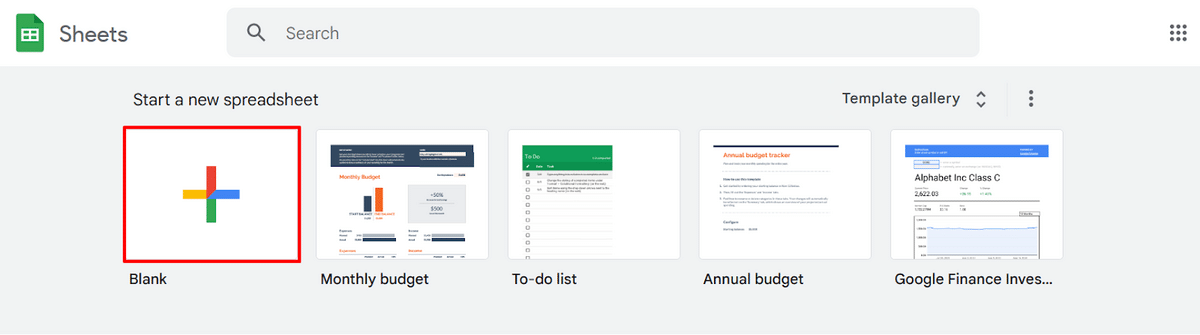
- Hover over the name of the current worksheet (usually named “ Sheet1 ”), click on the drop-down arrow, then select “Rename.”
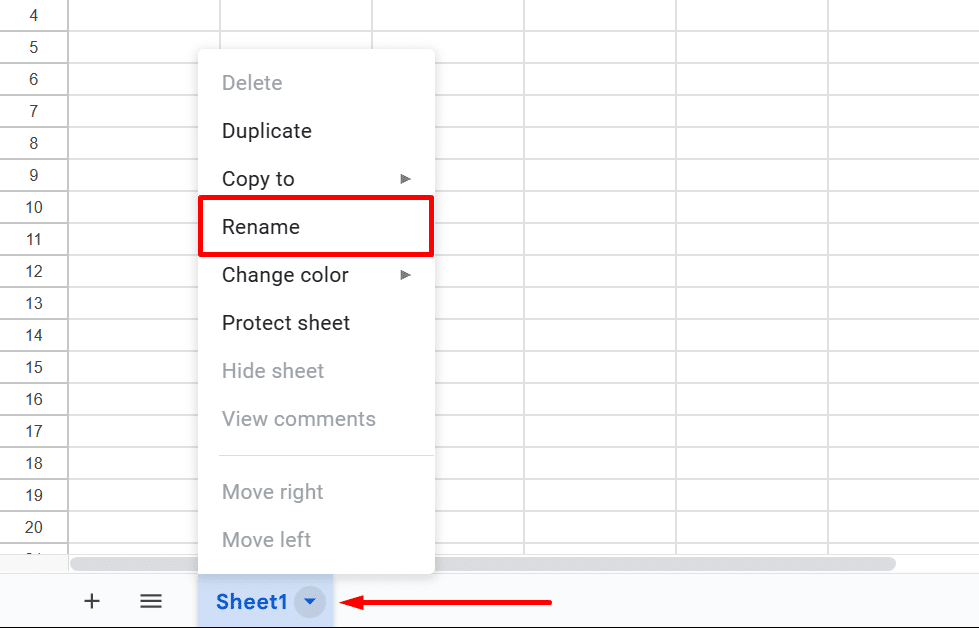
- Type your preferred worksheet name, then press “Enter” or “Return” on your keyboard.
- To add another worksheet, click on the “Add Sheet” icon (plus + symbol) at the bottom-left corner of your screen.
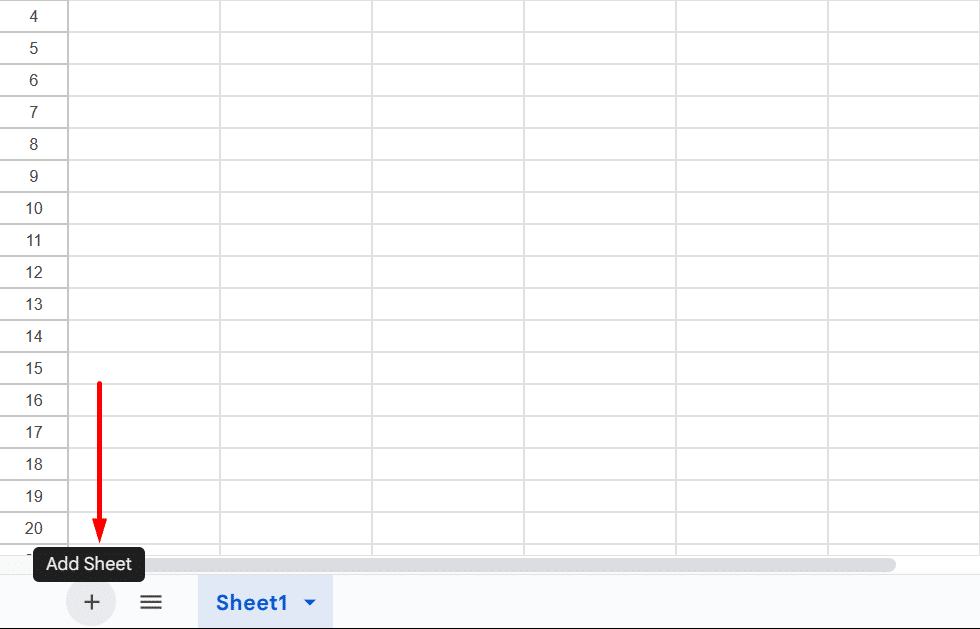
- Repeat steps 1 to 4 to rename the worksheet.
Common Tabs to Add
You can create many kinds of worksheets depending on your specific requirements. Here are some common tabs you’d typically see in a trip planning spreadsheet:
- Itinerary: Include the basic details of the places you plan to be in, like dinner reservations, conferences you need to attend, tourist attractions, etc.
- Transportation: Keep your flight schedule, the routes you plan to take, your commute options (car rental, bus, etc.), and similar information.
- Accommodation: List the names and locations of your lodgings. You can also include whether or not you’ve made a reservation already, the room prices, and more.
- Food: Plan where you can get your meals, the restaurants you want to visit, and the average costs of eating out.
- Budget: Track your day-to-day expenses and see how much money you’re left with.
- Packing List: Don’t leave anything essential at home before embarking on your trip — passports, IDs, cash, and similar things.
- Activities: List the things that you can do at your destination, like bar hopping, nightlife activities, concerts, and so on.
Step 2: Add Column Headers
After creating multiple tabs, you can further categorize your details using column headers. These are found at the top of your worksheet, describing what kind of values are present in a column’s cells.
To add column headers, simply follow these steps.
- Click on the first cell (cell A1) in the upper-left corner of your worksheet.
- Enter your preferred column header, such as “Location” (as used in our example).
- Repeat the previous step for other cells in the same row. (We used the headers “Date,” “Time,” “Transportation,” “Costs,” and “Status” in our example below).
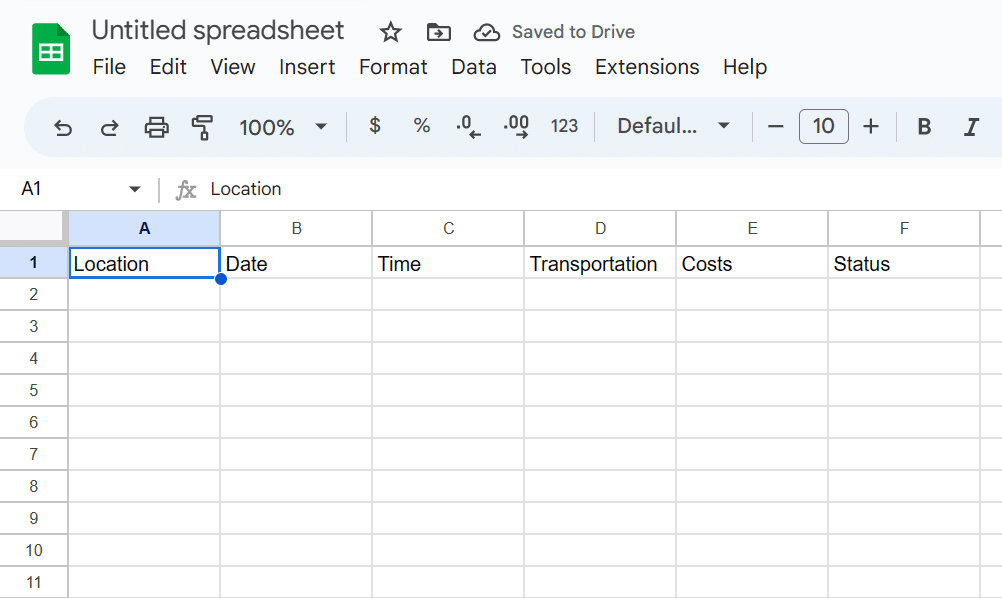
- Once done, select all the column headers you’ve added, then click “Bold” in the toolbar.
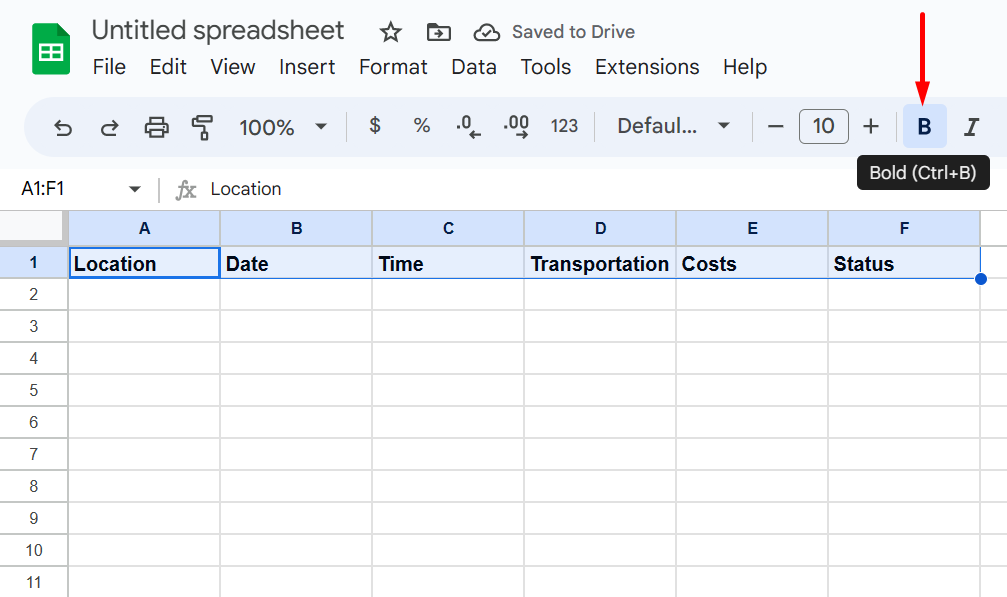
- Alternatively, you can make them bold by pressing “Ctrl” + “B” (or “Cmd” + “B” for Mac) on your keyboard.
Common Column Headers
The column headers we’ve used in the demonstration above are applicable to the Itinerary tab. Keep in mind that you can virtually use any word or phrase for your column headers, though. Below are some options you can consider.
For the Accommodation tab
- Nearby shops and attractions
- Room prices
For the Transportation tab
- Travel date and times
- Flight details, such as flight schedule and flight number
- Car rental company, including name, address, and contact number
For the Budget tab
- Daily budget
- Total budget
- Total amount spent
- Amount remaining
- Expense description
After adding your column headers, you can start filling out the fields with your information.
Step 3: Personalize Your Travel Planning Spreadsheet
All that’s left for you to do is add a touch of creativity to your vacation spreadsheet. Here are some ways you can do this.
Use Conditional Formatting
The term “conditional formatting” simply refers to a change in a cell’s appearance when certain requirements are met. Below is an example where we change a cell’s color to green when it contains the word “Done.”
- Right-click on a cell, then select “View more cell actions” > “Conditional formatting.”
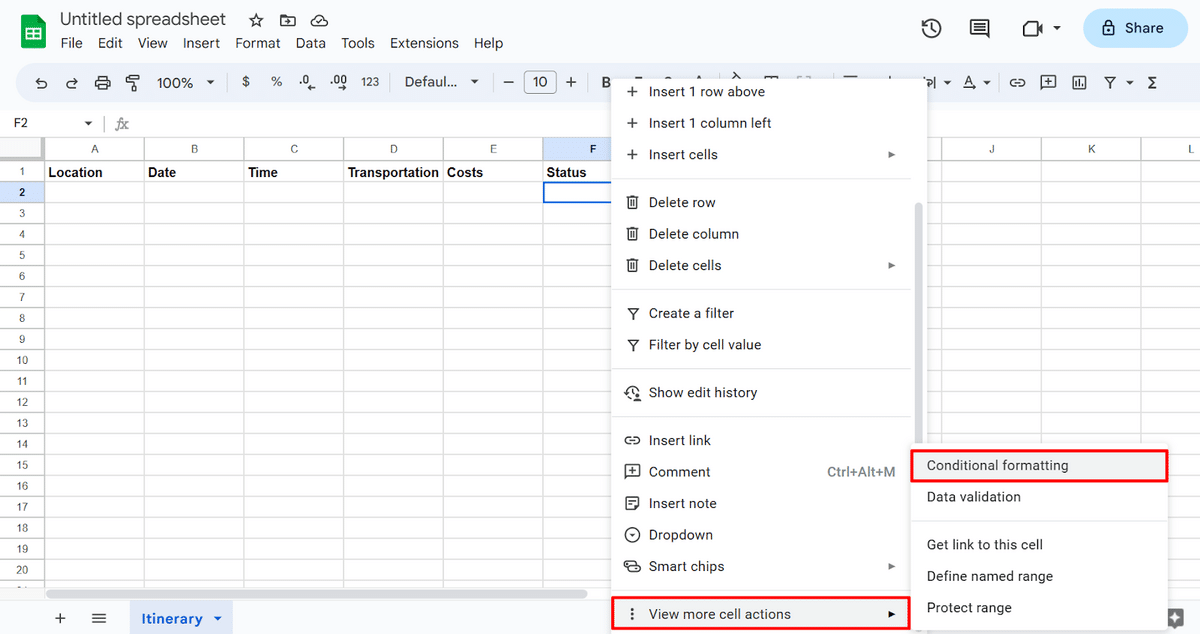
- On the side panel that appears, click the drop-down list under the “Format cells if…” menu.
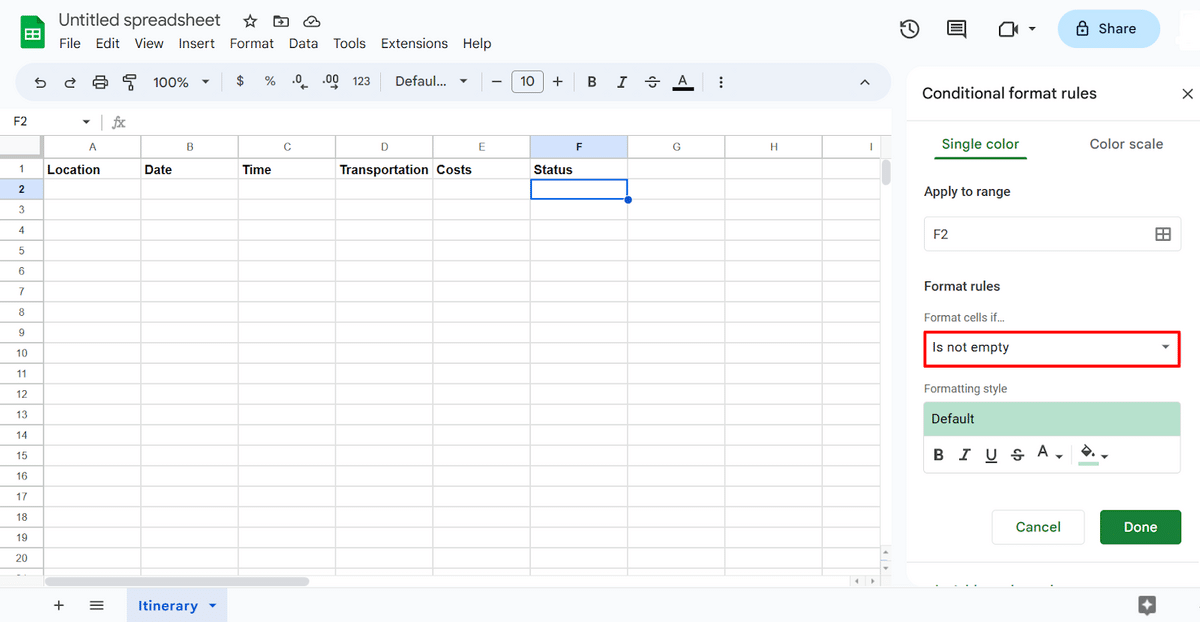
- Select “Text is exactly” from the options.

- Type “Done” in the “Value or formula” field.
- Click on the “Done” button to save your changes.
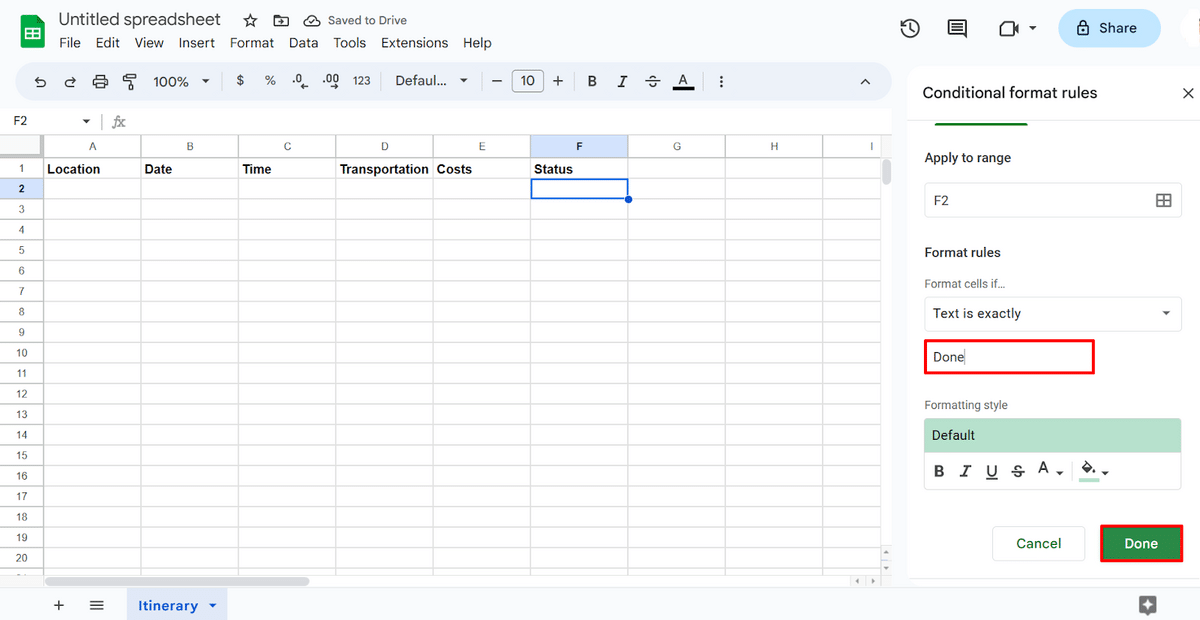
- Drag the cell’s contents to copy the conditional formatting rules to other cells.
Use Alternating Colors
If you’re dealing with a lot of details, you can also use alternating colors, making it easier for you to read. Here’s how to enable different cell colors on your spreadsheet.
- Select the cells you want to display in alternating colors.
- On the menu bar, select “Format” > “Alternating colors.”
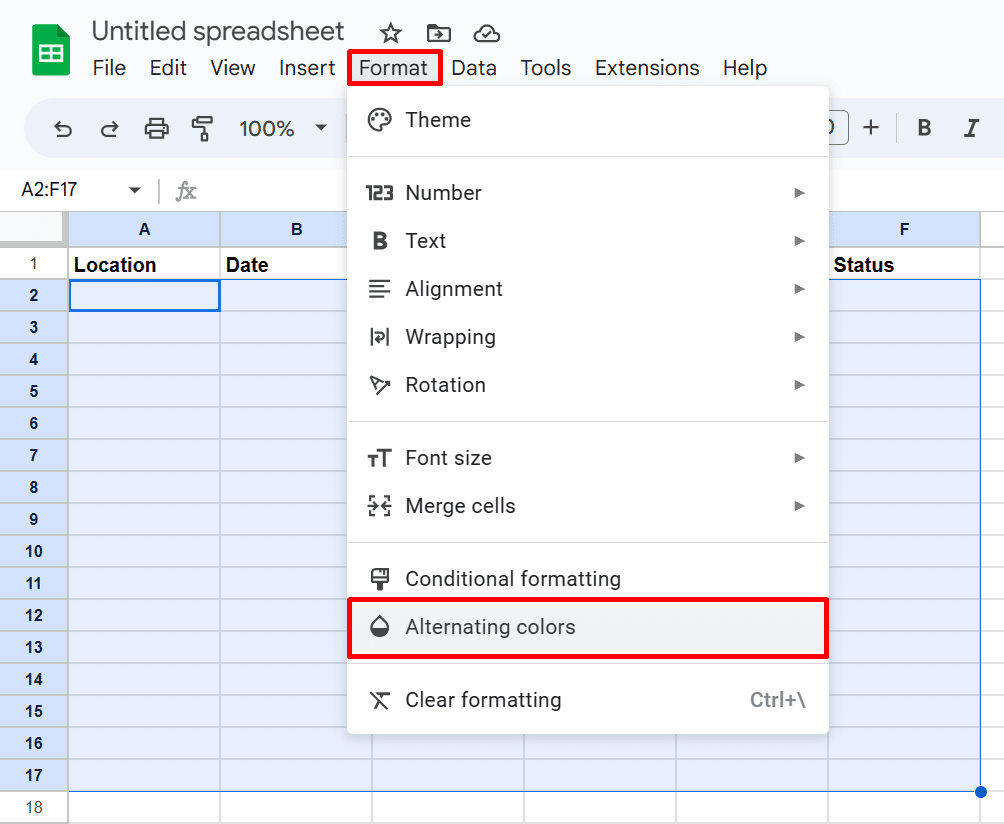
- Choose your preferred color, then click the “Done” button to save your changes.
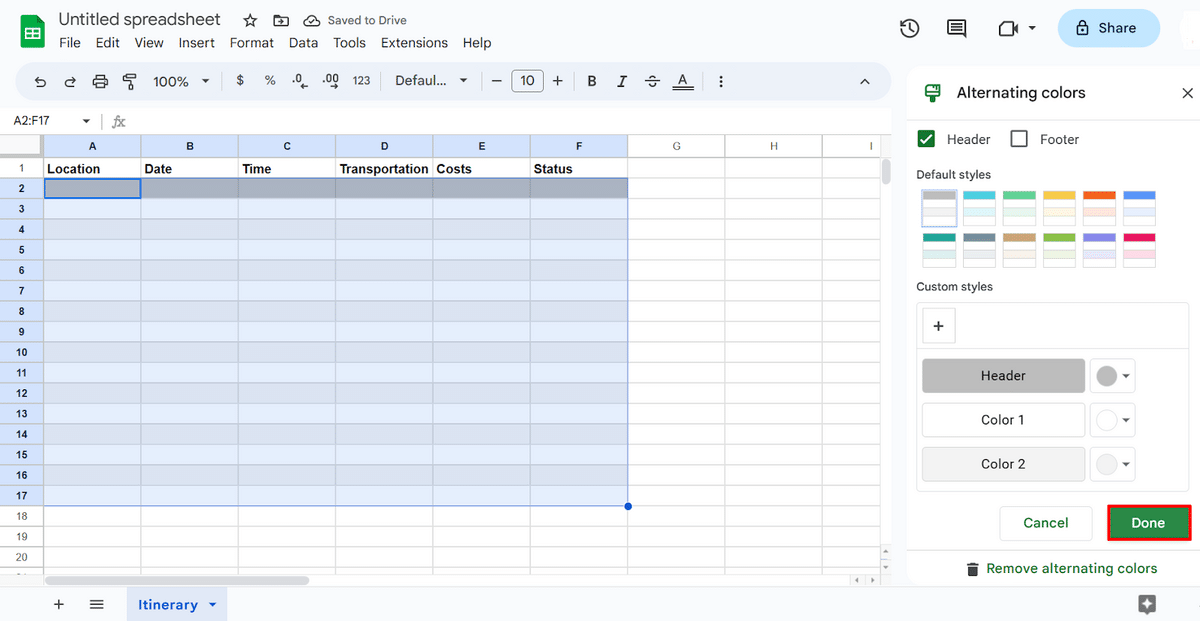
When to Use a Trip Planner Template
You can use spreadsheets every time you’re planning a trip — there’s no reason you shouldn’t! They are handy regardless of whether you’re traveling to a nearby town or going on an overseas vacation.
How about trip planner templates? Well, if you don’t have the time to create a spreadsheet from scratch, using a template would be excellent. These are some helpful pre-made planners that are ready for you to fill out.
Free Google Sheets Trip Planner Templates
1. daily itinerary planner spreadsheet.
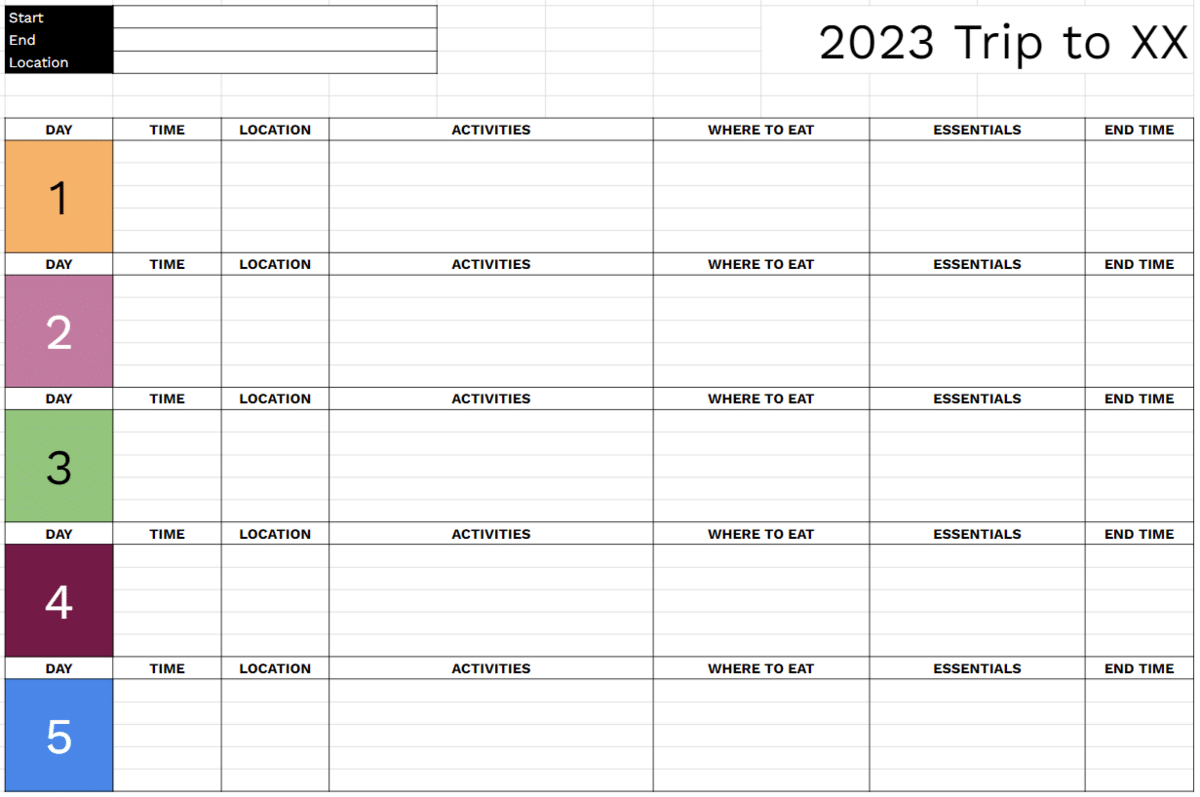
Especially when traveling to faraway places, going into detail about the activities you plan to do daily is a good practice. You can share this daily itinerary with the people you went on a trip with, letting them know where to find you in case of grave situations.
Template Features
- Categorize your itinerary into multiple days (which are color-coded for organization)
- Describe your activities in a separate section and indicate the time and location where you’ll do them
- List the diners or restaurants where you can eat near the location of your activity
- Schedule your day properly by indicating the end time for each activity
Access Template
2. Travel Budget Template
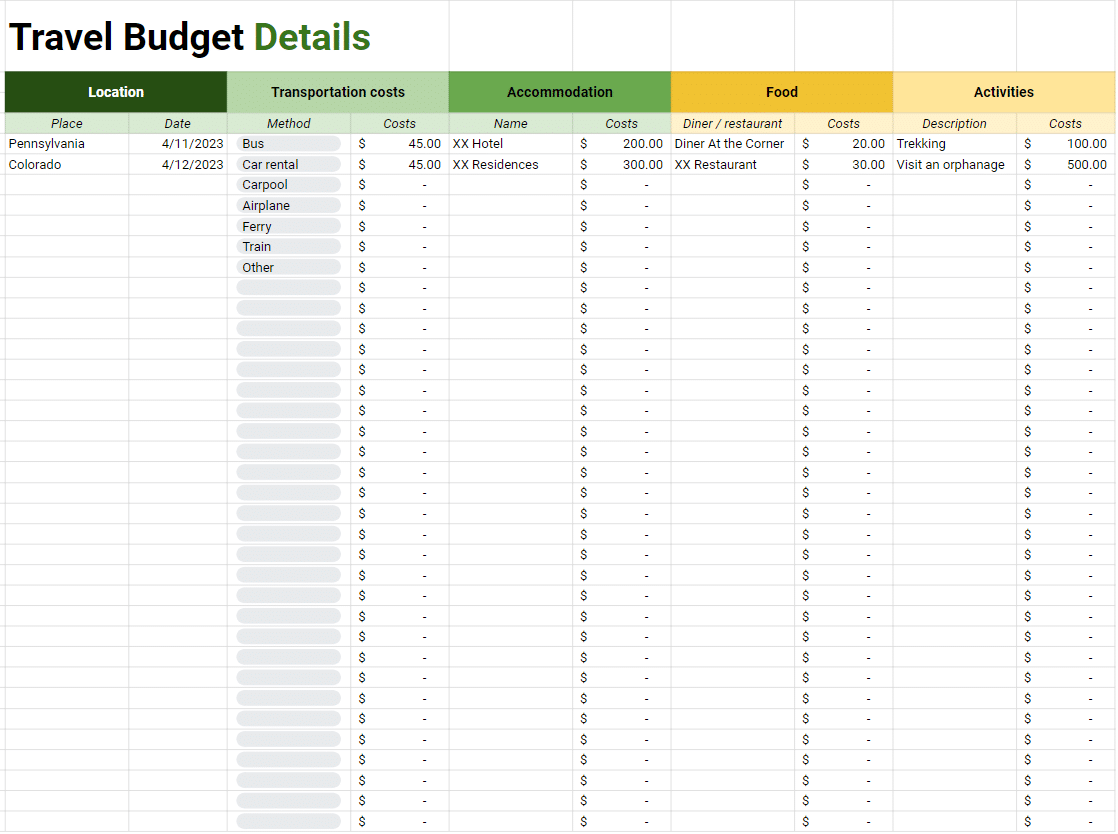
Allocating your travel budget ahead of time lets you set boundaries when it comes to spending. This lets you know what costs you need to put first, too. Such money allocation is rarely followed, though (with impulsive purchases and unplanned expenses), making it important to have an expense planner and tracker throughout your trip.
- Categorize your expenses per location according to the transportation you used, your accommodation, food you ate, and activities you did
- Pick from a drop-down list of common transportation methods (e.g., bus, car rental, ferry, etc.)
- Enter your total and daily budget allocation, as well as their converted counterparts in your destination’s local currency
- Automatically calculate your daily expenses, including the total amount spent and your remaining budget for the day
- Calculate your total expenses throughout the trip, as well as the amount remaining from your budget
3. Travel Checklist Template
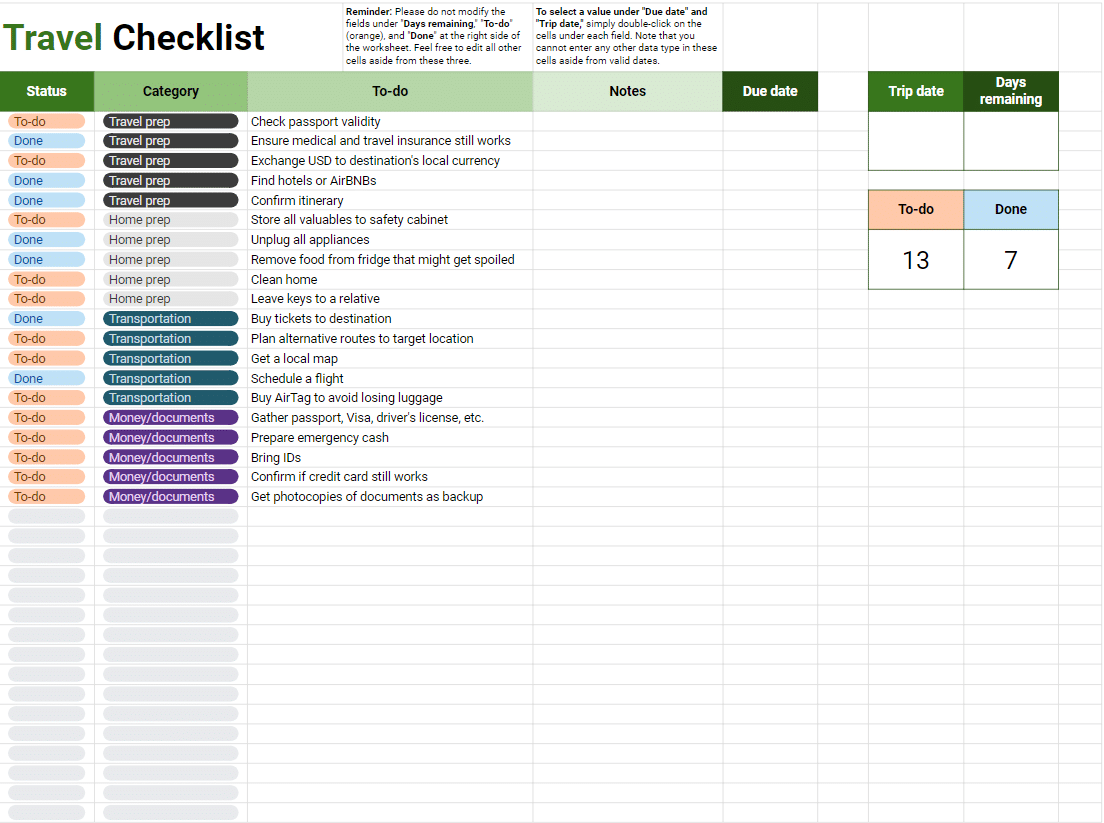
Successful and non-stressful trips can’t go without good preparation. For example, you’d want to ensure that your passport hasn’t expired yet before strutting over to your flight. A travel checklist spreadsheet would be handy in this case.
- Set a completion status for each of your to-dos
- Categorize your to-do list into “Travel prep,” “Home prep,” “Transportation,” and “Money/documents”
- Add notes to each item on the list
- Set a due date for your to-dos
- Determine the number of days remaining for you to accomplish the things listed with an automatic counter included
- Automatically count the number of tasks that are not yet done and those already finished
4. Destination Planner Spreadsheet
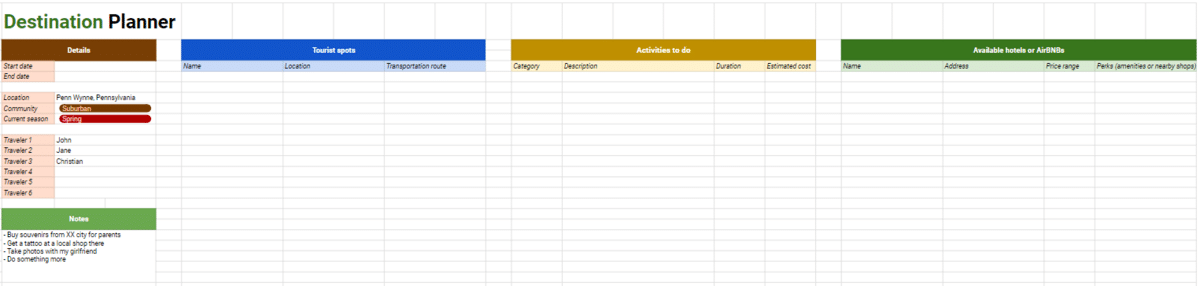
Researching your destination should always be part of your planning. For example, you want to know the available hotels and accommodations that you can opt for in your target location. This lets you find the ones with the lowest prices, the most convenient in terms of route, and more.
Knowing the current climate and the community there would be essential too. This allows you to anticipate what things to bring, what activities you can possibly do, and similar aspects.
- Enter your destination’s information, such as its current season, whether it’s rural or urban, and more
- List the tourist spots that you can visit in your destination, including their name, specific location, and transportation route
- Detail the activities that you want to do, together with their category, description, duration, and estimated expenses
- Find and compile a list of all available accommodations in your target location, as well as their name, address, price range, and pros/cons
5. Packing List Template
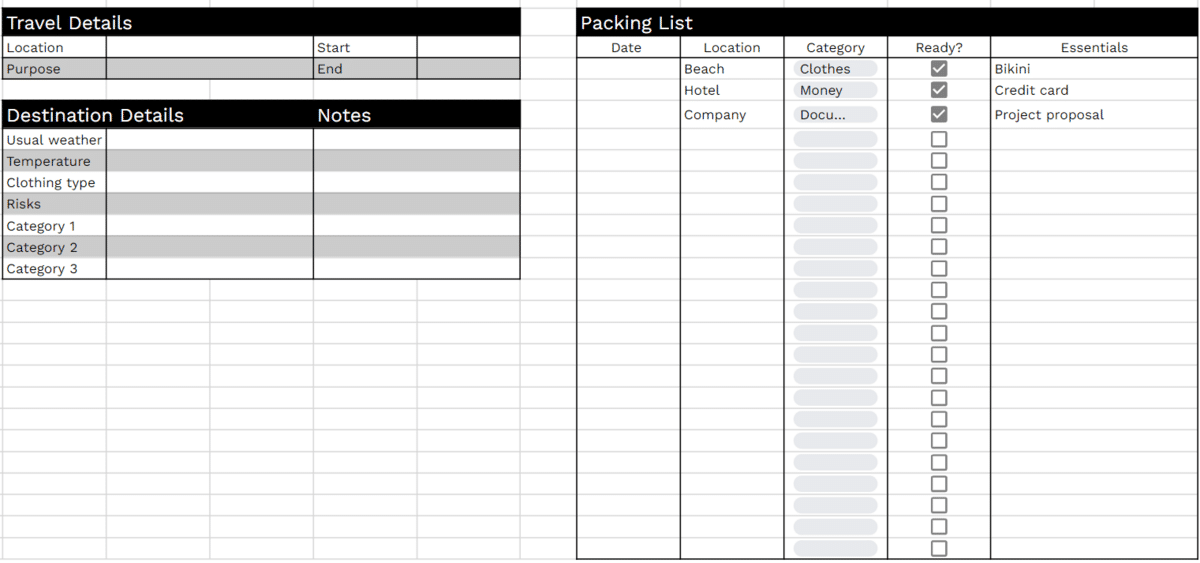
Before your trip, it is helpful to make a packing list of everything you’ll need — bathing essentials, clothing, money, documents, and more. Then, right before leaving your home, you can do a quick check to see if you’ve already placed every item on your list inside your luggage. You can do both with a packing list spreadsheet.
- Enter the details of your target destination, such as its usual weather, temperature, clothing restrictions, and more
- Add notes about your packing list
- Categorize your items by location, like the beach, conference, office, and other places
- Classify your things by type, such as clothing, money, documents, electronics, etc.
- Mark the items “Ready” once you have prepared them inside your luggage
Why Use Our Templates?
Below are some reasons you’d want to use the travel spreadsheet templates we have here at Spreadsheet Point :
Formulas and Drop-down Lists
We added several drop-down lists for common topics to make things easier for you. For instance, we included a drop-down where you can select common transportation types like buses, ferries, airplanes, car rentals, and more.
Easy Sharing and Collaboration
All of our templates are built on Google Sheets — you can easily collaborate with your friends in planning your trip with the “Share” button.
Color-Coded Categories
We displayed each category in unique colors and shades to keep them tidy.
Other Trips on Planning Your Travel
In addition to the travel planning templates we’ve discussed, here are a few bonus tips you can apply to prepare for your trip:
- Pick a location that your current finances can accommodate.
- Don’t bring things that won’t fit inside your backpack to avoid paying for extra luggage costs.
- When selecting a hotel or apartment, choose one that’s near major transportation lines.
- Weigh whether taking a bus would be more cost-effective than taking a flight.
- Always get travel insurance before embarking on your trip — it won’t shield you from accidents, but it will keep you from having an empty bank account.
Enjoy Your Trip with Everything Prepared
A lot of unknowns await you at your destination — unexpected expenses, spontaneous activities, booking problems, and more. With a trip planning spreadsheet, you can minimize these by anticipating the things on your journey. Feel free to use the templates we’ve included here to plan a successful trip today.
You can also access more of these useful templates on our Gumroad profile. Don’t forget to use the code “ SSP ” to get 50% off all templates!
- 4 Free Google Sheets Itinerary Templates To Plan Your Trip
- Build a Schedule Template in Google Sheets [Free Downloads]
- The 9 Best Google Sheets Templates to Streamline Your Life
- Google Sheets Expense Tracker: Free Template & How to Use
- Ultimate Guide to Making a Google Sheets Timeline
Most Popular Posts

How To Highlight Duplicates in Google Sheets

How to Make Multiple Selection in Drop-down Lists in Google Sheets

Google Sheets Currency Conversion: The Easy Method
A 2024 guide to google sheets date picker, related posts.
The Only Project Plan Template You’ll Ever Need
- Princess Angolluan
- June 3, 2024
The Best Habit Tracker Google Sheets Templates
- Chris Daniel
- May 15, 2024
Free Purchase Order Template for Google Sheets (+ How to Use)
- Talha Faisal
- May 6, 2024
Google Sheets Grocery List Template
- April 15, 2024
Thanks for visiting! We’re happy to answer your spreadsheet questions. We specialize in formulas for Google Sheets, our own spreadsheet templates, and time-saving Excel tips.
Note that we’re supported by our audience. When you purchase through links on our site, we may earn commission at no extra cost to you.
Like what we do? Share this article!

Pearls Of Travel Wisdom
Discover, Budget, Thrive: Unveiling Travel Wisdom at Every Turn!
How to Create a Travel Plan in Excel: A Step-by-Step Guide

Creating a travel plan is an essential step in ensuring a smooth and enjoyable trip. With the advancement of technology, many travelers are now using Excel to create their travel plans. Excel is a powerful tool that can help you organize your itinerary, budget, and other important details in one place.
To create a travel plan in Excel, the first step is to determine your destination and travel dates. This information will help you create a timeline for your trip and ensure that you don’t miss any important events or activities. Once you have your travel dates, you can start creating a budget for your trip. Excel allows you to easily create a budget spreadsheet that includes all of your expenses, such as airfare, accommodations, transportation, food, and activities.
After creating your budget, you can start planning your itinerary. Excel’s spreadsheet format makes it easy to organize your itinerary by day, including the activities you plan to do and the locations you plan to visit. You can also include important details like opening hours, admission fees, and contact information for each activity or location. With a well-organized travel plan in Excel, you can easily keep track of all the important details of your trip and ensure that you have a stress-free and enjoyable experience.
Setting Up Your Travel Plan in Excel
Table of Contents
Creating a travel plan in Excel can be a great way to stay organized and keep track of all the important details of your trip. Here are some steps to get started:
Choosing the Right Template
Excel offers a variety of templates for travel planning, so it’s important to choose one that fits your specific needs. Consider factors such as the length of your trip, the number of destinations you’ll be visiting, and the types of activities you have planned. Some templates may include features such as budget tracking or itinerary planning, while others may be more basic.
Customizing the Spreadsheet Layout
Once you’ve chosen a template, you can customize it to fit your preferences. This may include adding or removing columns, changing the formatting, or adding your own branding elements such as logos or colors. It’s important to ensure that the layout is easy to read and understand, and that all the necessary information is included.
Inputting Basic Travel Information
The next step is to input all the basic information for your trip. This may include the dates of your trip, the destinations you’ll be visiting, and any important contact information such as hotel or tour company details. It’s also a good idea to include any important notes or reminders, such as flight times or visa requirements.
Overall, creating a travel plan in Excel can be a great way to stay organized and ensure that your trip runs smoothly. By choosing the right template, customizing the layout, and inputting all the necessary information, you can create a comprehensive and effective travel plan that meets all your needs.
Enhancing Your Travel Plan
After creating a basic travel plan in Excel, there are several ways to enhance it to make it more useful and visually appealing. This section will cover a few ways to add more value to your travel plan.
Incorporating Travel Itinerary
One way to enhance your travel plan is to incorporate a travel itinerary. This can include details such as flight information, hotel reservations, and activities planned for each day of the trip. By adding a travel itinerary, you can keep all of your travel information in one place, making it easier to keep track of all the important details.
To incorporate a travel itinerary, you can create a new worksheet in your Excel file and use tables to organize the information. You can also use conditional formatting to highlight important information, such as flight times or hotel check-in dates.
Managing Budgets and Expenses
Another way to enhance your travel plan is to manage budgets and expenses. By tracking your expenses, you can stay within your budget and avoid overspending. You can create a separate worksheet in your Excel file to track expenses, including transportation costs, accommodation fees, and food expenses.
To manage budgets and expenses, you can use formulas to calculate totals and averages. You can also use charts to visualize your spending and identify areas where you may need to cut back.
Adding Interactive Elements
Finally, you can add interactive elements to your travel plan to make it more engaging and user-friendly. For example, you can add drop-down menus to select destinations or activities, or use hyperlinks to link to websites with more information.
To add interactive elements, you can use data validation to create drop-down menus, or insert hyperlinks using the “Insert Hyperlink” function. You can also use buttons to navigate between worksheets or sections of your travel plan.
By incorporating these enhancements, you can create a more comprehensive and useful travel plan in Excel.
Frequently Asked Questions
What steps are involved in designing a vacation planner using excel.
Designing a vacation planner using Excel involves several steps. First, you need to determine what information you want to include in your planner. This may include details about your flights, accommodations, activities, and budget. Next, you need to create a spreadsheet in Excel and format it to include the necessary columns and rows. You may also want to add formulas or conditional formatting to make your planner more functional. Finally, you can start entering your travel information into the spreadsheet and use it to plan your trip.
Can you recommend a simple itinerary template for organizing travel plans in Excel?
Yes, there are many simple itinerary templates available for organizing travel plans in Excel. Some templates may include pre-populated columns for flights, accommodations, and activities, while others may be more customizable. It’s important to choose a template that fits your specific travel needs and preferences. You can find templates online or create your own using Excel’s built-in templates or by starting from scratch.
Is there a specific Excel template for planning road trips effectively?
Yes, there are Excel templates specifically designed for planning road trips effectively. These templates may include columns for mileage, fuel costs, and accommodations along the route. Some templates may also include features like maps or suggested routes. It’s important to choose a template that fits your specific road trip needs and preferences.
How can I tailor an Excel spreadsheet to manage my flight itinerary?
To tailor an Excel spreadsheet to manage your flight itinerary, you can start by adding columns for your flight information, such as departure and arrival times, flight numbers, and airline information. You may also want to include columns for your seat assignments, baggage information, and any other relevant details. Additionally, you can use Excel’s formatting and conditional formatting features to make your spreadsheet more functional and visually appealing.
Are there resources for creating a camping trip itinerary within Excel?
Yes, there are resources available for creating a camping trip itinerary within Excel. Some templates may include columns for campsite reservations, equipment rentals, and meal planning. You can also customize your own spreadsheet to include the specific details of your camping trip, such as hiking trails or fishing spots.
Does Excel offer built-in templates for travel and vacation planning?
Yes, Excel offers built-in templates for travel and vacation planning. These templates may include pre-populated columns for flights, accommodations, and activities, as well as budgeting tools and travel checklists. You can access these templates by opening a new workbook and selecting “Travel” or “Vacation” from the available templates.
Related Posts

The 10 Best City Hotels in Canada in 2024: Our Top Picks for a Luxurious Stay
May 27, 2024

The 10 Best Resort Hotels in Canada in 2024: Luxurious Accommodations for Your Next Getaway

The 15 Best National Parks in Canada: Explore the Great Outdoors
Leave a reply cancel reply.
Your email address will not be published. Required fields are marked *
Save my name, email, and website in this browser for the next time I comment.
Adventure roam
Your Passport to Adventure
- Travel budget
10 Essential Tips For Travel Planning With Excel

- 1.1 1. Create a Master Travel Itinerary
- 1.2 2. Utilize Conditional Formatting
- 1.3 3. Track Expenses and Budget
- 1.4 4. Plan Your Itinerary by Day
- 1.5 5. Collaborate with Travel Companions
- 1.6 6. Use Excel Templates
- 1.7 7. Create a Packing Checklist
- 1.8 8. Research and Compare Accommodation Options
- 1.9 9. Track Flight Details and Updates
- 1.10 10. Create a Travel Journal
Stay Organized and Stress-Free with Travel Planning Excel
Are you tired of juggling multiple travel itineraries, hotel bookings, and flight details? Look no further! With the power of Excel, you can streamline your travel planning process and ensure a stress-free vacation. In this article, we will walk you through ten essential tips to help you make the most of Excel for travel planning.
1. Create a Master Travel Itinerary
Start by creating a master travel itinerary in Excel. This will serve as your central hub for all important details, such as flight information, hotel bookings, and activities. Keep it organized by using separate columns for each piece of information and color-coding them for easy reference.
2. Utilize Conditional Formatting
Conditional formatting is a powerful feature in Excel that allows you to highlight specific cells based on certain criteria. Use this feature to color-code your itinerary based on travel dates, priority activities, or even weather conditions. This will make it easy to identify and prioritize your travel plans.
3. Track Expenses and Budget
Keep track of your travel expenses and budget using Excel. Create a separate sheet to monitor your expenses, including accommodation costs, transportation expenses, and daily spending. This will help you stay within budget and avoid any financial surprises during your trip.
4. Plan Your Itinerary by Day
Break down your travel itinerary by day using Excel. Create a separate sheet for each day of your trip and list the activities, attractions, and restaurants you plan to visit. This will give you a clear overview of your daily plans and help you make the most of your time at each destination.
5. Collaborate with Travel Companions
If you are traveling with friends or family, Excel can be a great tool for collaboration. Share your travel itinerary with your companions and allow them to make edits or add their own suggestions. This will ensure that everyone is on the same page and can contribute to the travel planning process.
6. Use Excel Templates
Save time and effort by utilizing pre-designed Excel templates for travel planning. There are numerous templates available online that cater to different travel needs, such as trip planners, packing lists, and expense trackers. Find the template that best suits your requirements and customize it to fit your travel plans.
7. Create a Packing Checklist
Don’t forget anything important by creating a packing checklist in Excel. List down all the essentials you need to pack for your trip, including clothing, toiletries, travel documents, and electronics. Check off each item as you pack to ensure that you have everything you need for a comfortable and hassle-free journey.
8. Research and Compare Accommodation Options
Excel can be a valuable tool for researching and comparing accommodation options. Create a spreadsheet with columns for hotel names, prices, amenities, and user reviews. This will help you make an informed decision and choose the best accommodation that suits your preferences and budget.
9. Track Flight Details and Updates
Keep track of your flight details and any updates using Excel. Create a separate sheet for your flights and include columns for departure and arrival times, flight numbers, and any changes or delays. This way, you can stay updated and plan accordingly, ensuring a smooth travel experience.
10. Create a Travel Journal
Document your travel experiences and memories by creating a travel journal in Excel. Use a separate sheet for each day of your trip and write down your thoughts, highlights, and photos. This will serve as a digital scrapbook that you can look back on and cherish long after your journey ends.
In conclusion, Excel is a versatile and powerful tool for travel planning. By following these ten essential tips, you can stay organized, save time, and ensure a stress-free travel experience. Embrace the power of Excel and start planning your next adventure today!
Related Stories

10 Budget Travel Tips To Make The Most Of Your Adventures

Travel Expense Spreadsheet Template: Simplify Your Travel Budgeting

How Much Should I Budget For A Family Vacation?
You may have missed.
- Travel Destination
Which Country Has The Most Tourists In 2017?


What Is The Most Tourist Place In The World?

- Travel tips
Family Air Travel Tips: Making The Journey Memorable And Stress-Free
Travel Planner Templates (9)
A travel planner is used to organize a trip and schedule its day-to-day activities. Whether for business or on holiday, it provides an itinerary to outline flights, accommodations, and transportation efficiently.
Last updated May 27th, 2024
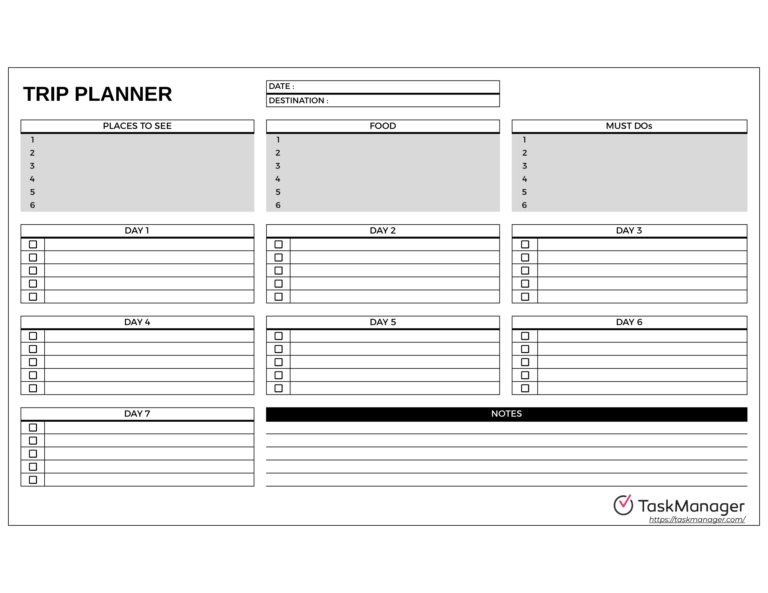
- Planner Templates »
Amusement Park Planner
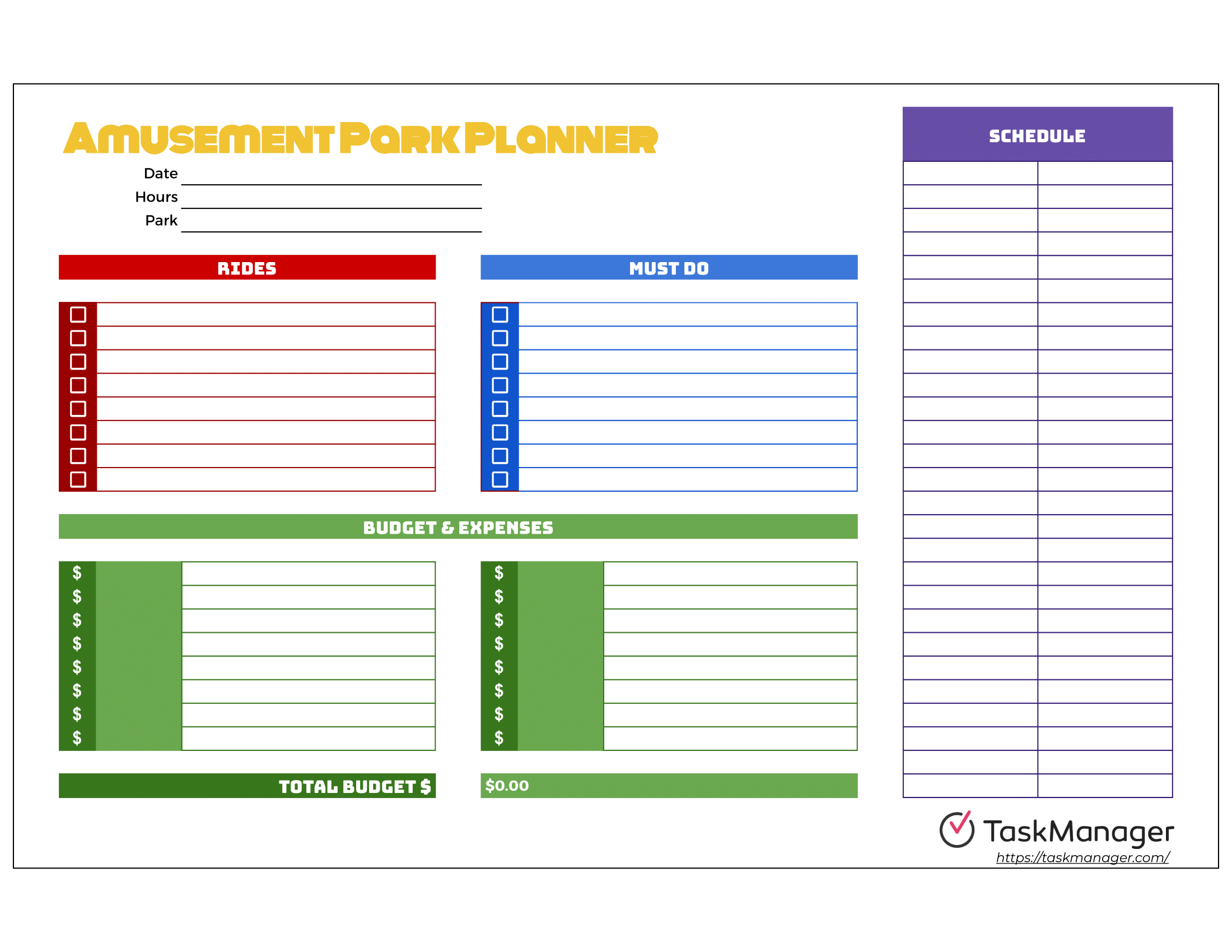
Daily Planner
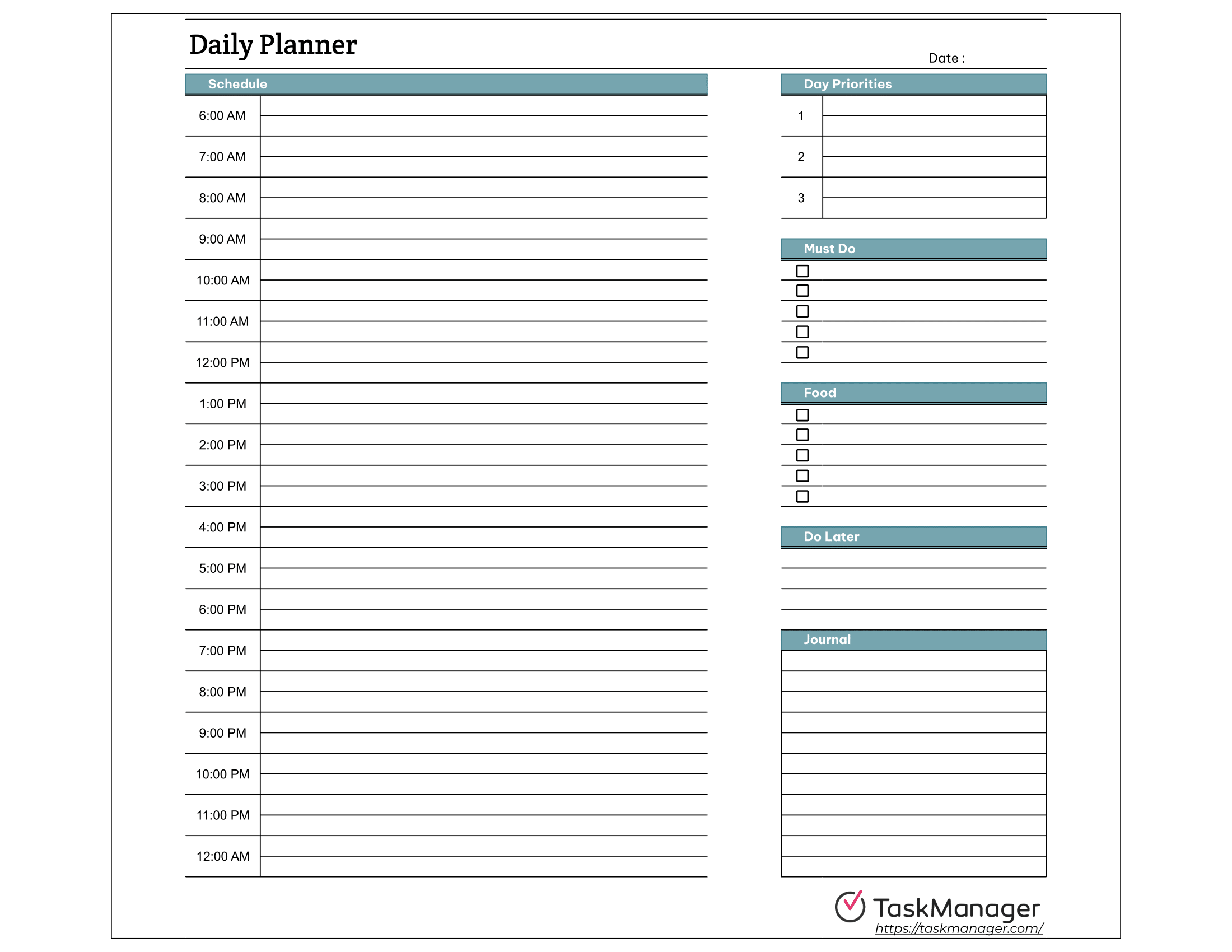
Weekly Trip Planner
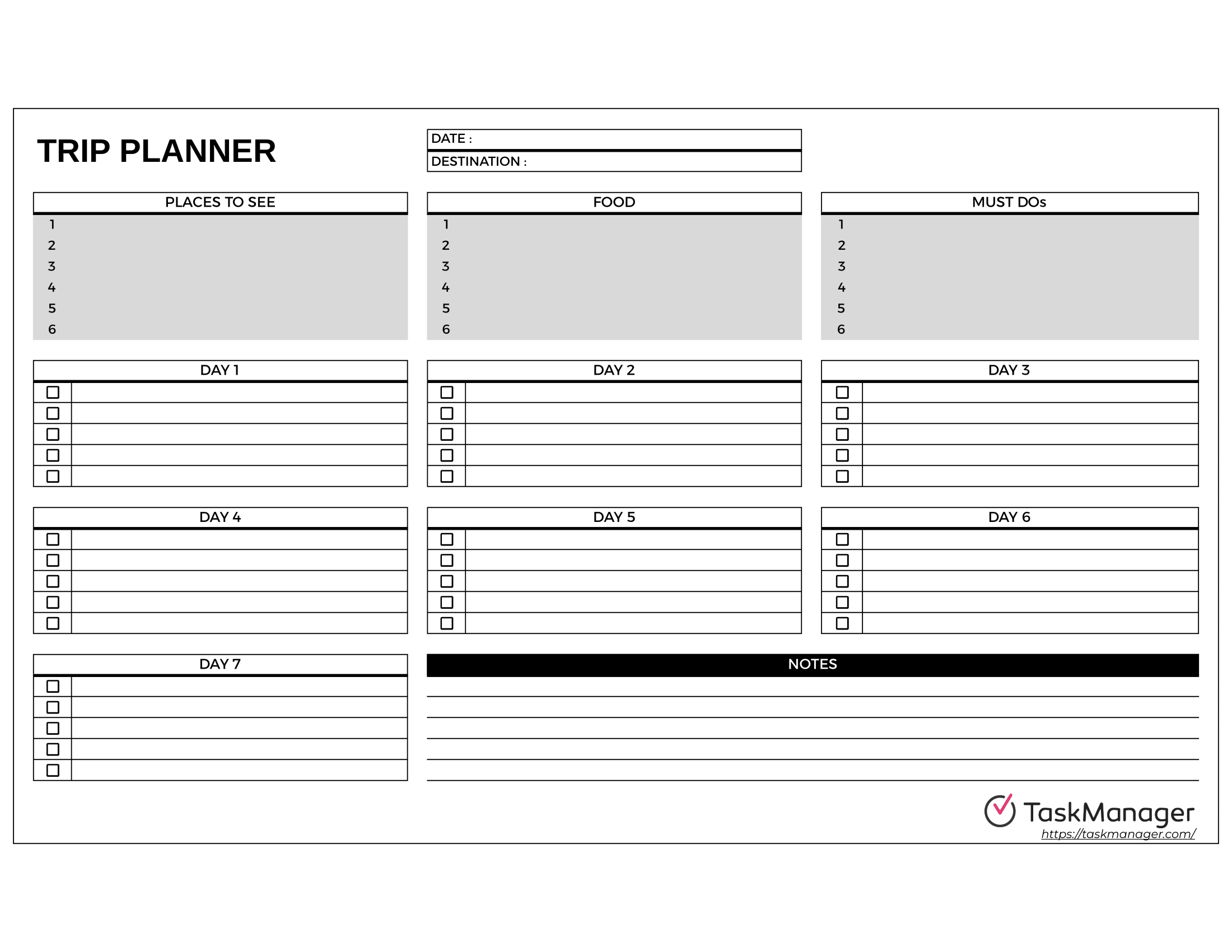
Monthly Trip Planner
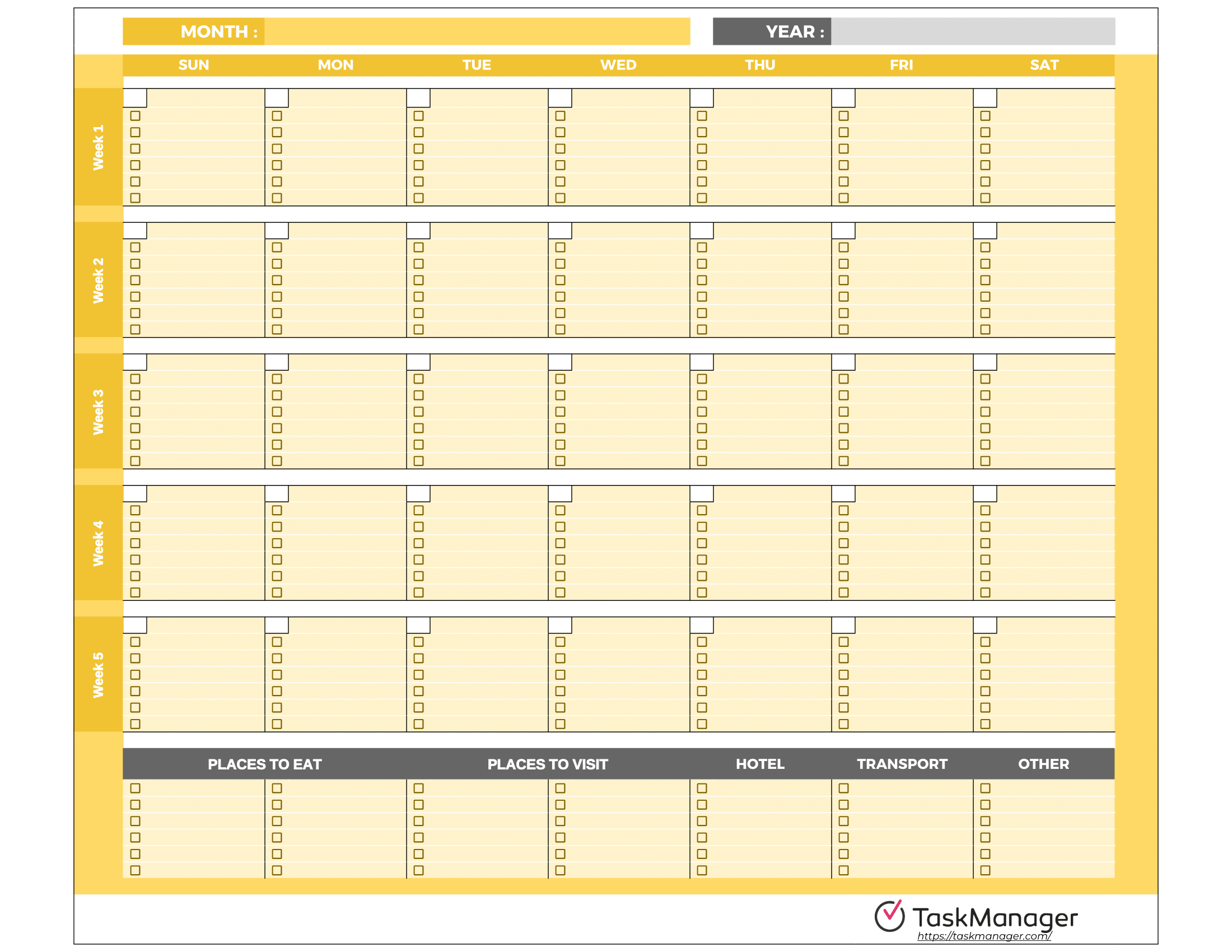
Backpacking Trip Planner
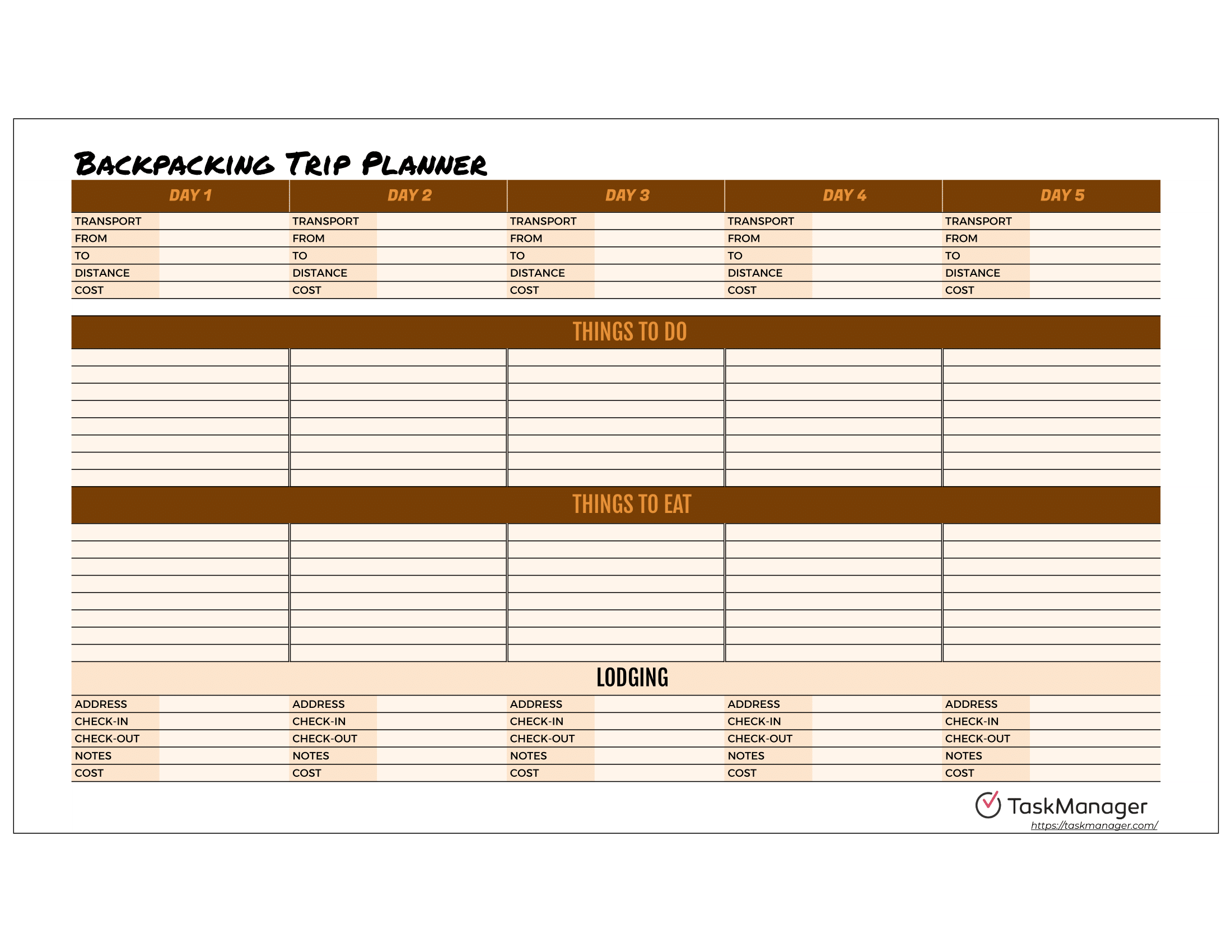
Budget Trip Planner
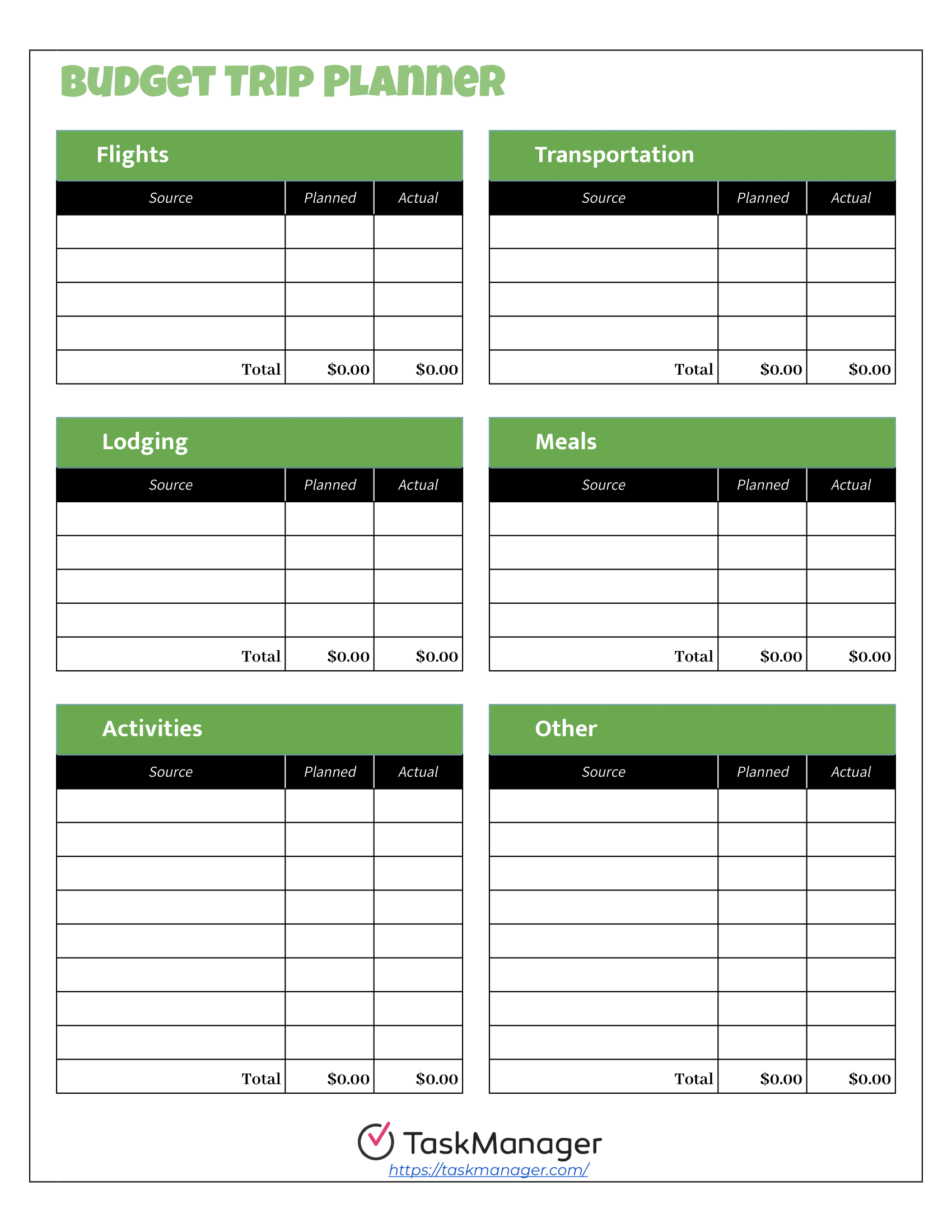
Business Trip Planner
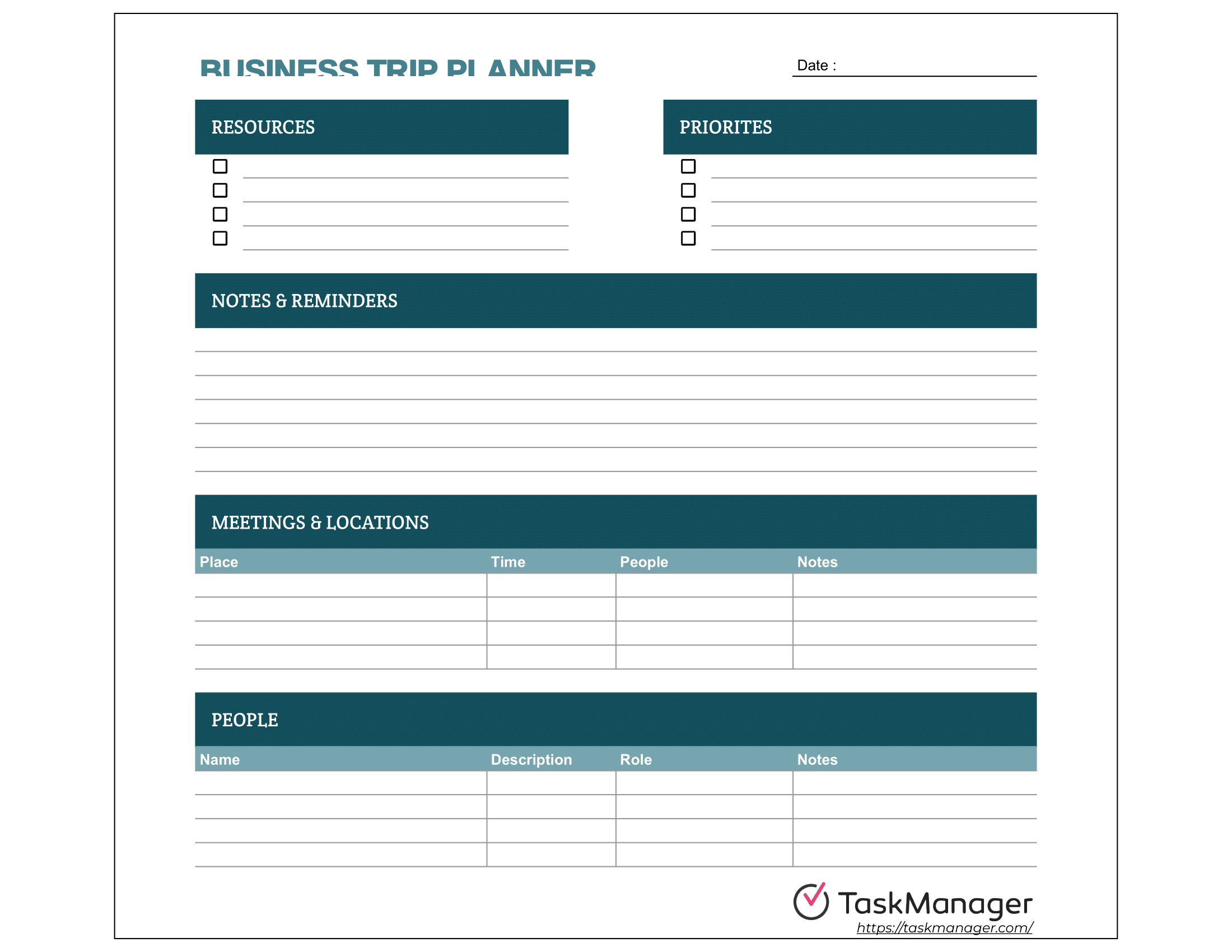
Cruise Ship Planner
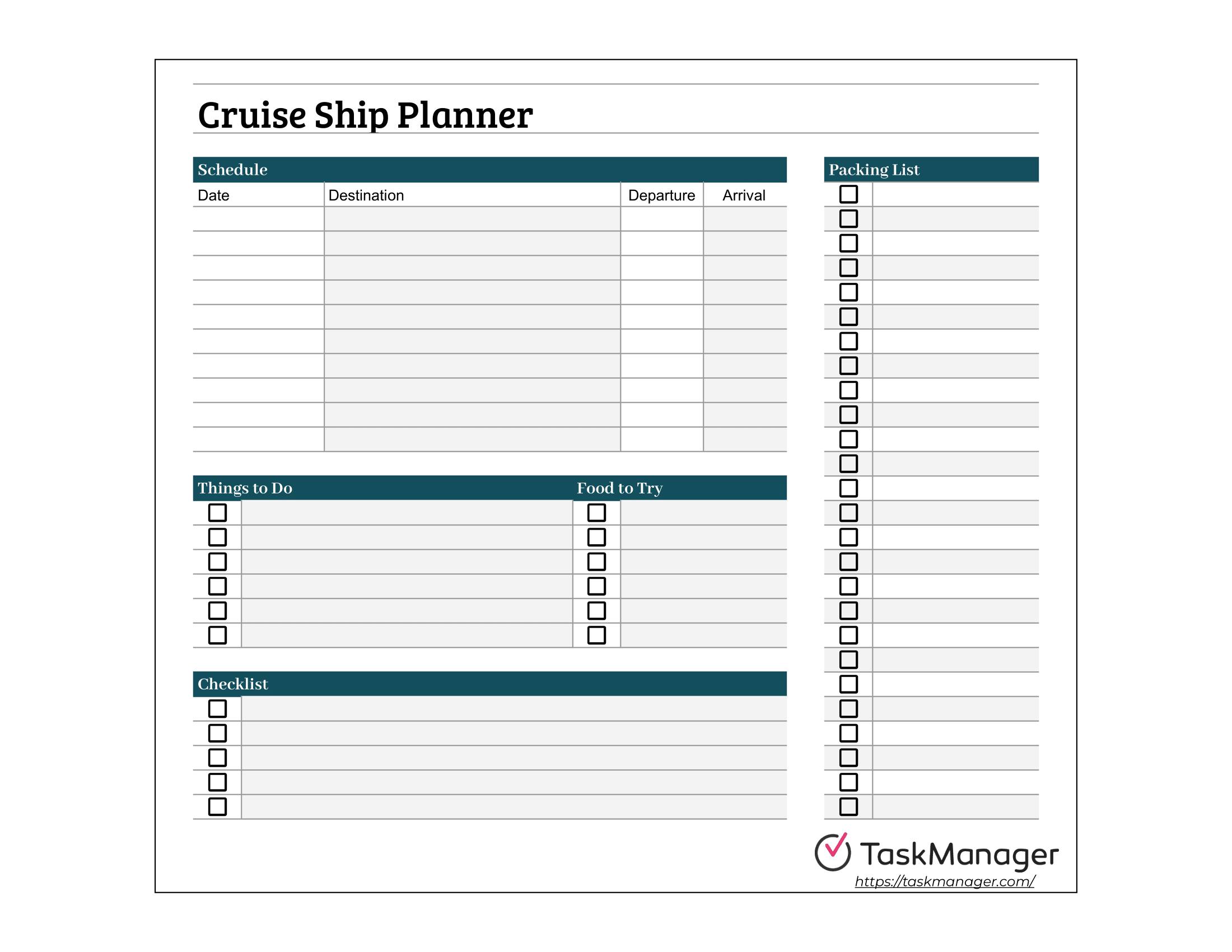
Road Trip Planner
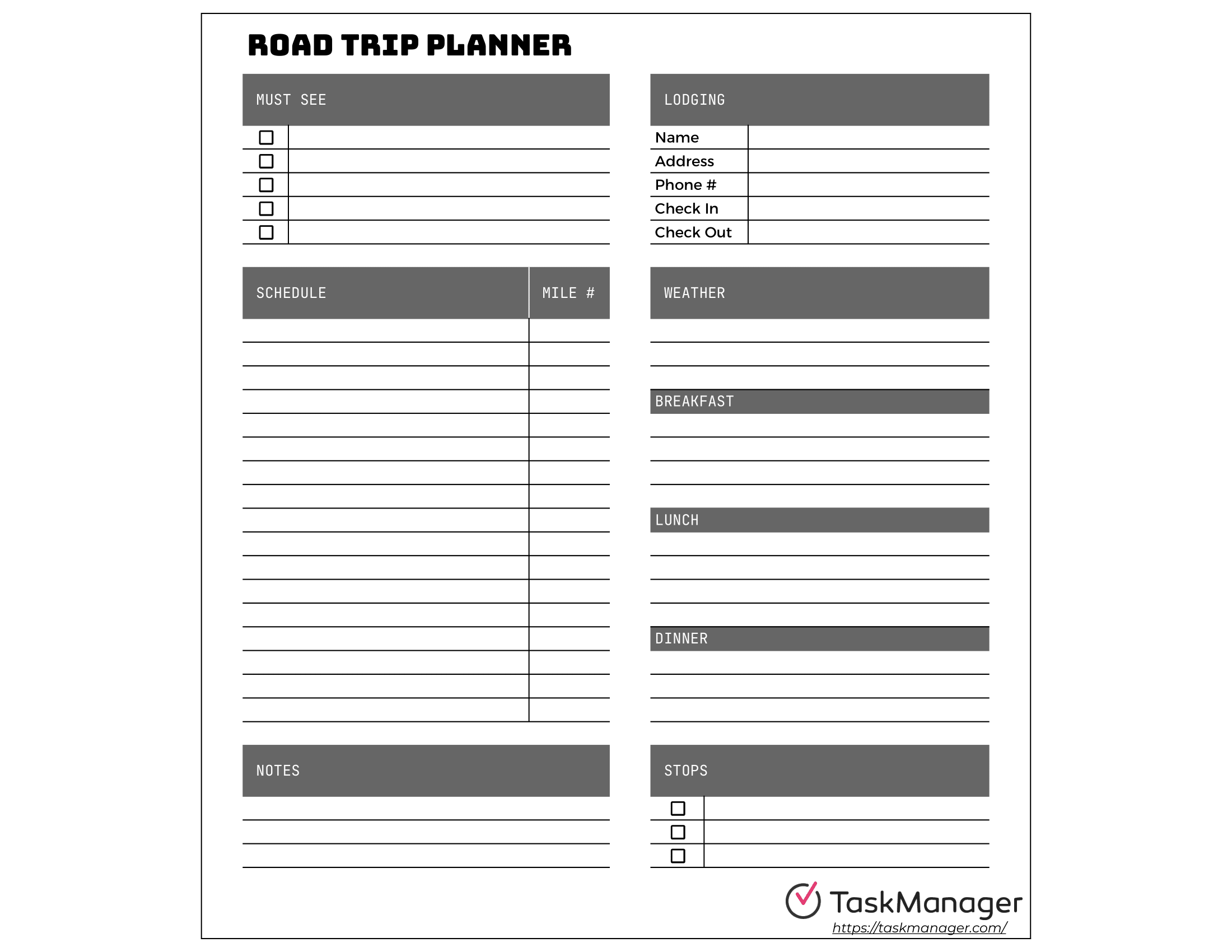
Thank you for downloading!
How would you rate your free template, also feel free to use our online to-do list that is 100% free.

Excel Tutorial: How To Make Itinerary In Excel
Introduction.
When it comes to travel planning, having an organized itinerary can make all the difference in ensuring a smooth and enjoyable trip. Excel is a powerful tool that can help you create a detailed and customizable itinerary that meets all your travel needs. In this tutorial, we will explore the importance of creating an itinerary in Excel and the numerous benefits it offers for itinerary planning.
A. Importance of creating an itinerary in Excel
- Keeps all travel details in one place
- Helps in staying organized and on track
- Allows for easy access and sharing with travel companions
B. Benefits of using Excel for itinerary planning
- Customizable and flexible
- Ability to include various details such as dates, times, reservations, and activities
- Provides a clear overview of the entire trip
Key Takeaways
- Creating an itinerary in Excel helps to keep all travel details in one organized place, making it easier to stay on track during your trip.
- Excel offers the flexibility to customize your itinerary and include various details such as dates, times, reservations, and activities.
- Utilizing Excel for itinerary planning allows for easy access and sharing of the itinerary with travel companions.
- With Excel, you can calculate travel times, incorporate accommodation and dining options, and create a visual itinerary for a clear overview of your trip.
- Excel provides a versatile and efficient platform for travel planning, offering tools for organization, visualization, and budgeting.
Understanding Excel basics
When it comes to creating itineraries in Excel, having a good understanding of the basics is essential. This chapter will cover the introduction to Excel interface and navigation, basic functions and formulas, as well as tips for formatting cells and data.
Understanding the interface:
Navigation shortcuts:, sum, average, and count:, if and vlookup:, cell formatting:, data validation:, organizing itinerary details.
When creating an itinerary in Excel, it's important to have a structured approach to organizing the details. This will help you keep track of all the important information in a clear and easy-to-read format.
Creating columns for date, time, activity, location
One of the first steps in organizing your itinerary is to create columns for the key details you want to include. This typically includes the date, time, activity, and location. By setting up these columns, you can easily input the relevant information for each part of your itinerary.
Using filters and sorting to organize information
Once you have input all the details into your itinerary, you can use the filtering and sorting functions in Excel to organize the information. You can filter by date, activity, or location to quickly find the details you need. Sorting the information will help you keep everything in a logical order, making it easier to read and follow.
Utilizing color coding for easy visualization
To further enhance the organization of your itinerary, consider using color coding to visually differentiate between different types of activities or locations. This can help you quickly identify certain types of events or locations at a glance, making it easier to plan your schedule and navigate your itinerary.
Calculating travel times
When creating an itinerary in Excel, it's important to accurately calculate travel times to ensure that your schedule is realistic and feasible. Here are some key points to consider when using Excel to calculate travel durations:
- Use of time functions: Excel offers various time functions such as NETWORKDAYS, WORKDAY, and others that can be used to calculate travel durations based on specific dates and travel times.
- Accounting for different time zones: If your itinerary involves travel across different time zones, Excel can help in calculating the actual duration considering the time zone differences.
- Integration of live traffic data: Excel allows users to integrate real-time traffic data using online APIs or through manual input to account for potential delays due to traffic.
- Considering various transportation options: Depending on the mode of transportation, whether it's driving, flying, or taking public transportation, Excel can be used to calculate different travel durations for each option.
- Adding buffer time: It's essential to add buffer time in your travel calculations to account for potential delays such as unexpected traffic, flight delays, or other unforeseen circumstances.
- Using historical data: Excel can be used to analyze historical travel data to predict potential delays based on past experiences, helping in creating a more accurate itinerary.
Including accommodation and dining options
When creating an itinerary in Excel, it's crucial to include details of accommodation and dining options to ensure a smooth and well-planned trip. Here's how you can incorporate hotels, restaurants, and reservations into your itinerary:
Restaurants
- Utilize Excel functions such as SUM and AutoSum to calculate the total expenses for accommodation and dining. Input the cost of each hotel stay and dining experience, and let Excel do the math for you, providing a clear overview of your trip expenses.
- Consider creating a separate sheet within the same Excel file specifically for lodging and dining details. This will help keep your itinerary organized and easy to navigate, allowing you to access the information you need with ease.
Creating a visual itinerary
When creating an itinerary in Excel, it can be immensely helpful to incorporate visual elements to make it more engaging and easier to understand. Here are some tips for creating a visual itinerary:
One way to enhance your itinerary is by inserting images and maps directly into your Excel document. This can be particularly useful for showcasing different destinations, landmarks, or activities included in the itinerary.
1. Adding images
You can easily insert images into Excel by selecting the "Insert" tab, then clicking on "Pictures" to choose the desired image from your computer. Once inserted, you can resize and move the image to fit within your itinerary.
2. Incorporating maps
If your itinerary involves multiple locations, consider using maps to visually represent the travel route or point out specific places of interest. You can insert maps by using the "Insert" tab and selecting "Online Pictures" to search for and insert a map directly from the web.
Charts and graphs can be a powerful way to visualize the details of your itinerary, such as the duration of each activity, the distribution of time spent at different locations, or the overall travel schedule.
1. Creating a timeline
You can use Excel's chart tools to create a timeline that visually represents the chronological order of activities in your itinerary. This can help viewers easily understand the sequence of events during the trip.
2. Pie charts for time allocation
If your itinerary includes various activities or destinations, consider using a pie chart to show the proportion of time spent at each location. This can help viewers quickly grasp the distribution of time throughout the trip.
Customizing the visual layout of your itinerary can help to make it more visually appealing and easier to navigate. Here are some tips for doing so:
1. Using color coding
Assigning different colors to different types of activities or locations can make it easier to visually distinguish between them. This can be particularly useful when dealing with a complex itinerary with multiple components.
2. Adding borders and shading
Applying borders and shading to cells can help to structure and organize the information in your itinerary. You can use this to separate different sections or highlight important details.
By incorporating images, maps, charts, and customizing the visual layout, you can create a visual itinerary in Excel that is not only informative but also visually engaging.
A. Using Excel for itinerary planning offers a range of benefits, including organization, customization, and accessibility. It allows for easy adjustments and updates, and the ability to include various details such as dates, times, locations, and activities.
B. I encourage you to start creating your itineraries in Excel and see the difference it makes in your travel planning process. With a bit of practice, you'll be able to craft detailed and efficient itineraries that are tailored to your specific needs and preferences.
C. In conclusion, Excel is a versatile and efficient tool for travel planning. Its user-friendly interface and comprehensive features make it an ideal platform for creating and managing itineraries, ensuring that your trips run smoothly and seamlessly.

Immediate Download
MAC & PC Compatible
Free Email Support
Related aticles

The Benefits of Excel Dashboards for Data Analysts

Unlock the Power of Real-Time Data Visualization with Excel Dashboards

Unlocking the Potential of Excel's Data Dashboard

Unleashing the Benefits of a Dashboard with Maximum Impact in Excel

Exploring Data Easily and Securely: Essential Features for Excel Dashboards

Unlock the Benefits of Real-Time Dashboard Updates in Excel

Unleashing the Power of Excel Dashboards

Understanding the Benefits and Challenges of Excel Dashboard Design and Development

Leverage Your Data with Excel Dashboards

Crafting the Perfect Dashboard for Excel

An Introduction to Excel Dashboards

How to Create an Effective Excel Dashboard
- Choosing a selection results in a full page refresh.

Trip Planner Excel Template
Trip Planner Excel Template is used for planning about a trip. It contains information about all the requirements of a trip. It is generally used by travel guides and travel agencies however, you can also use it if you are planning about going on a trip.
Benefits of Using Trip Planner Template
It has many benefits associated with its use. Some are mentioned below:
- It makes your trips organized and well-scheduled.
- It will help you to complete all the requirements of your trips so that you would not have to bother during the trip. Hence, you can make proper arrangements to meet all the requirements for your trip. You can also share this document with your teammates who are planning to go with you on the trip. This will let them review the arrangements that they have made for the trip.
- You can use it to make plans for your all kind of trips whether they are air-travels or roadside or sea travels. You can also use it if you are going on hiking.
- If you are in a school or college and are planning about taking the students on a trip, then this trip planner will be extremely helpful for you to plan the trip correctly. You will be able to make timely and complete arrangements for such a trip.
A well-planned trip always gives enjoyable memories and is free of worrisome. Therefore, you must plan your trips as per their requirements and use the Trip Planner tool for planning your trip.
Format of a Trip Planner Excel Template

This template is usually found in MS Excel format. MS Excel tabular format can entail information about many aspects of a trip; however, you can also use the MS Word document if you do not want to use the tabular style for making a trip plan.
In MS Excel, you can mention the financial aspects of a trip in a separate column and the expenses in a separate worksheet in the same Excel workbook. You can also mention it in the same worksheet by making a separate column for the budget of the trip and a separate column for expenses.
You will include the details of each expense like the fuel expense, food expense, hotel rent expense, etc. in the expense titled column.
Similarly, you can make another column that may include the luggage that is required for the trip. This may include quilts and clothes and water, etc. Similarly, you can mention other details that are related to the trip.
Daily Expense Tracker Template in Excel Format
Sample Template Of Trip Planner Excel
You can find some sample templates of the Trip Planner on the internet on some blogs. If you get customized templates then, they will give you a better idea that how a trip planner document really looks like and how can you create it, and what information is inserted in it. You can also avail of some good templates which you can use for planning your trips.
Related Articles
Risk mitigation plan template, employee schedule template excel, pto tracking template excel, project management lifecycle templates pmbok, statistical pert task estimation template, employee vacation tracker excel template.
I was wondering if you could email me the trip planner excel template
Tiffany your requested template is being email.
Vincent its being email.
Contact us for project management documentation templates, financial planning, and custom project planning.
Recent Posts
- HR Management System in Excel May 23, 2024
- Performance Appraisal Dashboard Excel May 17, 2024
- Rolling Action Item List May 14, 2024

Holiday Trip Planner

The Holiday Trip Planner is the best way to map your entire holiday journey. With an easily customizable design and convenient drop-down menus to help you quickly change any detail, this template has all the tools you need to fill each day with a clearly laid-out schedule. Just enter all the information listed in this template and you will have a step-by-step plan to help you maximize the entire getaway. This is a great tool for any individual or someone traveling on business to accomplish certain tasks and make sure they have been completed. Make your holiday travel simple and convenient with this Trip Planner!
How to Use the Holiday Trip Planner
After you have successfully downloaded the file below, containing the Trip Planner, you can begin to edit and customize your document!
The Planner is set up to be as simple and straightforward as possible. Start in the upper left-hand corner of the page by filling out the required information. Here you can enter your name, length of trip, the total number of people accompanying you, and the date of your trip.
Next, move down to the main table and select the times you want to schedule certain events on your trip. There is a convenient drop-down menu to select specific dates and times. After you have entered in the relevant times and day, simply click in the corresponding cells, under the day, and write down anything you want to accomplish during that time.
At the bottom of the page, there is also a section to mark your various expenses along your trip. This is just a simple way for you to monitor your spending and keep everything in the budget as you plan your ideal getaway. Under each of the categories in this section, simply write the total amount you spent for the day. The template will add everything up for you!
Now you have all the necessary tools to plan the perfect holiday trip!
Top Reasons to Use the Holiday Trip Planner
- Everything you need is one tab
- Keep track of multiple days for longer trips
- Tracks mileage and other common expenses
Plan the perfect trip with this organizational template!
Download: Holiday Trip Planner
Not what you were looking for? Search again!
Leave a reply.
Your email address will not be published. Required fields are marked *
404 Not found
Filter by Keywords
10+ Free Itinerary Templates in Google Docs, Excel, & Word
Content Partnership Specialist
June 5, 2024
There are a lot of things that go into planning a trip.
From scheduling flights, booking hotels and car rentals, planning activities, and ensuring all of them fit within your timeline and budget too!
Whether you’re a seasoned traveler or simply someone looking to create an organized travel schedule for your upcoming trip, then you should consider using an itinerary template.
Itinerary templates help you organize your activities, manage your time , calculate your expenses, give you a breakdown of all your important travel information before a trip, and help you make the most out of your business trip or vacation.
Head over to the sections below to find out what makes a good itinerary template, and discover 11 free templates you can use to help you plan your next trip! 🏝️
What is an Itinerary Template?
1. clickup business travel itinerary template, 2. clickup vacation itinerary template, 3. clickup trip planner template, 4. clickup event planning itinerary template, 5. clickup 24 hour itinerary template, 6. clickup basic agenda template, 7. clickup conference itinerary template, 8. clickup board meeting agenda template, 9. excel vacation itinerary template, 10. google docs travel itinerary template, 11. microsoft word business trip itinerary template, what makes a good travel itinerary template.
An itinerary is a document that outlines all of the details of your trip, from your flight and hotel reservations to your planned activities and budget, to ensure that everything runs smoothly.
That said, trip planners should turn to itinerary templates to give you ready-to-use and organized fill-in-the-blank pages that you can use for every type of trip.
Itinerary templates can help business and leisure travelers:
- Save time, plan more effectively, and provide an organized format for all the important details of their trip
- Have a digital planner to keep track of all the details they need to consider when planning their travel, such as dates and locations, transportation and accommodations, and activities
- Get quick access to all of the necessary details in one place
- Help manage last-minute changes more effectively
Think of these free itinerary templates as your personal travel agent assistant. They’re there to assist you with planning the most important parts of your trip, so you spend more time enjoying the moment than worrying about what’s next and how you’re getting there.
Creating a detailed travel itinerary is beneficial if you’re visiting a new city or country you’ve never been to before.
11 Travel Itinerary Templates
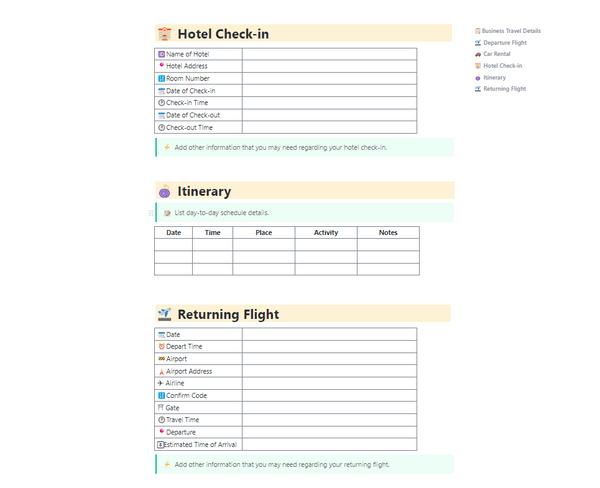
Traveling for work?
This Business Travel Itinerary Template by ClickUp can help you get all your important travel details and work schedules, all in one place.
Easily notate your travel dates, hotel information, flight number, and other important information in an organized and easy-to-follow format in ClickUp Docs . If you have multiple travel plans or want to keep your past and future travel itinerary docs in one place, then simply add nested pages under one Doc to keep everything neatly organized and accessible.
And because ClickUp Docs allow you to have full control of sharing permissions and privacy, you can keep your pages private to protect your personal information or securely share them with selected people via a link.
Best of all, ClickUp is available on the mobile app , so you can take your itinerary template wherever you go and access it any time of the day.
Use this free travel itinerary template to streamline your business travel planning process and establish a consistent standard itinerary that you can use again and again.
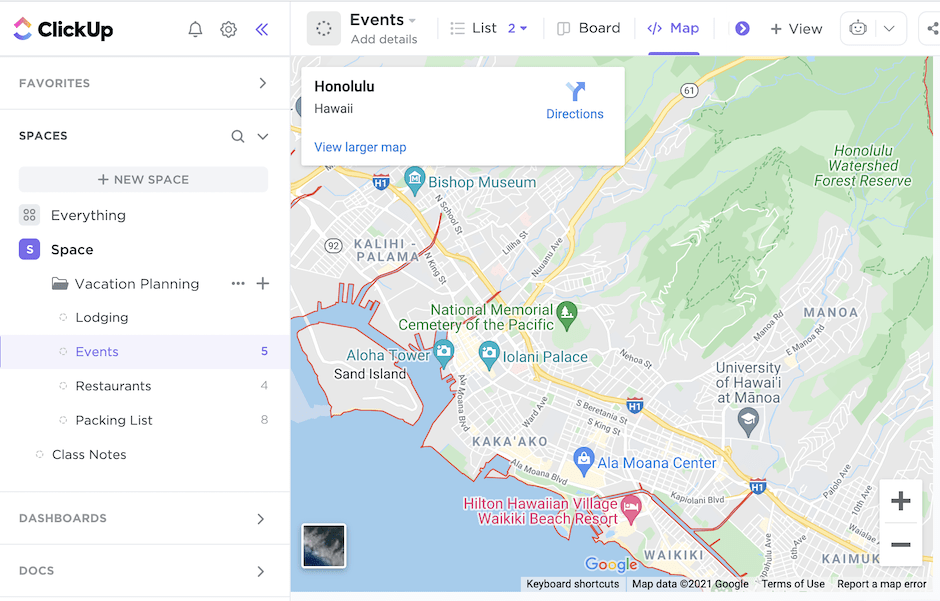
Planning a road trip or exploring a new city?
Whatever type of vacation you’re planning for, this Vacation Planning Travel Itinerary Template by ClickUp can help you create a visual roadmap of your planned activities.
With this free travel itinerary template, you’ll be able to plan your destinations, use ClickUp Custom Fields to add important details such as hotel addresses, type of activity, hours of operation, travel time, accommodations, reservations, and so on to ensure you’re on the right track to hit all the spots you have planned to visit on your trip!
Additionally, this template allows you to visualize your road trip itinerary in Map view, as shown above, and other views in ClickUp, such as List, Embed Board, and Doc view. Each custom view offers a unique look at your travel itinerary to help you visualize and organize your plans in the best way that works for you.
Use these vacation planning templates to give you the structure and organization you need to plan your next trip and have a stress-free getaway!
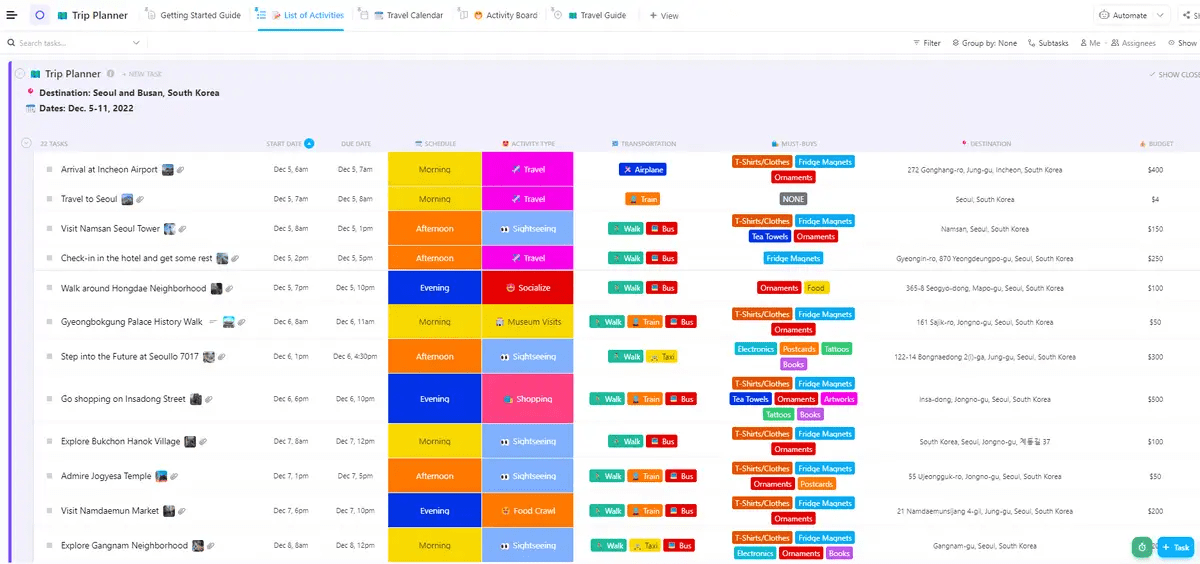
Streamline your travel planning with ClickUp’s Trip Planner Template ! Say goodbye to the chaos of scattered details and hello to a centralized hub for all your trip essentials. From flights to accommodations, activities to budgets, this template has you covered. Save time by organizing everything in one place and ensure nothing slips through the cracks.
With customizable features like custom statuses, fields, and views, you can tailor the template to suit your specific needs. Collaborate effortlessly with friends and family to create the ultimate travel experience. Whether you’re jetting off for a quick getaway or planning a work trip, this template provides the tools you need for a successful trip.
Set your budget, research destinations, create itineraries, and finalize details all within ClickUp’s intuitive platform. Track progress, assign tasks, and monitor productivity with ease. From start to finish, ClickUp’s Trip Planner Template empowers you to plan your dream trip efficiently and effectively.
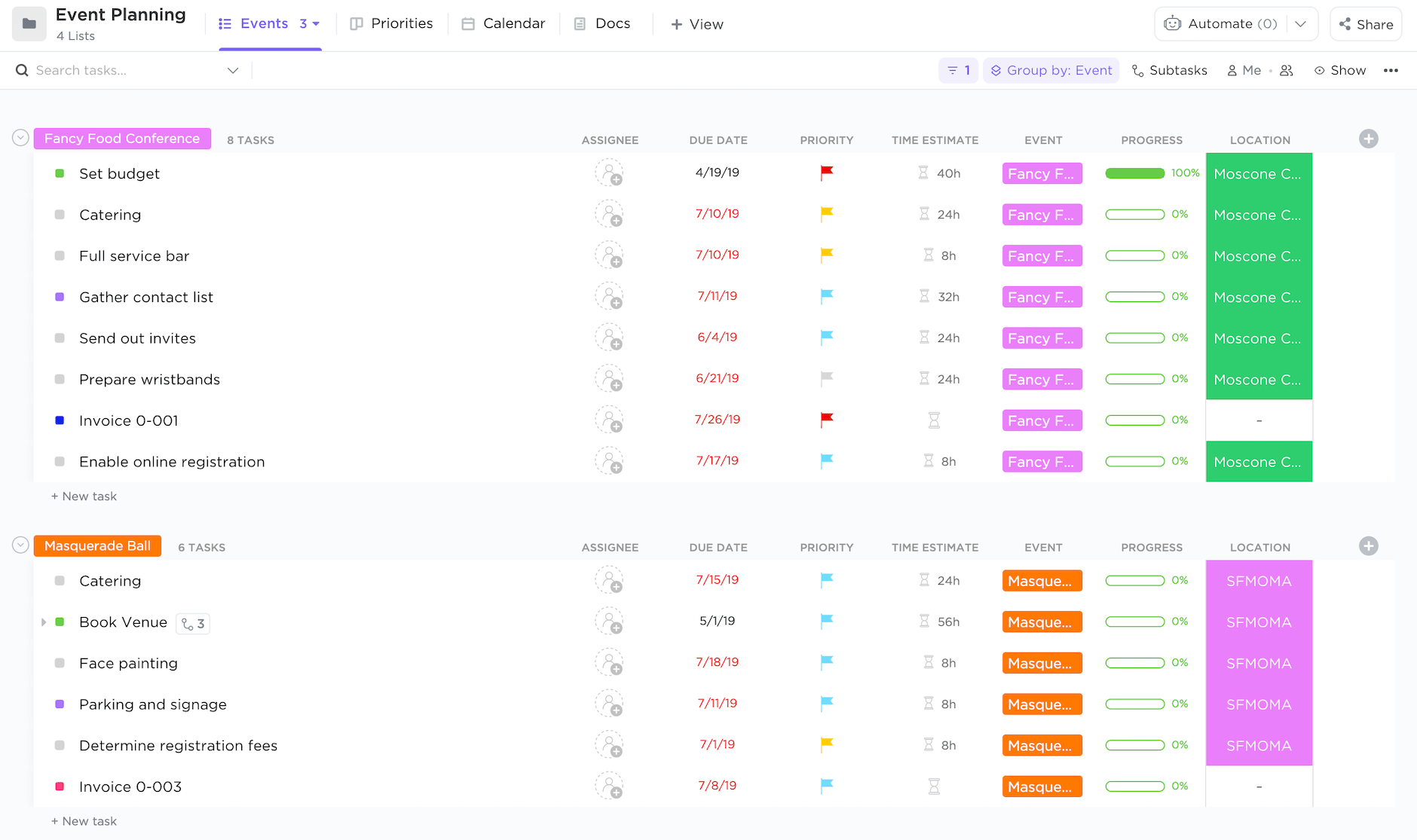
Whether you’re born with natural event planning skills or perhaps someone who’s looking to get better at it, this Event Planning Itinerary Template by ClickUp can help you plan your next events with ease!
This event planning itinerary template includes three highly visual ClickUp Views that can be customized for any need, from organizing and scheduling event dates on a List and Board to drag-and-drop planning on a Calendar.
Each view provides pre-built Custom Fields, which allow you and your team to add important details, such as progress percentage bars, payment status, due dates, budget status, and more. You can also create Custom Task Statuses to help identify the stage each task is, keeping everyone in the loop on where each task stands at all times.
You can download the app on your mobile device to access your tasks regardless of your event’s location, and use this itinerary template to help you become a pro at planning events and start managing all of your business operations, teams, and event planning —all in one place.
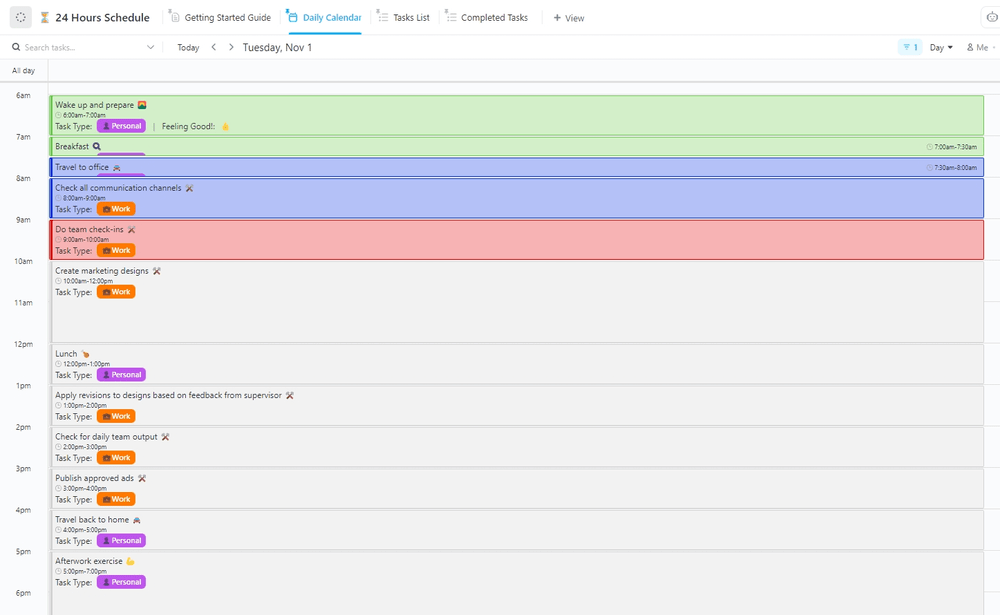
Sometimes, it’s best to take things day by day, especially when your workload and to-do lists are getting out of hand.
Seize the day and stay productive (and motivated) by turning to the 24 Hours Itinerary Template in ClickUp to guide you when creating your daily schedule!
This free itinerary template includes pre-built Custom Fields and Custom Task Statuses to help you easily plan and visualize your daily tasks. And because those features are fully customizable, you can edit and add whatever fields and statuses work best for your workflow.
Use this template to assist you with daily planning , so you easily view all of your to-dos, stay focused on what’s on your plate each day, and make the most of every day!
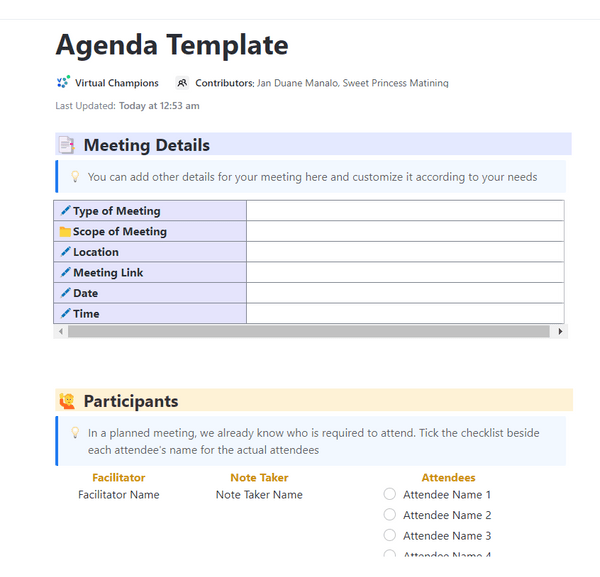
Meetings are a great way to sync with people in real time.
However, without a proper agenda, you might forget to discuss important matters, lose control of the meeting flow, and veer off track, leaving the attendees with more questions than answers or thinking, “this could’ve been an email.” 😅
Don’t let that happen to you!
Whether you’re hosting a face-to-face or virtual meeting, having a prepared agenda beforehand keeps your meetings productive and helps make the most of your attendee’s time— the free Agenda Template by ClickUp can help you prep for your next meeting.
This template provides you with sections for your meeting details, participants, and so much more. And because this template is available ClickUp Docs, you can easily format the page to support any type of meeting , embed links to add more details to your agenda, and easily share it with your team before the meeting so they can come prepared with insights or questions.
Use this itinerary template to help you plan and keep your next meetings productive!
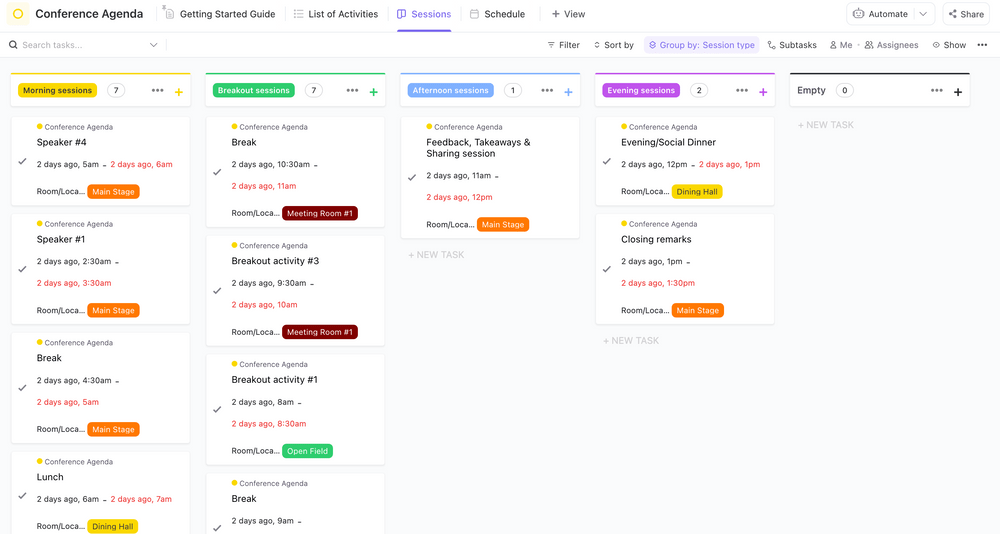
Planning a conference and need a conference agenda template ?
This Conference Itinerary Template by ClickUp can help you create, visualize, and manage your events all in one centralized place.
This template offers pre-built views, such as Box, Calendar, and List view, and Custom Fields and Custom Task Statuses to allow you to create your ideal itinerary for your event. Moreover, you can add custom tags to your tasks to add another layer of organization to your itinerary and add new Custom Fields to keep your tasks as detailed as possible as you plan your live or virtual conference events .
And if you need help getting started, no problem. It comes with a Getting Started Guide to help you get familiarized with the template and serve as a guide to help you plan your next event !
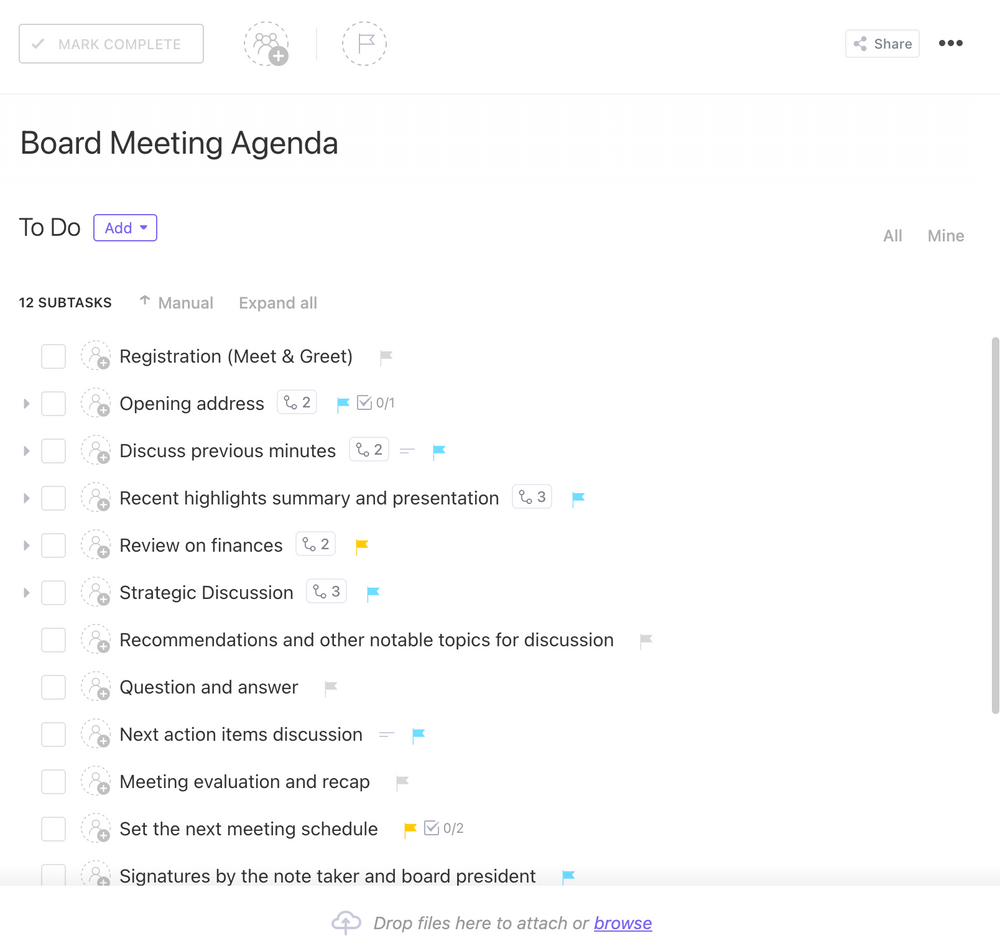
A meeting agenda is a must, especially for board meetings.
The Board Meeting Agenda Template in ClickUp offers pre-built Custom Fields to help board members and leadership create a high-level and organized meeting agenda, and run productive meetings. You may also add single or multiple assignees to each task and subtask to clearly note who’s responsible for completing the task or presenting the topics and check them off the list as each task or topic has been discussed to easily track and note what is yet to be completed.
Use this itinerary template to help you create an organized meeting agenda , keep everyone in the loop ahead of the meeting, and promote open discussion among all participants, which can lead to stronger decisions and better outcomes.
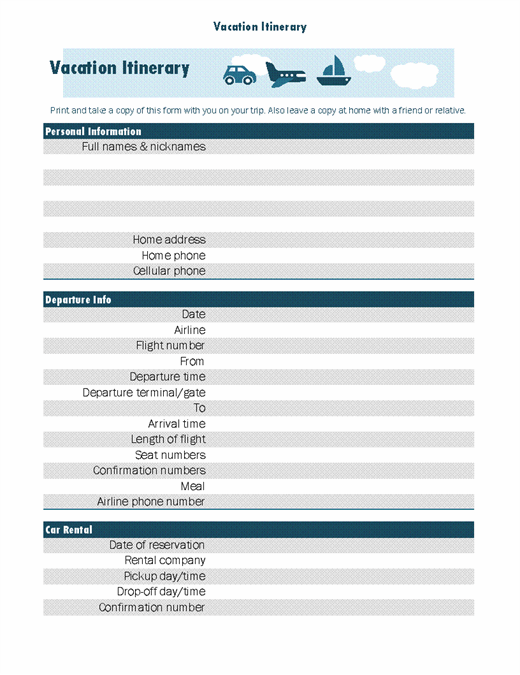
If you’re an Excel user, then this template is for you.
Microsoft Excel offers a handy Vacation Itinerary template that you can use to organize all of your trip details. Whether you want to start a road trip itinerary with friends or a personalized itinerary of your full trip, this trip itinerary template includes entries for flight information, lodging, emergency contacts, activities, and so on.
Once you’ve filled out the template with the details of your trip, simply save it on your computer or print it to take a physical copy of your itinerary with you or leave a copy for your friends and family while you’re away on your vacation.
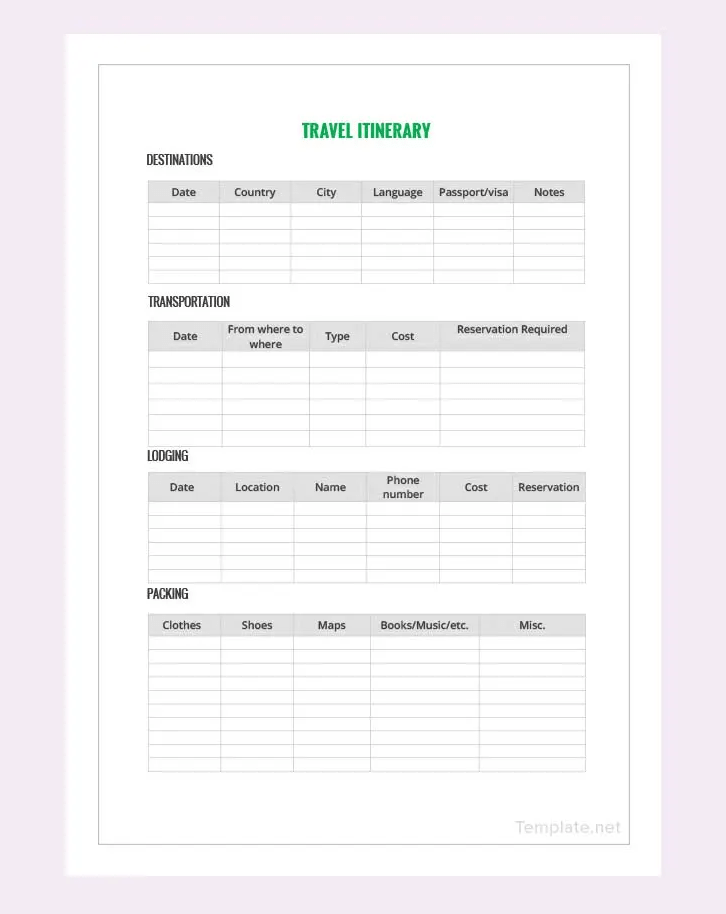
If you like keeping things simple when planning your trips, then this travel itinerary template will work for what you need.
This template allows you to add and edit your travel details, such as destinations, transportation, lodging, and what you need to pack for your trip, in organized tables in Google Docs (where you can also connect to Google Sheets).
This is one of the many customizable templates that’s free to download. Save it on your computer or print a copy to take with you!
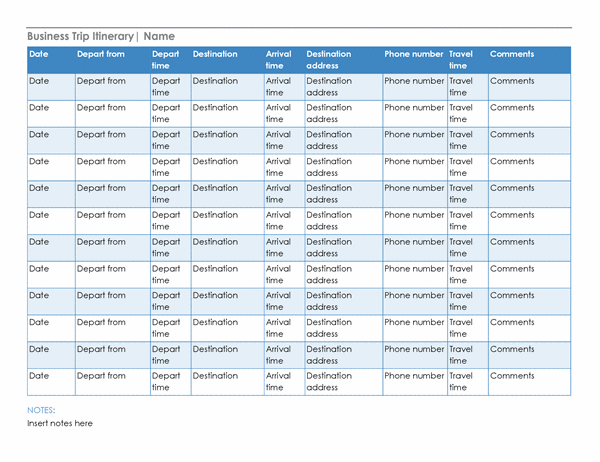
Keep your business trips as stress-free as possible by creating a detailed flight itinerary, meeting schedule, and more all on one page. Use Microsoft Word’s Business Trip Itinerary template to keep track of important dates, departure and arrival times, destination addresses, phone numbers, travel time, and other notes about each item on your itinerary.
There are several types of itinerary templates for different occasions. The most commonly used and sought templates are for business trips, vacations, event planning, and global and domestic travels.
And while there are many types of itinerary templates out there, the best ones offer the following basic elements:
- Have clear and concise language
- Organized and easy-to-read format
- Customizable and easy to edit
- Easily accessible and sharable
And if you need to shift your plans around due to unexpected changes, a solid travel itinerary template should offer the flexibility to let you make changes without compromising the flow of your trip. It also shouldn’t require you to start your travel itinerary from scratch.
Ultimately, these templates should help you create a personalized travel itinerary, save time, and stay organized to help you become a better planner.
Start Planning Your Next Trip with Travel Itinerary Templates
When it comes to planning trips, having an itinerary is key.
But we get it. Making a detailed itinerary can be quite time-consuming. That’s why using an itinerary template can be such a great tool! Stay organized and use the templates we provided above as a starting point for creating your own customized itinerary for your upcoming trips and events.
And if you’re a fan of customizations, then you’ll click well with ClickUp.
It offers a fully customizable platform with hundreds of features and templates to give you the power to create a personalized experience, connect all your notes and work together, and build a workflow and itineraries that work for you.
Get access to ClickUp’s customizable templates for free today, and start getting excited about planning your next event!
Bon voyage! 👋
Questions? Comments? Visit our Help Center for support.
Receive the latest WriteClick Newsletter updates.
Thanks for subscribing to our blog!
Please enter a valid email
- Free training & 24-hour support
- Serious about security & privacy
- 99.99% uptime the last 12 months
Your cart is empty

Travel Itinerary Excel Spreadsheet Template
- Key Features
Travelling with a big group of friends amidst COVID19? Easily plan and organize your travel vacations with this digital travel planner! This is available as an Excel spreadsheet.
⚠️ This digital file is an Excel Sheet. If you prefer the Google Sheets version of this planner, please visit this other listing instead.
This is an Excel spreadsheet with the following capabilities:
☆ Organise every traveller’s information in one place. Keep track of COVID-19 challenges!
☆ Plan and easily access your entire itinerary in one spreadsheet. Seamless sharing between travellers.
☆ Organise all your transportation and lodging information
☆ Understand your expenses. Track and split travellers’ expenses. Make sure your friends pay you back!
☆ Vote and decide with your friends on where to stay, what to do
☆ Use the packing list to ensure you are fully prepared - never miss a thing!
instant delivery
All-in-one planner, trusted & reviewed, you may also like, instructions & how to download, check your email inbox.
After your purchase, we automatically send an email with a link to download your digital file. This email is sent to the email address you've provided on the checkout page. If you don’t see it in your inbox, check your spam file or social or promotions tab (if you use Gmail). This email should be sent within several minutes of your order's confirmation.
Instant download
Accessing the link sends you to your personal download library. As this link does not expire, you can visit this page anytime and download your digital files as many times as you want.
You're now ready
You can now start using the downloaded excel template!
Frequently Asked Questions
Do i need to be good with excel to use this.
Not at all! This Planner is super easy to use and only requires basic Excel/spreadsheet skills. Several parts of the Planner are automated and require minimal inputs. There is also instructions on every tab to help you fill out the Planner. If you require any further assistance, our friendly team is always here to help!
What format is the Travel Planner?
The Travel Planner comes as an Excel file. If you prefer the Google Sheets version, please visit our separate listing .
Does the Travel Planner work on both Mac and PC computers?
Yes, the Travel Planner will work on any computer as long as you have Excel installed.
Do you offer refunds?
Due to the digital nature of the Travel Planner, all sales are final and non-refundable unless there are direct issues with the functionality of the Planner.
If you have questions on if this Travel Planner is the right fit for you, send us an email at [email protected] and we’ll be happy to help in any way we can!
Travel Budget Worksheet
Are you planning a major trip? Will you be able to stay within your budget? Rather than just spending without a plan and then dealing with the debt for the next few years, use our travel budget template to list your travel expenses. It will help you estimate your total travel costs and see if you will be able to take your trip without going over budget.
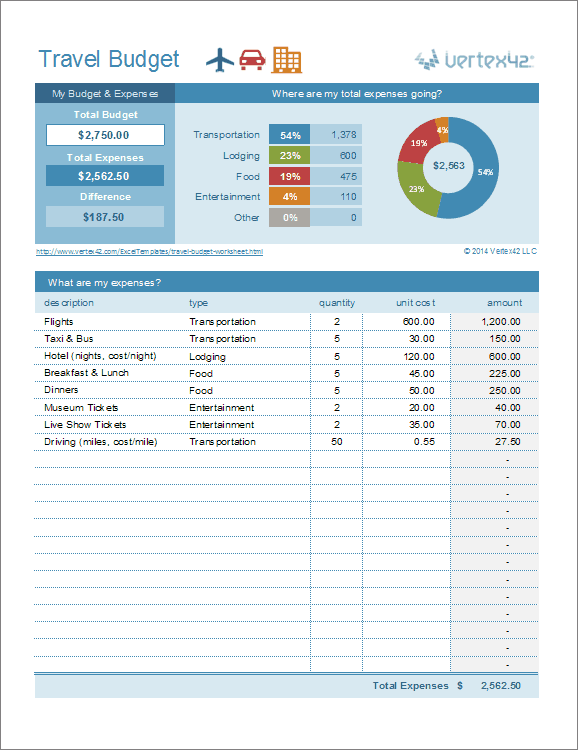
License : Private Use (not for distribution or resale)
Authors: Jon Wittwer and Jim Wittwer
Description
This travel budget template makes it easy to enter your travel expenses for your next trip. The top section allows you to set a total budget, and as you enter your travel costs you can quickly see where the money is going, how much extra you'll have, or how much you'll need to add to your budget.
The worksheet is set up to let you enter a quantity and unit cost for each item. For example, for lodging you can enter the number of nights you will be staying and the cost per night. If you will be driving rather than flying, you can enter the total miles and the cost per mile. Remember to include both fuel and wear as part of the cost (see the link below for what the IRS uses as the standard mileage rate - $0.56/mile in 2014).
Additional Resources
- Be sure to check out our Travel Itinerary and Packing List templates.
- IRS Publication showing Standard Mileage Rates at irs.gov - You might consider using the standard mileage rate if you are estimating the cost of driving.
- Tips for Creating a Budget for Travel at wikihow.com - This article is actually a really good resource to help you remember what to consider when budgeting for a trip.
Follow Us On ...
Related templates.

Sponsored Listings
For home and family.
Join my community
Subscribe to my newsletter to get updates!

Home > Tips > Free Trip Planning Spreadsheet for Excel: Perfect Trip Planner Template
Free Trip Planning Spreadsheet for Excel: Perfect Trip Planner Template
By Dymphe / January 10, 2023
Having a trip planning spreadsheet is very convenient if you're planning a trip. I made the perfect trip planner template that you can use for planning your travels!
Planning a trip in advance is always a good idea. But how do you plan everything? You may have some emails with hotel reservations. Or you may have noted down some great things to do at your destination. It can be very difficult to organize everything.
Your trip can be much more relaxed if you have everything under control.
What you need is one place, a trip planner template, where you collect all the information you have! You want to be able to see everything you need to know for your trip in one place.
If you want that too, then my trip planning spreadsheet will help you out for sure! The spreadsheet is great to plan your activities and organize your trip!
You can also use this travel planning template to decide how your trip is going to look like. Write down all your options, then use this spreadsheet to compare them and choose the best one!
Table of Contents
Why Use a Trip Planning Spreadsheet in Excel for Planning Your Trip
An Excel trip planning spreadsheet can be very helpful for everyone who is planning a trip! It makes your travels much easier.
It is very easy to use and it allows you to collect a variety of data in one place. This ease is why many businesses use it, but you can use it for personal things as well!
What's great is that you likely already have Excel on your computer! That's because it's part of Microsoft Office. This makes it easy to use this trip planner template immediately after downloading it.
But even if you don't have Excel on your computer, you can still make use of this travel planning spreadsheet! For example, you can use it in Google Sheets.

When Do You Need a Trip Planner Template
Depending on the type of trip you are doing, planning can be harder or easier. For example, if you are doing a weekend trip to a nearby city, planning is much easier. Although if you are going on a trip from the US to Europe for example, it is much more difficult!
But whether it is difficult or easy to plan your trip, this trip planner template is always very convenient to use.
A trip planning spreadsheet can help every trip and make it much more relaxed!
A Free Trip Planning Spreadsheet for Excel
If you scroll down you can immediately download the trip planner template and use the travel planning spreadsheet.
But first I want to explain what it includes. There are several sections that are useful for specific parts of your trip.
It is very easy to work with the Excel spreadsheet for planning your trip.
You can fill in all the details of your trip in a very easy way. Keep in mind that you can edit all white cells in the spreadsheet. The grey cells are what I made and you should not edit those ones.
1. Itinerary: The First Part of the Trip Planner Template
The first part of this trip planner template contains the itinerary of your trip.
This is the most important part of your trip planning.
Here you can write down exactly what activities you plan on doing during your trip. You can specify the activities for each time of the day.
Doing this allows you to see if you can do all the activities that you want to do. Furthermore, you can see if there is time left for extra activities!
In the spreadsheet, you can fill in the start date of your trip. Furthermore, you can specify the number of days your trip will last. Then, it generates the days for you and you can fill in the itinerary!
Make sure to plan enough time in case something takes more time than you expect!
What's great is that you can also try out different itineraries for your trip. Then you can decide which itinerary you like most, and keep that one in the spreadsheet!
2. Transportation
The next part of the trip planning spreadsheet is all about the way you get to your destination.
Do you know those emails you get when you book a flight that I was talking about before? You put all that information here. You fill in the date and time of your flight and enter some more details.
Or if you travel by bus, you can enter all the information about your journey by bus!
Furthermore, you can use this place of the spreadsheet for travels you make during your trip.
For example, when you go island hopping in Greece. You can enter here all the details of the ferries between the different islands.
Also, this is the place where you fill in the details on your airport transfer.
This allows you to have one place where you can access all the information! That's exactly why you need this travel planning spreadsheet.
You can also use this section to try out different travel options.
For example, you can compare different flights and see which combination is the cheapest. Or you can see which flights give you most time at your destination!

3. Accommodation
The "Accommodation" part of the travel planning sheet is about where you stay during your trip.
You want to fill in all the information about the hotels or apartments you stay at here.
It is great to have a place where you can store all the necessary information about your accommodation.
Also, you can use this section of the spreadsheet for planning a trip.
Sometimes, when comparing hotels, you lose track of all the options you have! You can use this spreadsheet to plan where you can stay.
You can write down all the different options you have, including the cost of the option.
When you wrote everything down, you can compare and choose the hotel you want to stay in for your trip! After that, you can have a look at the next part of the trip planner template!
The costs section is one of the most important sections of the spreadsheet.
You can write down what costs you expect for each day of your trip. You can specify what type of cost it is.
The spreadsheet gives you a summary of all the costs for each day, and of the total cost of the trip.
You can also use this section to compare different options to make your trip more affordable.
5. Packing List: The Last Part of the Trip Planning Spreadsheet
The packing list is one of the most convenient parts of this trip planning spreadsheet.
You can write down which items you need for your holiday trip. You can specify both the type of item and the quantity.
Furthermore, you can write down whether you still need to buy the item before you go on your trip!
But the most important column in this section is the "packed" column. Here you can write down if you already packed an item. That way you can make sure you have everything packed that you need during your trip!
Do You Need Excel for This Trip Planner Template?
To work with this trip planning tool you need an application that can edit spreadsheets. Excel is such an application and is very convenient.
But you don't need Excel to work with the trip planner template.
There are other applications that you can use to open these files. You only need to make sure the application you want to use can open .xlsx files.
One of the most popular alternatives to Excel is Google Sheets. This is a free application that you can use to work with my travel planning spreadsheet.
Go to drive.google.com and upload the spreadsheet there. After that, you can open the file with Google Spreadsheets.
Save this post to Pinterest if you like it!

Blog comments (0)
Cancel reply
Your email address will not be published.

IMAGES
VIDEO
COMMENTS
We've built this trip planner to include 16 days of travel but you can adjust the length of the trip by adding or removing columns in the spreadsheet. 1. Summary. Once you've confirmed your travel plans, add them here. This is where you can record all your reservations - flight details, accommodation, car rental, equipment rental, tour ...
Step 1: Make Multiple Tabs on Your Spreadsheet. Step 2: Add Column Headers. Step 3: Personalize Your Travel Planning Spreadsheet. When to Use a Trip Planner Template. Free Google Sheets Trip Planner Templates. 1. Daily Itinerary Planner Spreadsheet. 2. Travel Budget Template.
To create a travel plan in Excel, the first step is to determine your destination and travel dates. This information will help you create a timeline for your trip and ensure that you don't miss any important events or activities. Once you have your travel dates, you can start creating a budget for your trip. Excel allows you to easily create ...
Online templates to get you started. There's no need to start building a travel spreadsheet from scratch. Here are some resources to get yours off the ground: Johnny Africa, which includes a ...
This way, you can stay updated and plan accordingly, ensuring a smooth travel experience. 10. Create a Travel Journal. Document your travel experiences and memories by creating a travel journal in Excel. Use a separate sheet for each day of your trip and write down your thoughts, highlights, and photos.
Creating the ultimate travel spreadsheet can make planning and organizing your trip a breeze. You can customize your itinerary to fit your travel preferences and easily adjust it as your plans change, making collaboration with your group of travel buddies easier. ... Set Up Your Spreadsheet You can use Microsoft Excel or Google Sheets to create ...
Key Features of the Vacation Trip Planner. The Vacation Trip Planner includes separate tabs for outlining a: Travel Checklist. Ensure your transportation, packing and planning needs are arranged. Vacation Budget. Track and plan potential costs associated with your trip, including airfare, hotel, food and rentals. Tour Itinerary.
Microsoft Excel. Google Docs. Google Sheets. Last updated May 19th, 2024. A travel planner is used to organize a trip and schedule its day-to-day activities. Whether for business or on holiday, it provides an itinerary to outline flights, accommodations, and transportation efficiently.
If you'd like a copy of my spreadsheets, they're available in my online shop: https://bit.ly/3m91iYQor Etsy shop: https://etsy.me/2IResdySummary of each spre...
Introduction When it comes to travel planning, having an organized itinerary can make all the difference in ensuring a smooth and enjoyable trip. Excel is a powerful tool that can help you create a detailed and customizable itinerary that meets all your travel needs. ... Consider creating a separate sheet within the same Excel file specifically ...
Download a free itinerary template for Microsoft Excel® & Word® - Updated 8/30/2021. Easily create a concise summary of your travel plans using our free Travel Itinerary Template for Excel or Word. List your flight, transportation, lodging, meeting times and other activities so that you can get the information quickly while you're on the go.
Using the free Trip Planner template. In the open planner template, you'll see there are areas to fill in information about who's going and the cost per person. The total cost is the sum of all the variables within the template and the number of travelers going. The costs will be calculated automatically, so all you have to do it fill in ...
MS Excel tabular format can entail information about many aspects of a trip; however, you can also use the MS Word document if you do not want to use the tabular style for making a trip plan. In MS Excel, you can mention the financial aspects of a trip in a separate column and the expenses in a separate worksheet in the same Excel workbook.
I walk you through how I use Sheets on Google Drive to organize my travels!*****📱 FIND ME ONLINE:- Instagram: https://www.instagram.com/kristinachoi/- Twi...
The Planner is set up to be as simple and straightforward as possible. Start in the upper left-hand corner of the page by filling out the required information. Here you can enter your name, length of trip, the total number of people accompanying you, and the date of your trip. Next, move down to the main table and select the times you want to ...
Trip Planning 101: Which Best Trip Planning Spreadsheet Everly, Seriously. If you want that too, after my trip planning chart will help you out for sure! The spreadsheet is great to plan your activities and arrange your trip! My excel travel itinerary master & method up use itp | Ensure travel itch
Use this template to assist you with daily planning, so you easily view all of your to-dos, stay focused on what's on your plate each day, and make the most of every day! Download this Template. 6. ClickUp Basic Agenda Template. Use this template to create an organized agenda for your travel.
All-in-one backpacking trip planner: 4 Google Sheets templates to prep for long-term trips. 1. Long-term travel planning template: pre-departure task list. Use this travel planning Google Sheet ...
I have a big master spreadsheet in google docs for my trip. It has multiple sub-sheets which include: A money/budget spreadsheet. This one includes some formulas to tabulate how much I'm spending. A master itinerary spreadsheet. This could probably be a word doc, but by putting it in spreadsheet form it's easily bundled with everything else.
Easily plan and organize your travel vacations with this digital travel planner! This is available as an Excel spreadsheet. ⚠️ This digital file is an Excel Sheet. If you prefer the Google Sheets version of this planner, please visit this other listing instead. This is an Excel spreadsheet with the following capabilities: ☆ Organise every ...
The worksheet is set up to let you enter a quantity and unit cost for each item. For example, for lodging you can enter the number of nights you will be staying and the cost per night. If you will be driving rather than flying, you can enter the total miles and the cost per mile. Remember to include both fuel and wear as part of the cost (see ...
Free trip planning spreadsheet for Excel the Google Sheets. Download to trip planners template here. Makes planning a trip easy. ... Liberate pick planning spreadsheet for Excel plus Google Sheets. Download who getting planner template here. Making planning a trip easy. Join my community. Sub to my newsletter to get updates! Abandon this panel ...
One of the most popular alternatives to Excel is Google Sheets. This is a free application that you can use to work with my travel planning spreadsheet. Go to drive.google.com and upload the spreadsheet there. After that, you can open the file with Google Spreadsheets. Save this post to Pinterest if you like it!