

Dark Reader: Dark mode for every website on your Mac and Windows PC
Alex Hernandez | December 4, 2022 August 25, 2021 Tech , Apple
For some, dark mode is fairly new, but for many dark mode has been around for a while and was actually a popular mod implemented in Android custom ROMs back when I lived in that world. Many mainstream websites now offer a dark mode or dark theme. Facebook, Twitter, MeWe, and even Google are all rolling out their dark mode versions.
Estimated reading time: 3 minutes
UPDATE: Dark Reader is now available on Chrome and Firefox as extensions. It seems to work just as well on Windows as it does on Mac. Read the rest of this article for more on Dark Reader.
But the fact remains that not all websites offer this, and many will probably never offer it. Enter Dark Reader for Safari. I’ve been testing out alternative browsers for the past few months and landed back on Safari to have a go with it again. It’s been many years since I’ve used Safari, opting instead for Microsoft Edge, Firefox, and, more recently, Brave Browser .
As I’ve been diving back into Safari over the past few weeks, I’ve been pleasantly surprised at the improvements Apple has made to its native browser. I especially love the redesigned and more useful Start Page. Whatever they did with this now works much better for my workflow. But I’ve also discovered more extensions than ever before that are useful to me. Dark Reader is one of these.
Basically, Dark Reader turns dark mode on for every website you visit on Safari. Once you install the Dark Reader from the Mac AppStore, you will be asked to turn it on under Safari Extensions. Turn it on, and the Dark Reader logo will appear on the toolbar. Here you can turn Dark Reader ON, OFF, or set it to AUTO. You can also disable Dark Reader on any website from here. This is handy when the site you’re on already has dark mode enabled.
When a website already has dark mode enabled, Dark Reader can make things look a little wonky so being able to disable it by the website is useful. You can also adjust the brightness and contrast from the toolbar menu. You can also switch from Dynamic to Filter mode; Dynamic seems to give the best results.
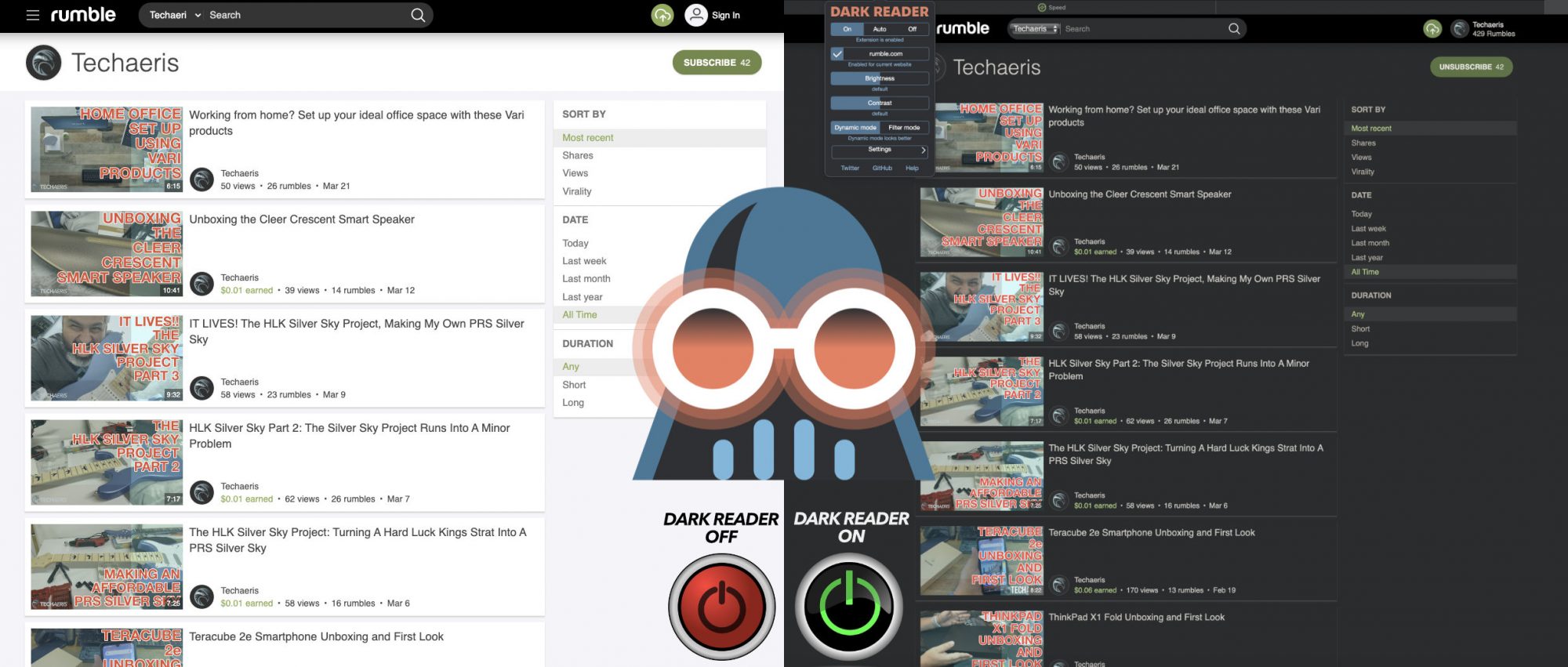
I’ve been using Dark Reader for a few weeks now, and it works very well, but it’s also not perfect. As I mentioned, some sites already have dark mode enabled, and Dark Reader still changes that website’s colors. If you don’t know that site has dark mode enabled, the site may look a bit off. It’s not a huge deal cause you can toggle it off and check to see if that’s the issue.
Another problem with Dark Reader is that it has occasionally farted out on me and doesn’t allow access to the menu. In this case, I go to Safari extensions in preferences and toggle it off and back on. Then I can get back to normal—mostly minor annoyances for me.
You can find Dark Reader on the Mac AppStore , it does have a small cost, but it is worth it to me. Dark Reader also does not collect any personal data, which is a plus.
Dark mode isn’t for everyone, but I have found that it really helps eye strain for me. I even use it on the backend of our website, with a few hiccups now and then. There may be similar solutions for Chrome, Edge, and others that I am not aware of. If there are, feel free to share them on our social media channels. You can also comment on our MeWe page by joining the MeWe social network.
Last Updated on December 4, 2022.
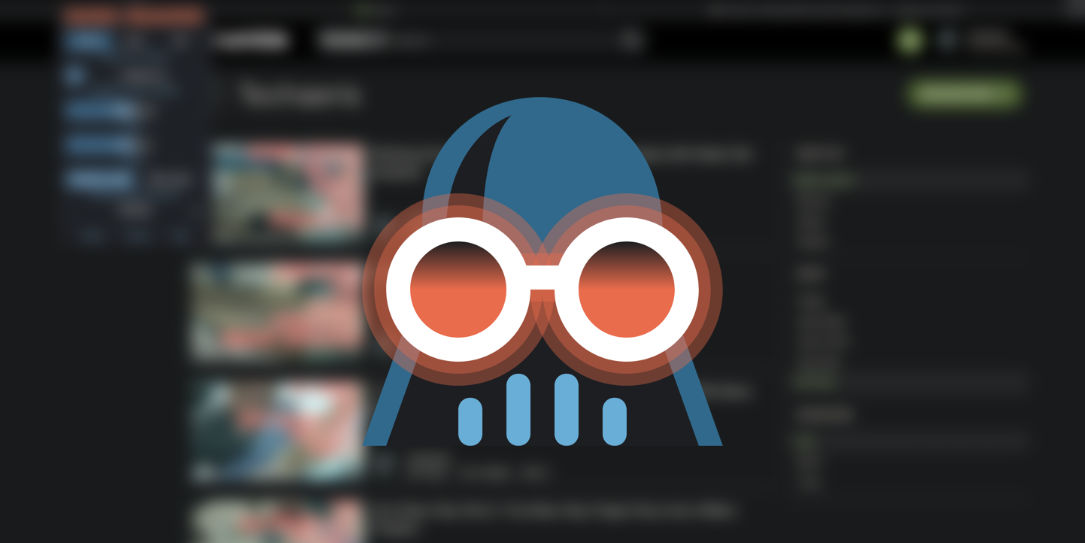
- Facebook Messenger
Planning your next IT upgrade to boost productivity
2021 fender ultra luxe stratocaster floyd rose hss review: i am not worthy, latest articles.

Winona Ryder and Peter Sarsgaard star in “Experimenter” in July 2024’s Lights, Camera, Crackle
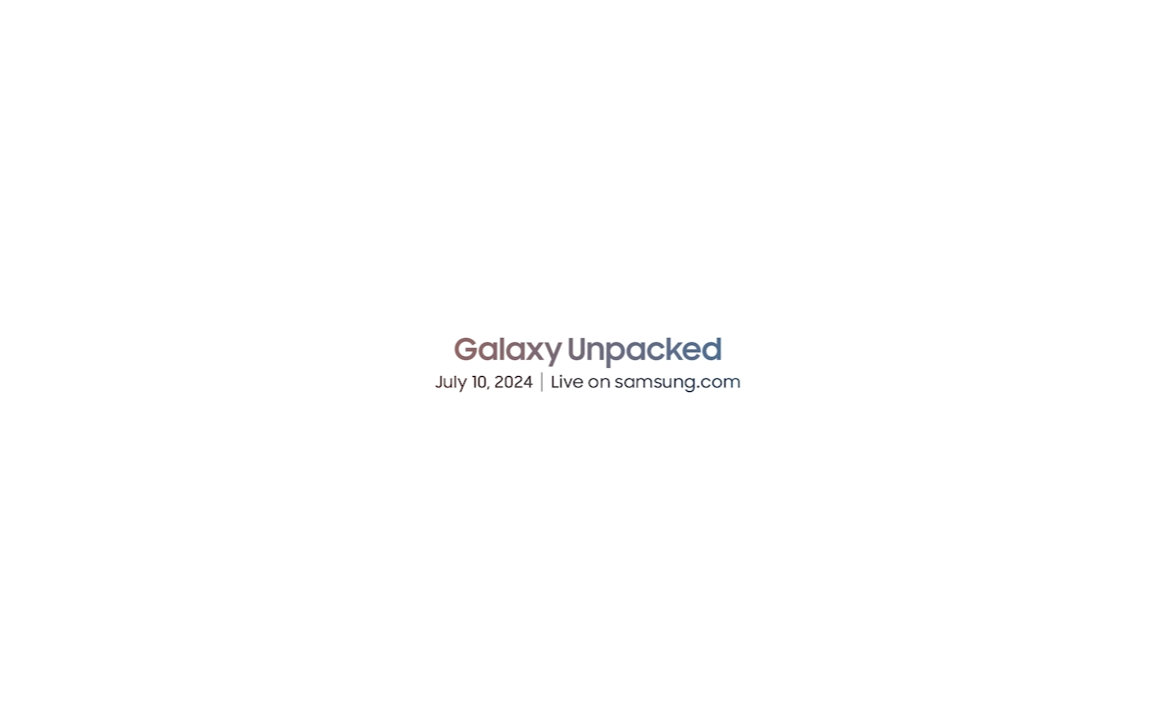
Samsung’s next foldables are coming and you can save through pre-order deals

New on Netflix June 28 to July 4: Eddie Murphy returns as Axel Foley

LG debuts limited edition pink MyView Smart Monitor desktop setup

New Cync reveal HD+ full color undercabinet fixtures now available

Marshall announces limited edition amp in celebration of Celestion’s 100th year

Dell WL7024 headset review: A fantastic wireless ANC headset for the office

Furrion announces its 2024 Pro Series Outdoor TV and awning
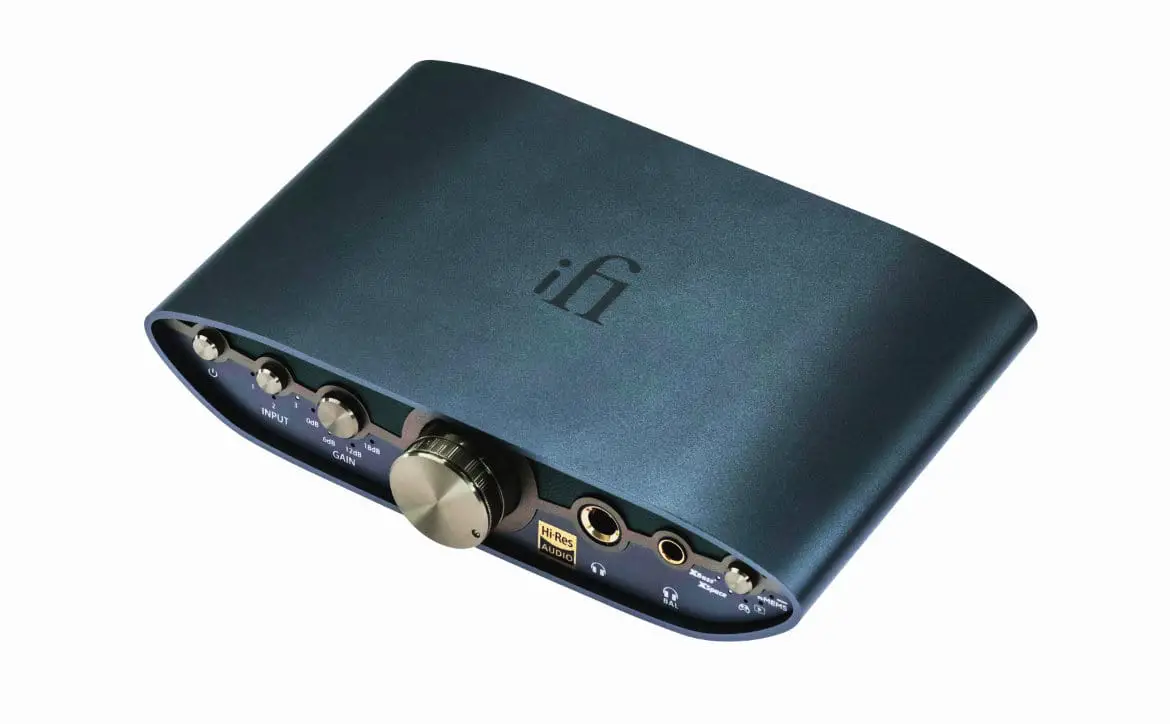
iFi announces its ZEN CAN 3 with xMEMS support
- Home New Posts Forum List Trending New Threads New Media Spy
- WikiPost Latest summaries Watched WikiPosts
- Support FAQ and Rules Contact Us
Four iOS Safari Extensions to Make the Web Less Annoying
- Thread starter MacRumors
- Start date Aug 10, 2022
- Sort by reaction score
- News and Article Discussion
- MacRumors.com News Discussion
macrumors bot
- Aug 10, 2022

- Bypassing Google's AMP webpages
- Protects the ability to copy, cut, and paste on websites
- Gets rid of link trackers and clickjacking in Google search results, and others
- Stop autoplaying videos
- Stop all audio and video on websites
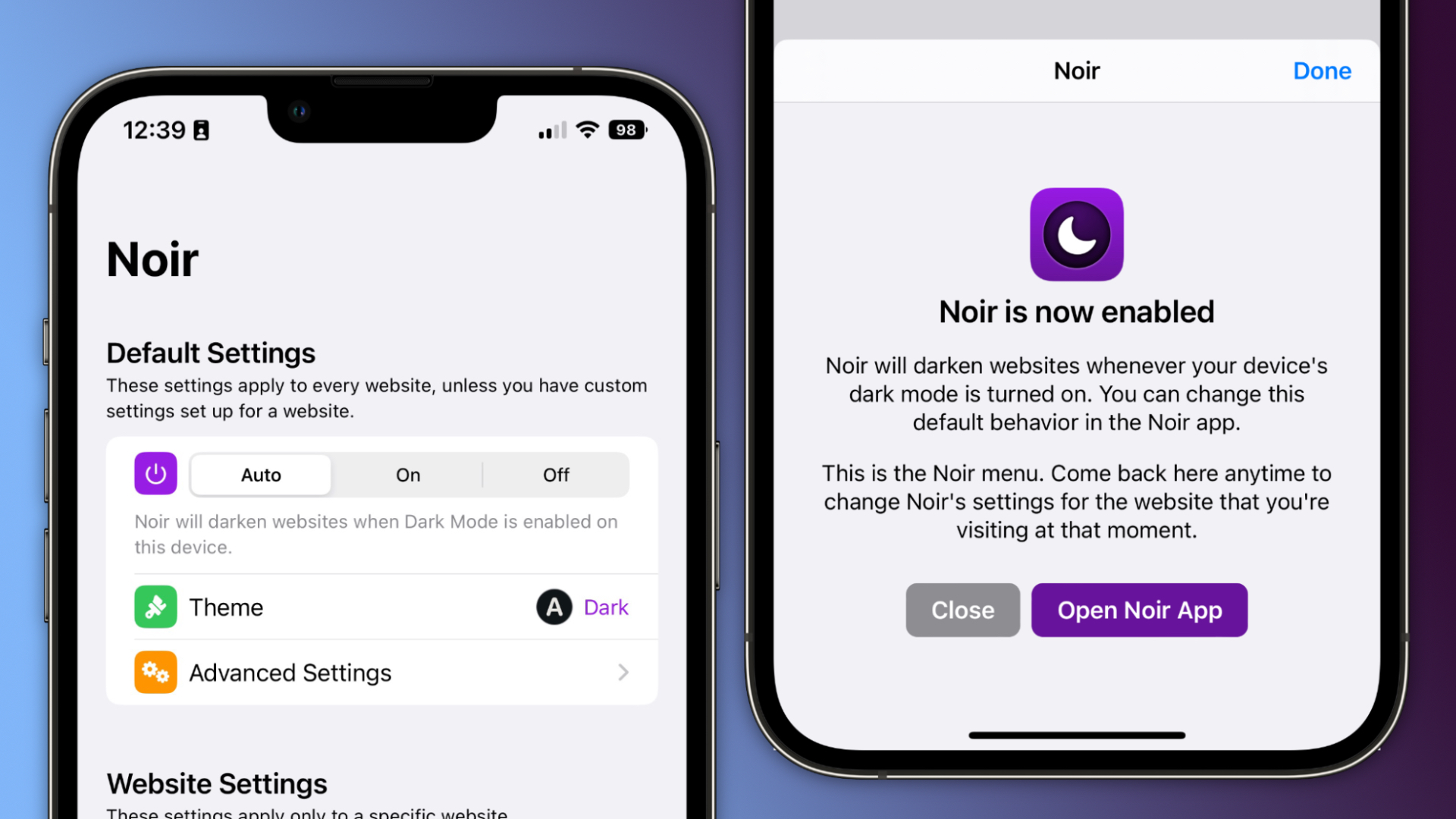
Contributor
Awesome stuff; thank you for this!
macrumors G3
If you use YouTube on Safari, use the Vinegar.app to make the video element a <video> one. Kills adds, and adds useful options. (Also works on Mac)/
USB-Adapter
Macrumors member.
Does StopTheMadness really work? I hate Facebook, because I cannot select and copy text from there. I hate Facebook, again, for no controls in videos, and if I tap a playing video, it starts from the beginning.
My biggest concern with Safari extensions is that these can collect your browser data. Content blockers are fine - no data is sent back to the app. But with extensions, everything is sent.
Noir wasn’t complete enough for me when I tried it. Got refunded. Hope they’ve polished it some. I use extensions, then don’t. Can’t decide if I like them or not. StopTheMadness looks interesting. Wonder if it slows things down or speeds them up.
Howyalikdemapls
Macrumors 6502a.
maktaba said: My biggest concern with Safari extensions is that these can collect your browser data. Content blockers are fine - no data is sent back to the app. But with extensions, everything is sent. Click to expand...
macrumors 601
ooooo… targeted app promotion. Me like.
Howyalikdemapls said: I’m a bit confused by Banish. In the App Store it says it doesn’t send any data back to the developer but when enabling the extension it says the app can read my credit cards and passwords… what does that mean? Click to expand...
Why does No More Cookies need access to credit cards, passwords, and phone numbers?
George Dawes
Any way of turning the little jigsaw piece icon off ? I keep tapping it accidentally and having no extensions it’s really quite annoying
macrumors 68020
Avoid any add-on that blocks cookies imo They cause more bother than they’re worth. Some websites are fine, they completely break others.
Mirachan_007
Ghostery ans Firefox Focus is the best.
Brain Damage
Macrumors newbie.
Used Noir for 6 months or so. Bought Dark reader a week ago. And it’s so much better then Noir. More custom options, better dark mode overall in every element on sites. It’s really is better then Noir in every way.
macrumors 603
1Blocker has been the most reliable content blocker in recent memory for me and I’ve usually avoided extensions due to the privacy concerns. I wish Apple would add some more layers of protection for Extensions. The thing that concerns me the most are the free extensions. Like Super Agent, how do they make money?
macrumors 6502
iDarth_Betar said: Me too. Hit the “Learn More” link and it gets confusing. It’s as if the developer and 3rd party apps it goes through may collect data. So just downloading it means you’re safe. But be careful if you start using it, you might not be. 😂 I’m sure someone will come along that knows more. View attachment 2041298 Click to expand...
That no more cookies app is a game changer! Thank you very much!
neuropsychguy
VSMacOne said: The thing that concerns me the most are the free extensions. Like Super Agent, how do they make money? Click to expand...
macrumors 68040
On this article i got this: "MacRumors Forums would like your permission to enable push notifications." When i clicked it away, i got this: "We strongly recommend enabling push notifications on this device so that you can be kept up-to-date with site activity." I wonder if any of these extensions would prevent this annoyance 😂
Have Noir installed on all my devices. Can’t imagine reading webpages with white background all day. Awesome extension.
I can’t believe I’m admitting this but I switched to Edge. For some reason certain website functions didn’t work on Safari so I had to bail after years of faithful service….
macrumors regular
I just downloaded SUPER AGENT and tried it and it seems quite cool but now reading some posts here warning, I’m getting scared. What do you think of the app? Are they now basically listening to everything I do in safari?
Dark Night - mode for Safari
is SUPER AGENT the same as HUSH ? https://oblador.github.io/hush/
Newsletters
- Our sponsors
- Watch Store
- Hot topics:
- Apple Intelligence
- Apple deals
- Apple rumors
- Editor’s picks
Why Noir is my all-time favorite Safari extension [Awesome Apps]
By Joe White • 6:00 am, May 30, 2022
- Top stories
![Why Noir is my all-time favorite Safari extension [Awesome Apps] Meet my favorite Safari extension.](https://www.cultofmac.com/wp-content/uploads/2022/05/Noir-1536x1152.jpg)
Here’s why you should download it immediately.
Safari extensions
First, a little background. Following the launch of iOS and iPadOS 15 last year, Safari web extensions quickly started populating the App Store. While iOS and iPadOS 15 adoption may have been slower than in previous years, Safari extensions are one of the update’s best features.
They allow users to modify Safari, enhancing and extending the functionality of Apple’s built-in mobile web browser. For both casual and power users alike, extensions have a lot to offer. And whenever a friend talks to me about Safari, I tell them to download Noir.
Noir brings Dark Mode to every website
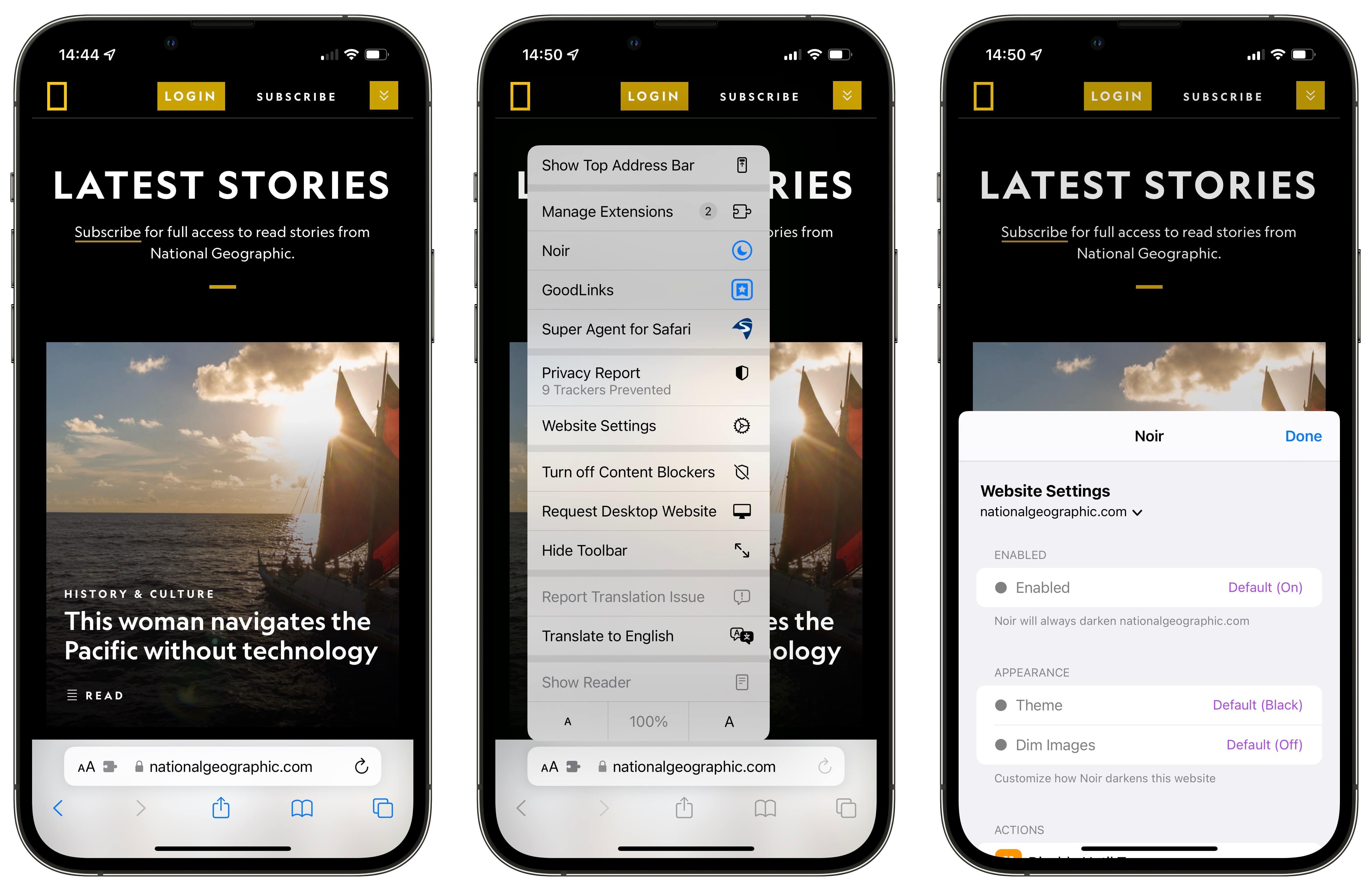
If – like me – you use Dark Mode on your device, you’ll have no doubt noticed that when browsing Safari after hours, countless sites don’t offer their own Dark Mode. This can make browsing the web in a low-lit room, or in bed before falling asleep, an uncomfortable experience. Some pages load with bright, white backgrounds, appearing unreadable and jolting the senses.
Noir puts an end to that jarring experience by implementing Dark Mode universally.
After enabling the extension, Noir forces every website to conform to Dark Mode, even if they don’t natively support it. It works incredibly well. Once up and running, you’ll forget Noir is even there. It feels like something Apple shipped with Safari. On both iPhone and iPad, the experience is stellar.

More Awesome Apps
Even more on offer.
By default, Noir gets websites to mirror your device’s system-wide settings. So, when your iPhone or iPad switches over to Dark Mode (which usually happens after sunset), Noir will do the same. Although this can be changed in the app’s settings, I’ve stuck with the default option.
It’s also possible to tweak Noir’s theme for a better experience. Although the default theme is set to “Dark,” I’d recommend switching to “Black.” This latter mode works great with Apple’s OLED devices ( from the iPhone X onward ), prompting the display to light up fewer pixels when producing the darkest shades of black. The reduced backlight from your iPhone results in a more comfortable browsing experience – especially when using your handset in the dark.
I’m also a big fan of Noir’s “Dim Images” toggle – it’s worth noting here that this can be adjusted using a slider in the app’s advanced settings. And Noir also offers custom settings on a per-website basis, which is another excellent and well-thought-out addition.
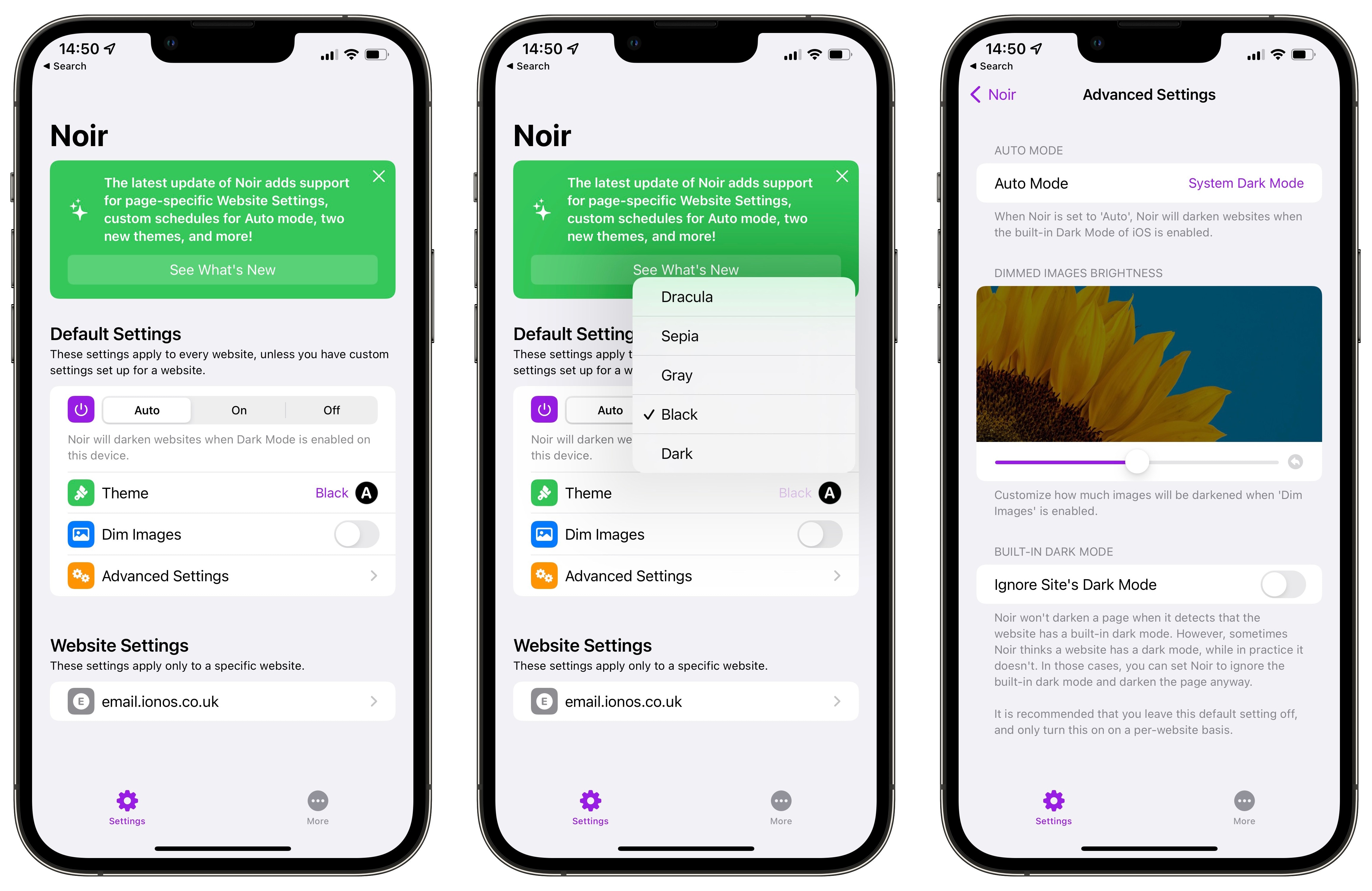
My favorite Safari extension
Made by a solo developer and priced at the one-time, buy-once-use-forever fee of $3, Noir is the Safari extension everyone should download and install.
Price: $3 Available from: iOS and iPadOS App Store
Awesome Apps is a Cult of Mac series highlighting the best apps around. We will feature our favorite apps as well as new and notable ones. Apps are transformative, and these are the best.
Daily round-ups or a weekly refresher, straight from Cult of Mac to your inbox.

Cult of Mac Today
Our daily roundup of Apple news, reviews and how-tos. Plus the best Apple tweets, fun polls and inspiring Steve Jobs bons mots. Our readers say: "Love what you do" -- Christi Cardenas. "Absolutely love the content!" -- Harshita Arora. "Genuinely one of the highlights of my inbox" -- Lee Barnett.

The Weekender
The week's best Apple news, reviews and how-tos from Cult of Mac, every Saturday morning. Our readers say: "Thank you guys for always posting cool stuff" -- Vaughn Nevins. "Very informative" -- Kenly Xavier.
Popular This Week
Buy a macbook pro for as low as $220 [deals], 3 reasons you shouldn’t close your open iphone apps, files app in ios and ipados 18 has two hidden power features, how to make a good-looking custom home screen in ios 18, how to get the latest airpods firmware updates [updated], presumed innocent becomes the most popular series on streaming, these ios 18 features won’t arrive until later this year, europe won’t get apple intelligence ai features in spat with eu, you have to see this brilliant iphone and apple watch travel charger [review], apple, why can’t older iphones handle ‘apple intelligence’ ai features.
- PC & Mobile
How to Enable Reddit Dark Mode
Lee Stanton Lee Stanton is a versatile writer with a concentration on the software landscape, covering both mobile and desktop applications as well as online technologies. Read more March 1, 2022
Device Links
- Device Missing?
Are you a night owl who browses Reddit when everybody else is fast asleep? If so, you’re probably used to the shiny, white background of the screen hurting your eyes. While the day mode is a smart option during the day, it increases eye strain, making it difficult to read at night.

For all those Redditors out there, we’ve got fantastic news! This platform has introduced dark mode, specially designed for those who prefer to use it at night. If you’re interested in learning how to enable it, you’ve come to the right place.

How to Enable Dark Mode on Reddit
If you often post and read Reddit threads at night, you know how the traditional, white background can be distracting. It also works your eyes harder, increasing eye strain. Fortunately, you don’t have to deal with this anymore. Reddit has created dark mode for people like you. Here’s how to enable it:
- Open your favorite browser.

That’s it! You’ve now successfully turned on the dark mode. The great characteristic of this feature is that once you enable it, the mode will stay the same until you change it. That said, you don’t have to toggle the “Night mode” button every night. From now on, enjoy the retina-friendly background.
How to Enable Dark Mode on Reddit on Safari
Is Safari your preferred web browser? If that’s the case, we also assume you open Reddit through it. In that event, you should know that turning on the Reddit dark mode is as easy as it can be:
- Launch Safari on your computer.
- Head over to Reddit.
- Click on the profile icon in the upper right-hand corner.
- Enable the “Dark mode” option.

How to Enable Dark Mode on Reddit on Chrome
Chrome is one of the most-used browsers worldwide. If you’ve been its loyal fan and open all websites through it, then enabling the Reddit dark mode won’t be difficult:

How to Enable Dark Mode on Reddit on Microsoft Edge
If your favorite browser is Microsoft Edge, there’s no need to use an alternative when browsing Reddit. Moreover, turning on the dark mode is straightforward:

How to Enable Dark Mode on Reddit on Firefox
Those who use Firefox and want to enable the dark mode on Reddit need to follow these steps:

How to Enable Reddit Dark Mode on iPhone
Are you guilty of scrolling through Reddit on your iPhone every night before sleeping? You’ve probably heard that staring at the screen for around one hour before sleeping can affect your sleep. But if you don’t want to change this habit, there’s something you can do to ensure the exposure to light doesn’t mess with your sleep cycle. You can now turn on the dark mode on Reddit on your iPhone, too:
- Grab your iPhone.

How to Enable Reddit Dark Mode on Android
If you prefer Android as your operating system and want to find out how to enable the Reddit dark mode that everybody is raving about, follow the steps below:

How to Turn Reddit to Night Mode
Does the white Reddit background bother you when you want to read something at night? Don’t worry, you aren’t alone. Many other Redditor nighthawks struggle with the same issue. Luckily, it’s easily solved. All you’ve got to do is enable the new dark mode feature. The steps will vary whether you browse Reddit on your computer or phone.
If you use Reddit on your computer, the process will be the same no matter which browser you opened:
However, if you usually scroll through Reddit on your smartphone, here’s what you’ll do:
- Search for the “Settings” tab.
How to Enable Dark Mode on Old Reddit
Many Reddit users can enable the dark mode option. But for some, this function may still not be live. If that’s the case with you, don’t worry. There’s still a way to turn on the dark mode. Namely, you’ll need to install some extensions. If you use Chrome, Mozilla, Opera, or Microsoft Edge, here’s what you’ll do:
- Head over to Reddit Enhancement Suite .

Alternatively, you could check the extension that serves Safari too, and provides dark mode on various websites:
- Go to Dark Reader .

Remember that doing so will turn on the dark mode for all websites, not only Reddit.
Additional FAQs
Is there anything we haven’t answered? If so, look for the answers in the section below.
1. How Do I Enable Native Night Mode?
Most browsers already have extensions or in-built features for enabling the night-mode option. In this section, we’ll explore how to activate it on Safari, Chrome, and Mozilla.
It’s worth noting that the Safari night mode doesn’t work for all websites, only blogs or articles.
• Launch Safari.
• Open the website where you want to enable the night mode.
• Click on the Reader tab.
• Select “Aa” on its right.
• Choose the dark mode.
If you use Chrome and want to enable the native night mode, here’s what you’ll do:
• Go to Google Chrome Store .
• Make sure “Extensions” is selected.
• Search for “Dark mode.”
• You’ll see various extensions. Select the one you like and add it to Chrome.
For Mozilla users, enabling the night mode will go like this:
• Launch Mozilla.
• Click on the three horizontal lines in the upper-right corner of the screen.
• Head over to” Customize.”
• Look for “Themes” at the bottom of the screen.
• Select “Dark.”
2. How Do I Enable Dark Mode on the Reddit App?
If you use a Reddit app on an iPhone, Android smartphone, or an iPad, here’s how you’ll enable dark mode:
• Open the app on your device.
• Click on the avatar in the top-left of the screen.
• Tap on the moon icon at the bottom of the menu.
The night mode is enabled, and it’ll stay turned on until the user decides to turn it off.
3. Why Can’t I Enable Dark Mode on Reddit?
One of the most common reasons some users can’t enable the dark mode on Reddit is because they’ve accidentally enabled automatic mode on their app. Here’s how to fix this:
• Launch the app on your device.
• Click on the avatar in the upper-left corner of the screen.
• Scroll to “Settings.”
• Under “Dark Mode,” locate “Automatic.”
• Toggle the button.
You should now be able to turn on the dark mode.
Why Should You Enable the Dark Mode on Reddit?
The dark mode function is a fantastic option for those who prefer to browse Reddit at night. It lessens the eye strain and doesn’t affect your sleep as much as the white background. Whether you use Reddit on your computer or a phone, enabling it is straightforward.
Moreover, you can turn on the night mode on your browser or use extensions so that all websites your browse have the black background. Have you tried this function yet? How do you find it? Share your experience in the comments section below.
Related Posts

Disclaimer: Some pages on this site may include an affiliate link. This does not effect our editorial in any way.

Afam Onyimadu June 7, 2024

Afam Onyimadu May 30, 2024

Lee Stanton March 14, 2024
Send To Someone
Missing device.
Please enable JavaScript to submit this form.
Navigation Menu
Search code, repositories, users, issues, pull requests..., provide feedback.
We read every piece of feedback, and take your input very seriously.
Saved searches
Use saved searches to filter your results more quickly.
To see all available qualifiers, see our documentation .
- Notifications You must be signed in to change notification settings
DARK READER
Dark mode for everything.
Dark Reader for Chrome Dark Reader for Firefox Dark Reader for Safari Dark Reader for Edge
Donate Blog Help Twitter Privacy
Clone this wiki locally
Help — Dark Reader
Dark Reader is a set of fast and efficient algorithms. We work hard on improvements. Please pay for using the extension and support our work. Install our mobile apps . Automatically apply discounts with PayPal Honey extension. Ready? Let's go.
Tips for advanced users
Toolbar icon.
If Dark Reader icon is hidden after installation, click the Extensions button next to the address bar and then another button next to Dark Reader.
Top section
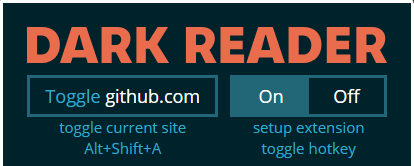
- Toggle site button adds the current site into the ignore list (or removes it from there).
- On/Off switch enables or disables the extension.
- Click on the links under the buttons to modify the hotkeys for the extension.
- Note: If the toggle button is greyed-out, it means that browser restricts injecting scripts into current page.
Filter settings
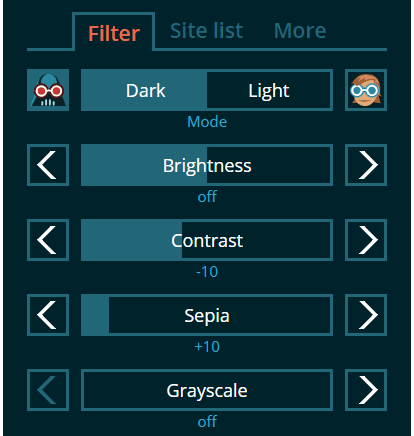
Adjust the mode, brightness, contrast, sepia, and saturation ("grayscale") settings. This can be used to better suit your screen parameters and the lighting in the room.
Custom site settings
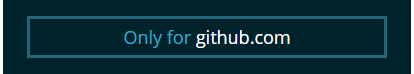
The Only for button determines whether the above filter settings should only be applied to the current website.
To use, first click the button (which will become highlighted), then adjust the settings as desired for the current website. Click the button again to cancel.
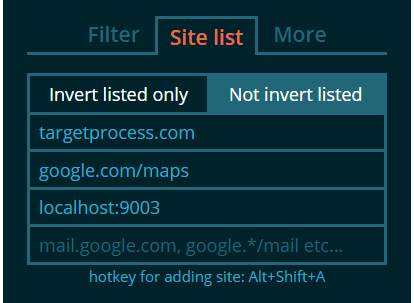
- Use Invert listed only if you wish Dark Reader to work only on listed websites.
- Not invert listed will prevent the extension from working on listed websites.
- Possible patterns for values are google.com, mail.google.com, google.*, google.com/maps etc.
- Regular expressions are supported. They should start and end with / , like /www\.google\..*/ .
- Clicking the Toggle button (in Top section ) adds the current site into this list.
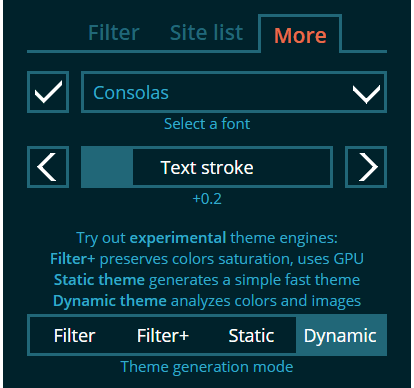
- Pick a font from list (or enter font name on Firefox), click the checkbox .
- Adjust the text stroke .
- Select a theme generation mode .
Theme generation modes
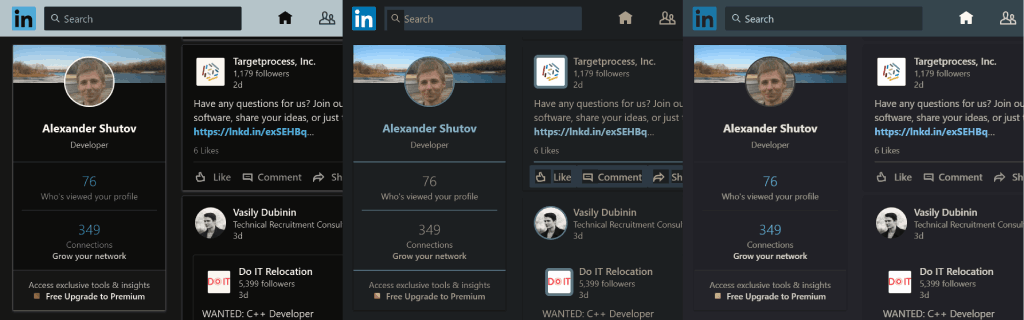
- Filter is the initial Dark Reader mode based on CSS filters. It inverts the whole page and reverts some parts back. Requires GPU resources. It is fast and powerful, but has several issues: it disables text sub-pixel rendering, inverts already dark parts into light, causes lags on large pages, and fails to render some pages in Firefox.
- Filter+ is the same as Filter, but is based on custom SVG filters and handles colors better making images less dull. Works poorly in Firefox.
- Static rapidly generates a basic stylesheet.
- Dynamic deeply analyzes website stylesheets, background images, and vector graphics. Requires some resources on initial page load, but produces the best visual results. The work on this mode is in progress, but it already works well for many modern websites.
Bottom section

- Read our privacy policy , follow us on Twitter , view source and contribute on Github , read the Help documentation on this page.
- Donate – if you like the extension, please consider supporting the active development of Dark Reader.
- News – notifies about release notes and important events.
- Developer tools – opens a config editor for the current theme mode.
Using the Developer tools
If you are familiar with CSS selectors, you can help by suggesting a fix for filtering a website. Read how to use the developer tools here .
Do you want to learn more? Please visit our Tips & Tricks website section.
Frequently Asked Questions
How to support dark reader.
- Pay for using Dark Reader .
- Install our iOS/macOS app .
- Install our sponsors' apps and extensions.
- Suggest to friends and colleagues.
The extension asks for permissions to read website data
The extension needs these permissions to be able to analyze and modify website appearance, determine if a website is disabled by your settings or to use site-specific rules. We do not insert ads and do not collect any data or send it anywhere. The extension is fully open-source and has no obfuscated code. Our monetization is transparent and is based on users' donations.
The extensions store page and settings pages remain white
The extension has no access to these pages.
New tab page and browser theme remain white
The extension cannot change the appearance of a new tab or browser (though in Firefox it can since version 60). We recommend installing a dark theme or a new tab extension from the extensions store.
Screen flashes white when opening a new tab or navigating to a website
Before loading a website, Chrome shows the theme background color by default. We recommend installing a dark theme from the store.
The extension doesn't work at all
If you have similar dark mode extensions installed, disable them, then reload tabs. Click Dark Reader icon, check if top-right button is set to On and that Toggle site is not excluding the current site. Open Site list tab, check that Not invert listed is selected. If nothing helps, something terrible has happened, e-mail us.
The website is displayed incorrectly or works slowly
Please send the website address, a screenshot, your OS and browser versions to our e-mail. We will try to investigate the reason, at least for a popular website. Also try changing theme generation mode or try using Light mode . Check that the website is not listed under Site list tab.
The extension doesn't work in incognito mode
Open chrome://extensions page, find Dark Reader , click Allow in incognito .
The extension doesn't work for local files
Open chrome://extensions page, find Dark Reader , click Allow access to file URLs .
Entire website is not displayed in Filter mode
If you are using Chrome for Mac OS, update Mac OS up to 10.13, this should update your video drivers. If you are using Firefox, this is most likely a browser bug, use another mode for such websites.
For any questions e-mail to [email protected]

IMAGES
VIDEO
COMMENTS
Demotay. ADMIN MOD. There's a completely-free alternative to Dark Reader for Safari called Neo Noir. Discussion. Edit: it now costs .99 cents so this post doesn't apply anymore : (. Dark Reader costs money on Safari, but if you don't want to buy it, try out Neo Noir. It's completely free with no in-app purchases and it's based off of the Dark ...
Get the Reddit app Scan this QR code to download the app now. Or check it out in the app stores ... Are there free alternatives to Dark Reader for Safari? Share Add a Comment. Sort by: Best. Open comment sort options. Best. Top. New ... Later, buy Dark Reader in Mac or iOS. One payment for all systems.
I'm using MacBook Pro M1 Prod Sonoma and white splashes are still the issue. I tested some different other tools, e.g. NightOwl, DarkMode but all of them or have white splashes or running in no smart way (like a very straight filtering). So far I found the only extension which fits the best: https://nighteye.app.
Nitefall: Dark mode for Safari. Nitefall is a Safari extension that converts all your websites to dark mode and reduces eye strain, especially helpful at night. It works automatically with system appearance so that your websites are only dark when the whole system is in dark mode. Features: -3 dark themes to pick from (Dark...
Once you install the Dark Reader from the Mac AppStore, you will be asked to turn it on under Safari Extensions. Turn it on, and the Dark Reader logo will appear on the toolbar. Here you can turn ...
After downloading the Dark Reader app, open the Settings app, and go to Safari > Extensions. Here, go to the " Dark Reader " section, and enable the extension for the top.
It was much comfortable after I paid for Dark Reader. It not only supports dark mode for webpages, but also for pdfs too. #6. All the magic happens with a simple shortcut (Only on Mac) You can ...
Update 2021: Dark Reader for iOS is available in App Store. This version of Dark Reader works in all Apple devices that support iOS 15 or iPadOS 15. Install Dark Reader for iOS and iPadOS. By purchasing this app you get dark mode for safari browser in all platforms (macOS, iOS, iPadOS). If you purchased the Mac app before, you don't have to pay ...
Install Dark Reader browser extension. Configure the dark theme: brightness, contrast and sepia. Enable for all websites or particular domains. Use the following official links: Dark Reader for Chrome. Dark Reader for Firefox. Dark Reader for Safari. Dark Reader for Edge. Dark Reader is an open source eye-care browser extension.
This can be especially helpful when your phone is in dark mode, but a website isn't and you're suddenly blinded by a bright white webpage. Noir is a $2.99 purchase with no in-app subscription and can be found in the App Store. Article Link: Four iOS Safari Extensions to Make the Web Less Annoying.
Dark Reader for Chrome can be automatically activated based on your location's sunset time and your own personal time preferences. The Noir extension for Safari also has automation features based on the time of day or Focus Filter, but I find their filters to be way buggier and less reliable. Does anyone know of any decent dark mode ...
There are more than 10 alternatives to Dark Reader for a variety of platforms, including Mac, Google Chrome, Windows, Mozilla Firefox and Linux apps. The best Dark Reader alternative is Midnight Lizard, which is both free and Open Source. Other great apps like Dark Reader are Dark Background and Light Text, Turn Off the Lights, Noir and Darko.
My favorite Safari extension. Made by a solo developer and priced at the one-time, buy-once-use-forever fee of $3, Noir is the Safari extension everyone should download and install. Price: $3 ...
The app is paid, $5. Dark Reader was also featured on Product Hunt today. Dark Reader for Safari introduces some design changes and performance improvements, that were included into latest release for Chrome and Firefox. General app design will also become closer to Safari version in future. Still Safari browser and extension's platform have ...
Some part of the extension had to be rewritten in Swift, so only major features were included into the initial release. The app is paid, $5. Dark Reader was also featured on Product Hunt today. Dark Reader for Safari introduces some design changes and performance improvements, that were included into latest release for Chrome and Firefox.
Noir generates a custom dark mode for every website you visit. This means it'll look great and contrast and highlights will still come through. The extension and app are deeply integrated in iOS: by default Noir will only darken websites whenever your device's Dark Mode is turned on. The Noir app itself is a fully native app, and the ...
Download the extension for your browser. Open Reddit. While in Reddit, tap on the extension to open it. You'll see the RES menu. Tap on "Search Settings.". Type "Dark mode.". Click on ...
April 15, 2020. ATTENTION! Install Dark Reader only from verified sources. Some hackers created malware that was pretending to be Dark Reader, and released under different names for Firefox and Edge. Follow this guide to learn how to avoid malicious extensions, and how to check that you've installed Dark Reader from the original source.
Dark Reader for Safari : r/apple. Dark Reader for Safari. It's like the Dark Mode for Safari extension, but good. Also, hijacking top comment: As well as being free and open-source, Firefox doesn't allow extensions in the store to charge money, and it endorses very good open-source projects, such as uBlock Origin, Dark Reader, Instant Bypass ...
Dark Reader Chrome and Firefox extension. Contribute to darkreader/darkreader development by creating an account on GitHub.
Filter is the initial Dark Reader mode based on CSS filters. It inverts the whole page and reverts some parts back. Requires GPU resources. It is fast and powerful, but has several issues: it disables text sub-pixel rendering, inverts already dark parts into light, causes lags on large pages, and fails to render some pages in Firefox.
Seeking a Fix for Dark Reader on Safari. I've been using Dark Reader for Safari and noticed a brief flash of white when loading websites. Does anyone else experience this? More importantly, has anyone found a fix to maintain a consistent dark mode?
Aquile Reader is a beautiful app that runs instantaneously on my old fossil of a desktop and has all the features I wanted with a very intuitive interface. However, I uninstalled it immediately when it told me I had to upgrade to premium to have more than 20 books in my library then refused to open a file or explain how to remove any.